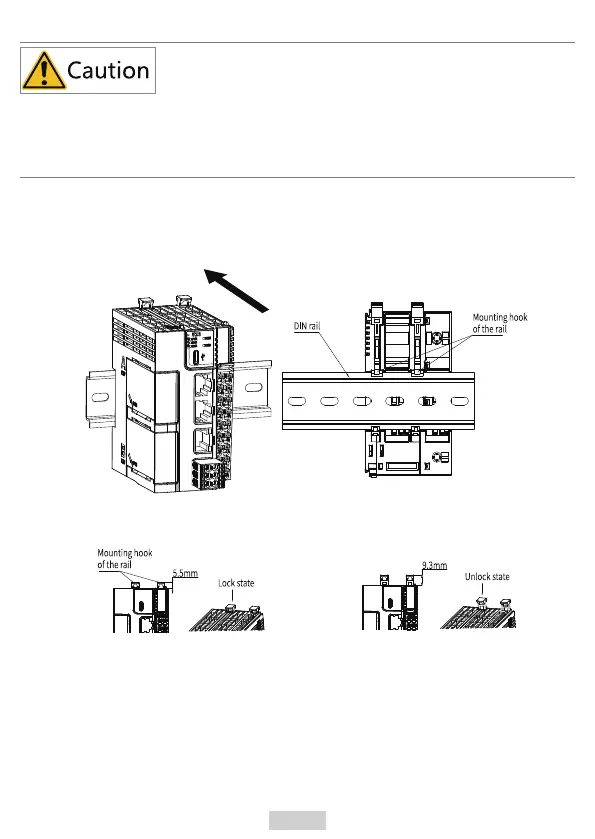‑27‑
When installed on a DIN rail other than the recommended one (especially the one
whose thickness is not 1.0 mm), the module will not fit in place as the mounting hook
does not work.
■ Installing the master
1. Align the module with the DIN rail and push the module in the direction indicated
by the arrow until you hear a clicking sound, as shown below.
2. Make sure the DIN rail mounting hook of the module is locked. The locked and
unlocked states of the mounting hook are shown below.
● If the mounting hook is pressed down, it is locked.
● If the mounting hook is lifted up, it is unlocked.
When the mounting look is unlocked, press it down to lock the module to the DIN
rail.
