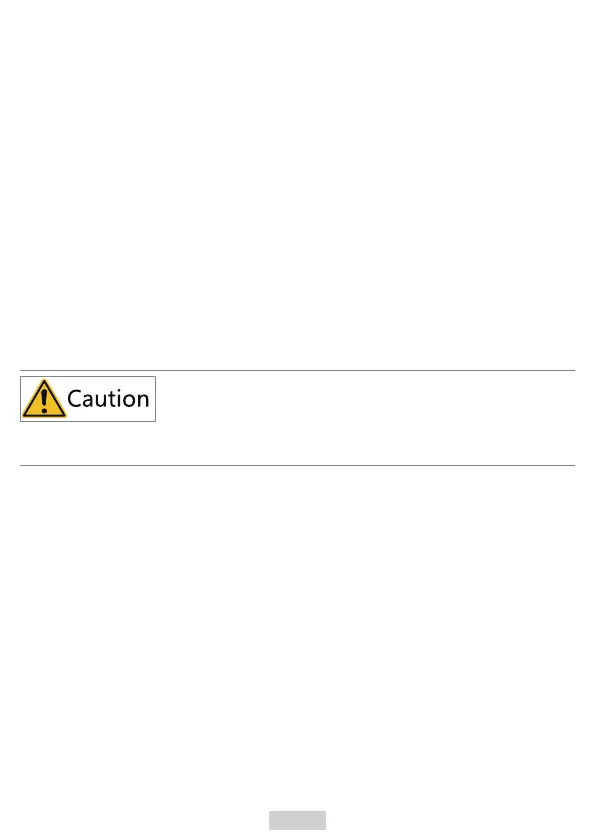‑39‑
5 Operation and Maintenance
5.1 Start and Stop
After the PLC is programmed, start and stop it as follows.
To run the PLC:
1. Set the system to RUN.
2. Check that the RUN indicator is solid on in yellow‑green.
3. To stop the PLC, set the system to STOP state. Alternatively, you can stop it in the
software tool of the host controller.
5.2 Programming of SD Card User Programs
1. Save the SD card programming file compiled by Autoshop to the directory
“PLCProgram” of the SD card (maximum capacity 32 GB, file formate FAT32).
2. Load the SD card onto the TF extension card and install the card to the PLC.
Install the TF extension card with power off.
3. Power on the PLC again and start programming the user programs in the SD card to
the PLC. The RUN indicator flashes at a frequency of 4 Hz during programming.
4. After programming is done, the RUN indicator flashes at a frequency of 1 Hz and
this PLC enters the STOP state. You can remove the SD card now.
If the ERR indicator flashes slowly, programming fails. Check that the model of the
programming file is consistent with the actual model and the login password of the
programming file is the same as that of the PLC. If the model and password are
both correct but the programming failure still occurs, contact Inovance for
technical support.
5. Power off and on again.
