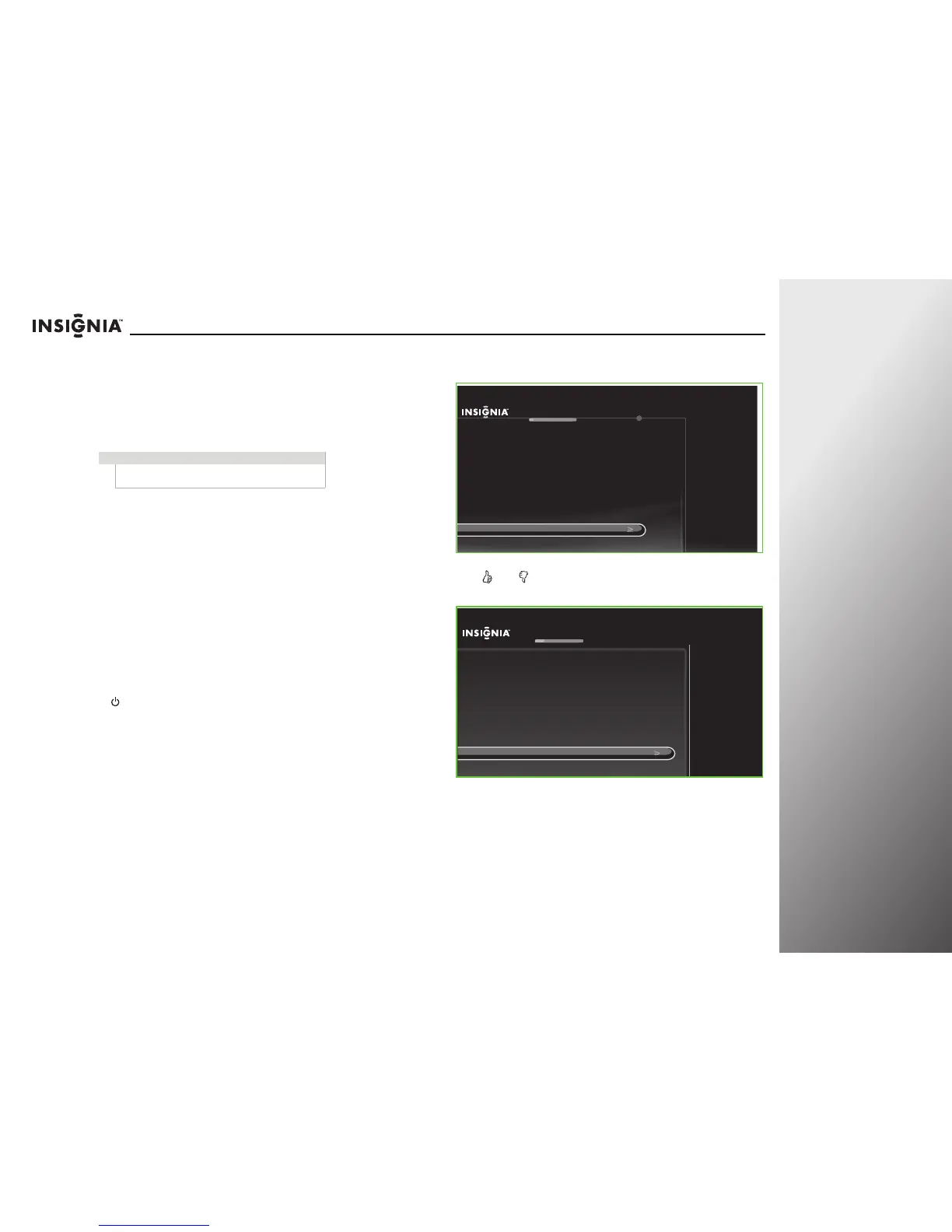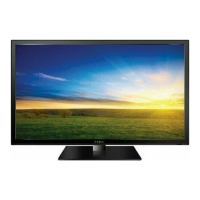roducts.com
25
NS-32E859A11/NS-42E859A11 Getting Started
Turning on your TV for the
first time
Per Dana’s instructions, the graphics and text in this section
were based on comments for the QSG. Please verify if additional
changes need to be made.
The first time you turn on your TV, the Setup Wizard opens. The
Setup Wizard guides you through setting up basic settings. You
can skip these settings or press EXIT,
MENU, or LIVE on your
remote control to exit the wizard (except when a software
update is in progress).
To set up your TV:
1 Make sure that you have:
• Installed the remote control batteries. (See page 16 for
details).
• Connected an antenna, cable TV, or satellite TV. (See
page 17 for details.)
• Connected to your home network, if available. (See
page 24 for details).
• Connected the power cord. (See page 16 for details.)
2 Press (power) to turn on your TV. The Welcome screen
opens.
3 Press ! or " to highlight Set up this TV, then press SELECT.
The Remote Control Connection screen opens.
4 Press and on your remote control to pair the remote
control.
Note
Unless otherwise noted, all tasks in this section are
based on using the remote control.
Welcome
Set up this TV
Skip for now
You are about to begin Guided Setup, which prepares the Insignia HD
TV for your use. This typically takes less than 10 minutes.
(If you skip Guided Setup now, you can set it up later by pressing TIVO
and choosing Settings > Help > Reset this TV > Repeat Guided
Setup.)
for retail mode
A
Remote Control Connection
Cancel (use IR instead)
To set up your remote control to use RF (radio frequency) to
communicate with your TV, hold down the THUMBS UP and
THUMBS DOWN buttons at the same time for 5 seconds. This will
mean you won’t need to point the remote control directly at the TV.
H
old down the THUMBS UP and THUMBS DOWN buttons for 5 seconds