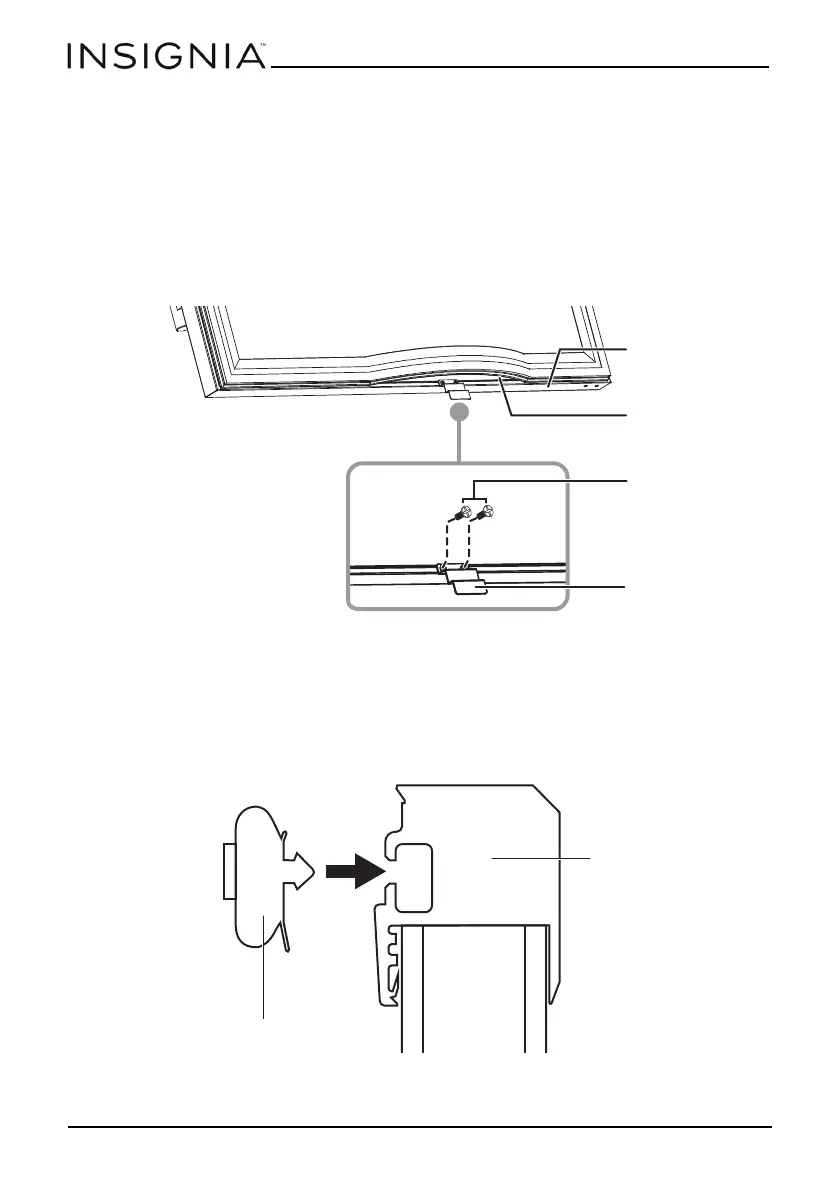14
www.insigniaproducts.com
4 Pull the bottom of the door out, then move the door down to release it
from the top hinge.
5 Place the door on a blanket or carpet to avoid damage.
6 Remove the top and bottom door gaskets by gently pulling the
gaskets out of the mounting groove in the door frame with your
fingers.
7 Use a screwdriver to remove the door switch pressure plate screws
from the bottom of the door and remove the pressure plate.
8 Install the door switch pressure plate to the top of the door with the
screws you removed.
9 Attach the door gasket by aligning the corners, then pressing it into
the groove in the door frame. Make sure that the gasket is firmly in the
groove and makes even contact with both the door and the cooler
when the door is closed.
Door gasket (removed
from the door frame)
Screws
Door switch
pressure
plate
Bottom of
door
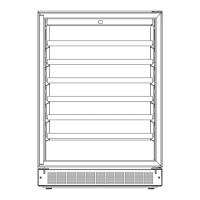