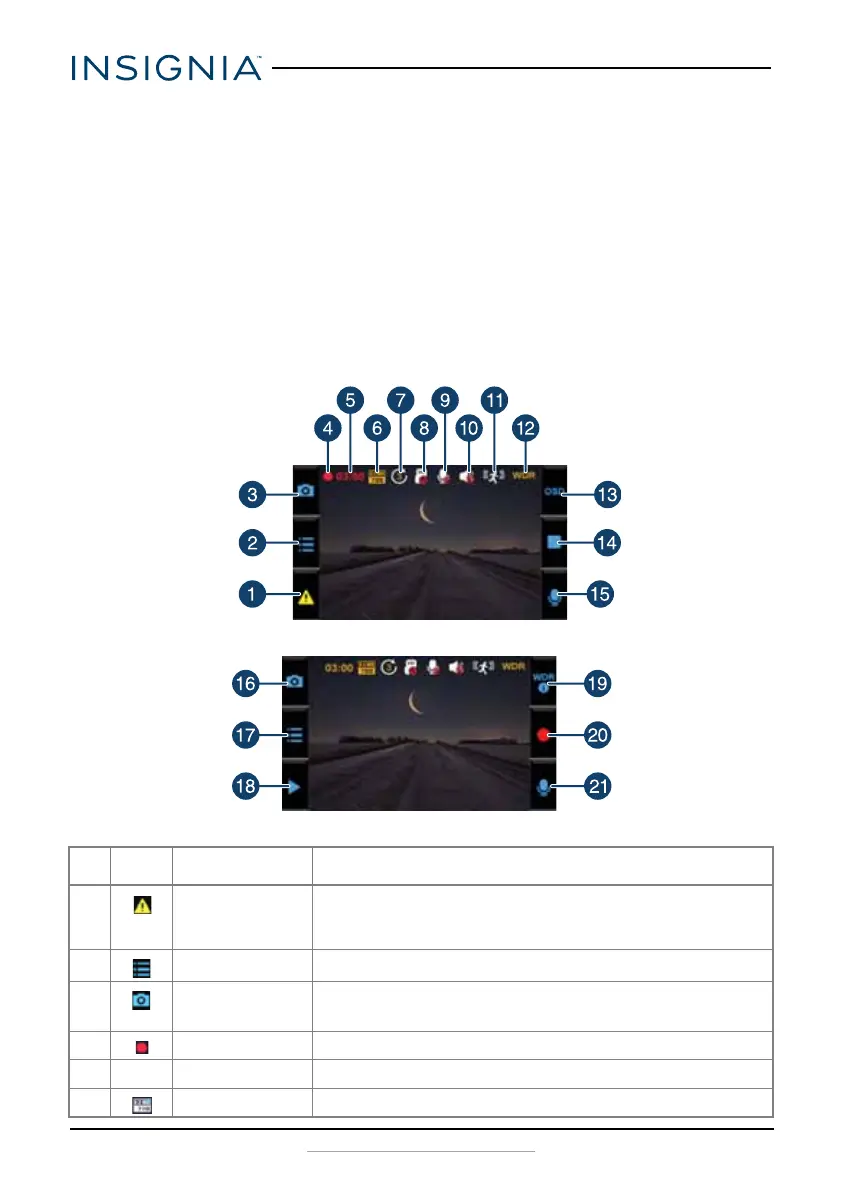8
NS-CT1DC8
www.insigniaproducts.com
2 Download the files to your computer into a directory you can easily find.
3 Right click the device, then select Eject from the option list that appears.
4 Remove the memory card and replace it into your dash camera.
Using the OSD (On-screen Display)
Press the Menu button (the first button on the right) once and all of the
screen icons are hidden, press it again and the LED screen turns off, press
it a third time and the LED screen opens with the icons displayed.
Using the video screen
#ICON NAME DESCRIPTION
1 Warning Press the function key to lock the current video document.
This prevents the file from being recorded over by a loop
video.
2 Setting Press to enter the Setup menu.
3 Camera In camera and loop recording mode, press to take pictures.
In playback mode, press to delete the current file
4 Start Press start recording. When recording, press to stop.
5 99:99 Working time Record work time duration of playback.
6 Resolution Press to change the current recording resolution.
NS-CT1DC8_17-0513_MAN_V1_ENG.fm Page 8 Tuesday, December 12, 2017 11:25 AM
