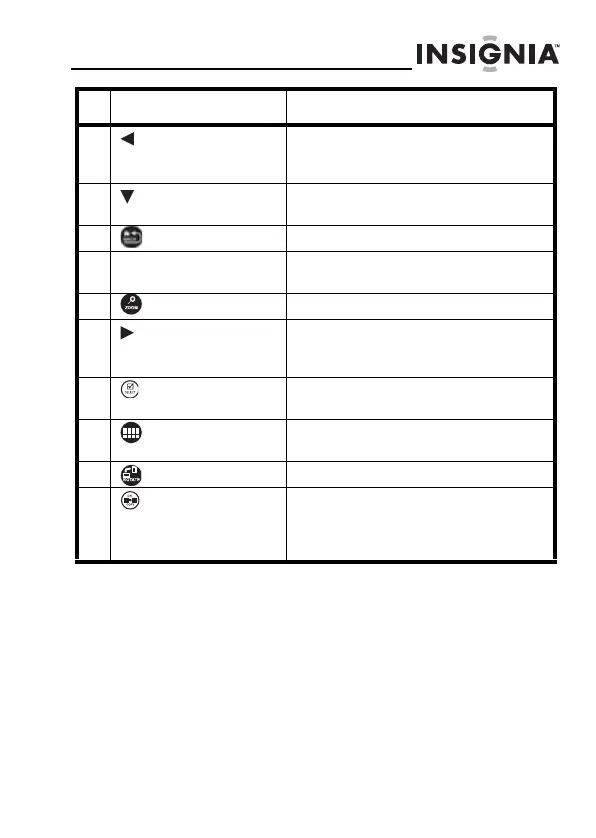9
www.insigniaproducts.com
5 (Left) PREV Press to move the menu selection up
or left, display the previous picture, or
select the previous file.
6 (Down) Press to move the menu selection
down.
7 BACK Press to go back a screen.
8 INFO Press to display information about the
picture.
9 ZOOM Press to magnify the picture.
10 (Right) NEXT Press to move the menu section right,
display the next picture, or select the
next file.
11 SELECT Press to select a picture or file to copy
or delete.
12 (thumbnail/folder) Press to enter Thumbnail mode, or to
display files and folders.
13 ROTATE Press to rotate the picture.
14 DEL/COPY Press to delete selected pictures from
internal memory or to copy selected
pictures from an inserted memory
card to internal memory.
# Button Description
NS-DPF7G-DPF9G_10-0658_MAN_ENG_V5.fm Page 9 Tuesday, June 15, 2010 10:09 AM
