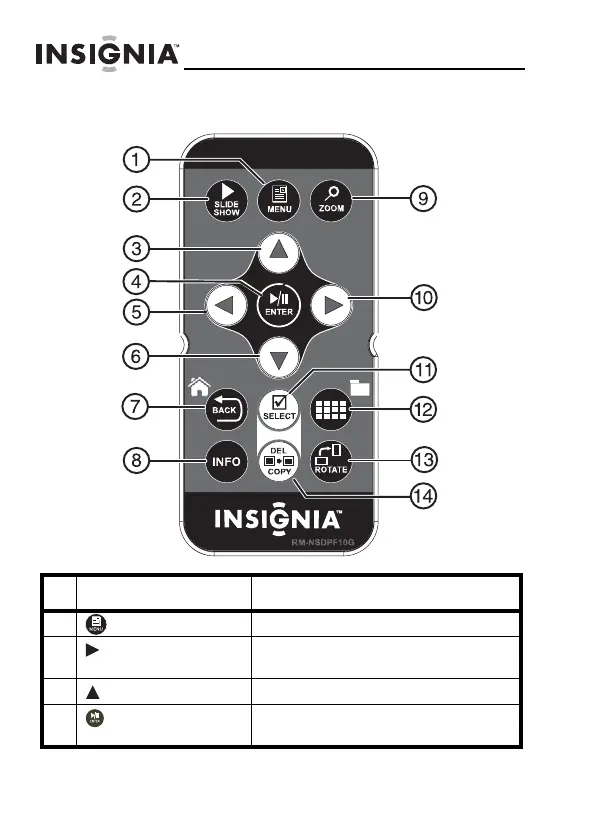8
NS-DPF7G/NS-DPF9G
www.insigniaproducts.com
Remote control
#Button Description
1 MENU Press to display the Setup menu.
2 SLIDE SHOW Press to start a slideshow or toggle the
multi-image Display mode.
3 (Up) Press to move the selection up.
4 ENTER Press to select the highlighted option
or to pause and resume the slideshow.
7
NS-DPF7G-DPF9G_10-0658_MAN_ENG_V5.fm Page 8 Tuesday, June 15, 2010 10:09 AM
