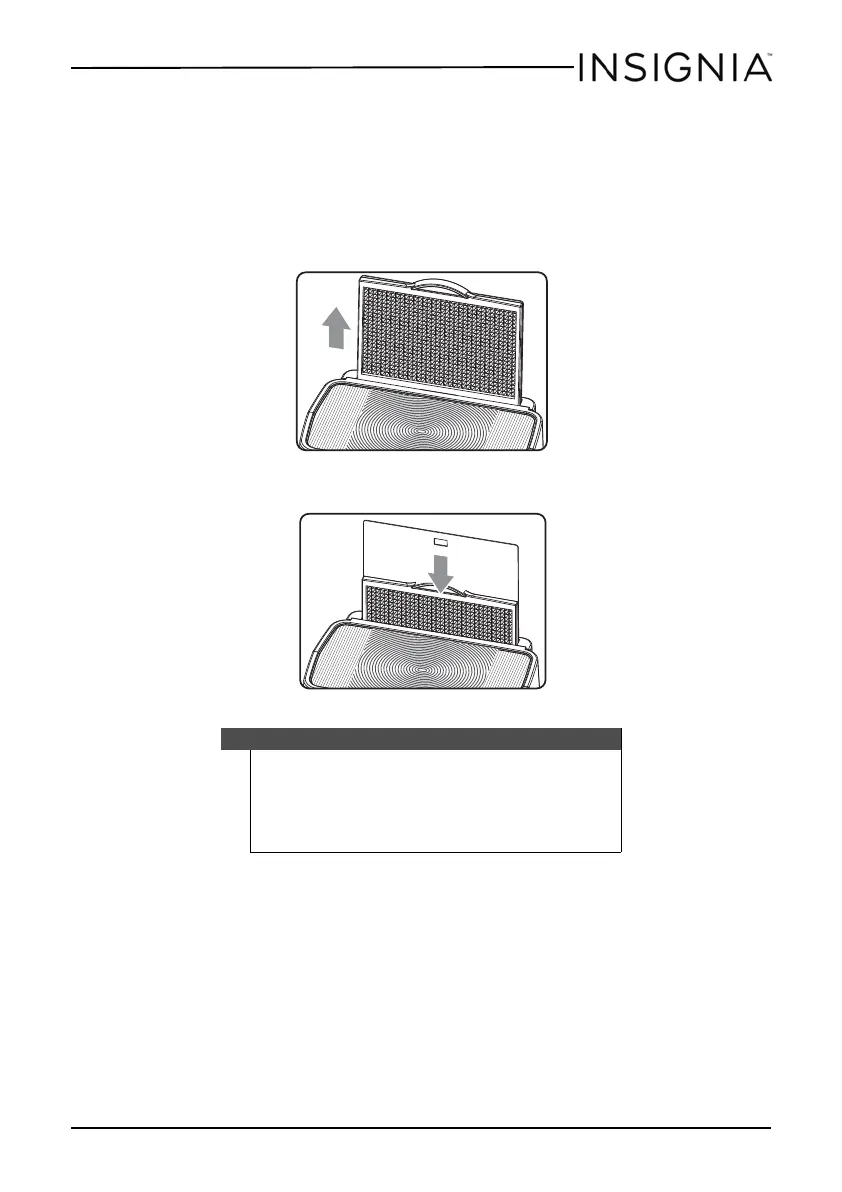13
NS-DXFL2N External TTL Flash for Nikon™
www.insigniaproducts.com
Creating a catchlight
With the white reflector card, you can create a catchlight (a light source that causes a
specular highlight) in the subject’s eyes to add life to their facial expression.
1 Point the flash head upward 90°.
2 Pull out the wide angle panel on the front of the flash head. The white
reflector card comes out at the same time.
3 Push the wide angle panel back in, leaving the white reflector card out.
4 Hold the flash head and turn it to the angle you want.
Notes
• Point the flash head straight ahead or upward by 90°.
The catchlight does not appear in the subject’s eyes if
you swing the flash head left or right.
• For maximum catchlight effect, stay approximately 4.9 ft
(1.5 m) away from the subject.
NS-DXFL2N_14-1136_MAN_V3_ENG.fm Page 13 Friday, October 17, 2014 9:07 AM
