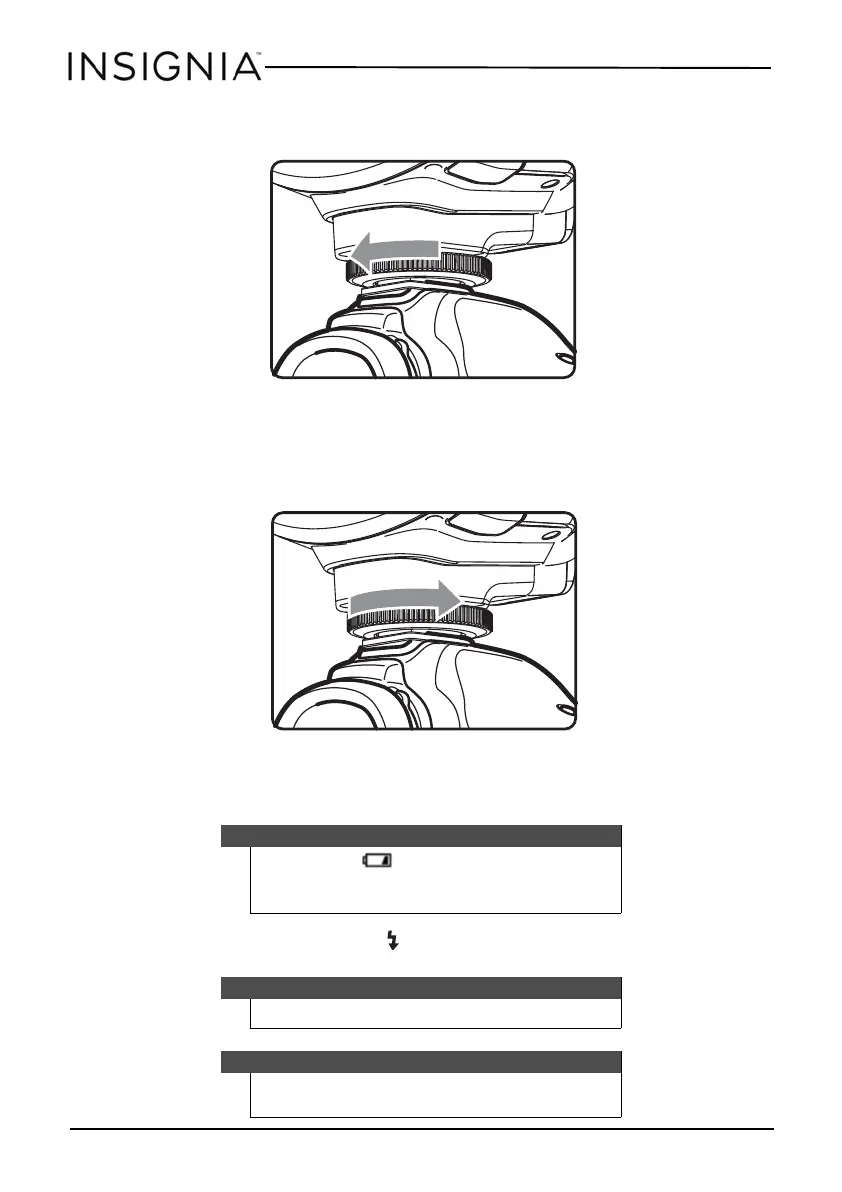8
NS-DXFL2N External TTL Flash for Nikon™
www.insigniaproducts.com
3 Rotate the locking knob on the mounting foot until it’s tight. Do not
overtighten.
Removing the flash
• Make sure that the camera and flash are turned off, then remove the flash
from the camera by loosening the locking knob and sliding it off of the
camera’s hot shoe.
Turning on the flash
1 Slide the power switch to ON. The flash begins charging. The flash zoom
mechanism also resets. This generates some movement sounds and is normal.
2 When the flash-ready indicator turns red, the external TTL flash is fully
charged and ready for firing.
Note
If the battery icon
blinks on the back of the flash head,
the battery power is low and the flash stops charging. Change
the batteries immediately.
Note
To test the flash, press the TEST button.
Caution
Do not look closely at the flash window or point it at someone’s
eyes at close range.
NS-DXFL2N_14-1136_MAN_V3_ENG.fm Page 8 Friday, October 17, 2014 9:07 AM
