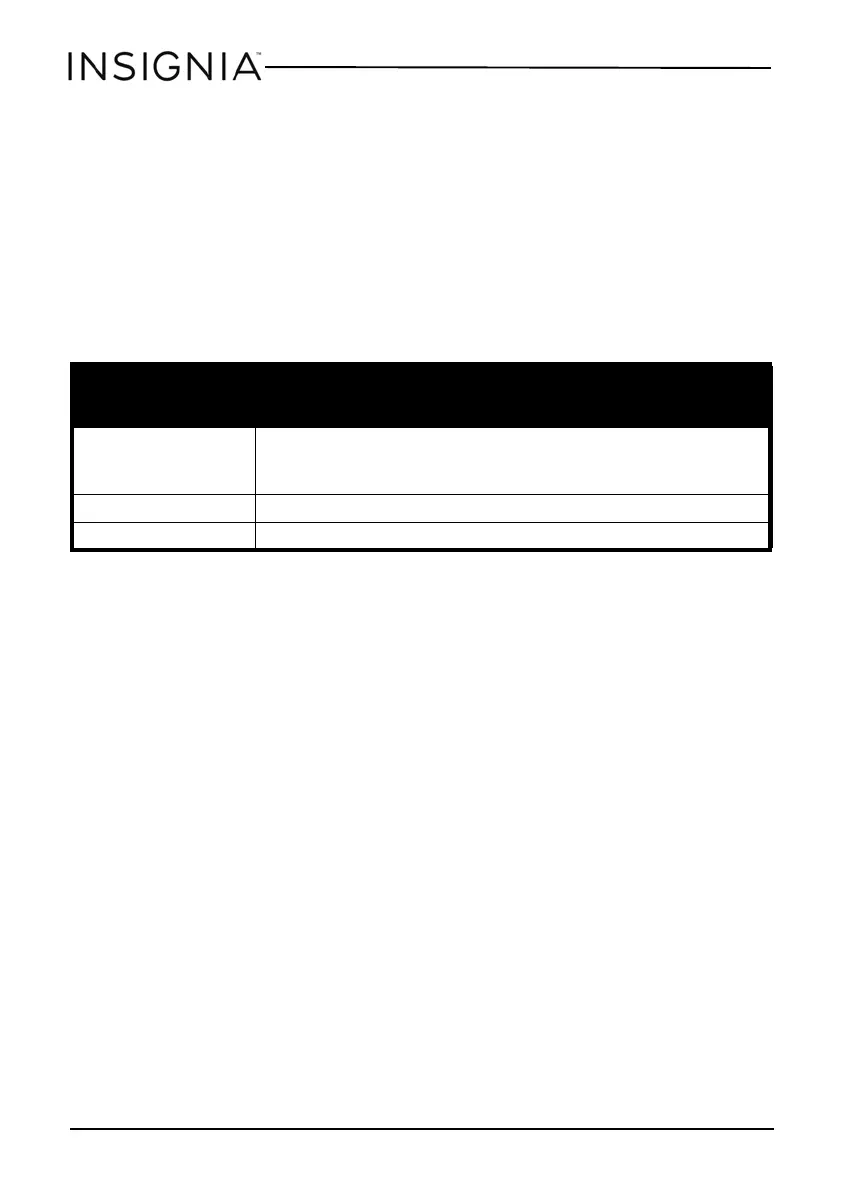16
NS-DXFL2N External TTL Flash for Nikon™
www.insigniaproducts.com
Over-Temperature Protection
• To avoid overheating and damaging the flash head, allow the camera to rest
after 20 continuous flashes.
• If you fire too many flashes, the inner over-temperature protection function
may be activated and make the recycling time about 10 to 15 seconds. If this
occurs, allow a rest time of about 10 minutes, and the flash unit returns to
normal.
Error codes
The flash has a built-in protection mechanism in case of a failure. If the
system detects a problem the power level indicator blinks:
Blinking power
level indicator
Meaning
1/64 A failure occurred in the recharging system and the flash cannot fire.
Turn the flash power switch OFF, then ON again. If the problem persists, it will require
service.
1/32 The system is too hot. Allow a rest time of 10 minutes.
1/16 The flash tube voltage is too high. Service is required.
NS-DXFL2N_14-1136_MAN_V3_ENG.fm Page 16 Friday, October 17, 2014 9:07 AM
