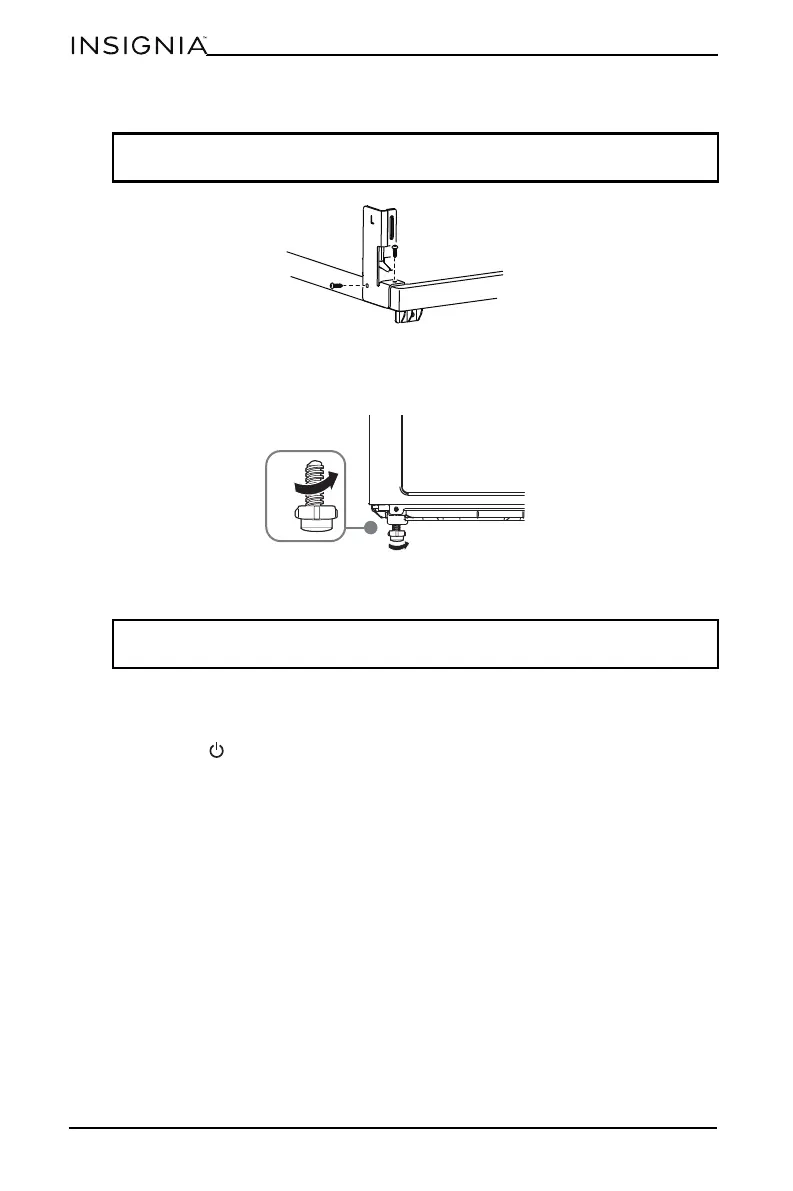30
www.insigniaproducts.com
INSTALLATION INSTRUCTIONS
12 Mount the connecting brackets to the back of the washer.
13 Turn the dryer feet clockwise to tighten them until the four metal support
brackets come in contact with the top of the washer and your dryer is stable in
position.
Using your dryer
Drying a load of clothes
Step 1: Turn on your dryer
• Press the /POWER button to turn on your dryer. The Clean Filter indicator
flashes for 10 seconds to remind you to clean filter.
Step 2: Load your dryer
• Place only one wash load in your dryer at a time.
• Heavy and lightweight fabrics take different amounts of time to dry. If you mix
heavy and lightweight fabrics in a load, lightweight fabrics may be dry at the
end of the cycle while heavy fabrics may still be damp.
• If you only need to dry one or two items, you can improve the tumbling action
and drying efficiency by adding a couple of similar items to the load.
• Overloading restricts tumbling action which results in uneven drying and
excessive wrinkling of some fabrics.
Note: Hand tighten the self-drilling screws. Don't use an electric screwdriver,
and don't over-tighten the screws.
WARNING: To reduce the risk of fire, electric shock, or injury to persons, read
the IMPORTANT SAFETY INSTRUCTIONS before operating this appliance.