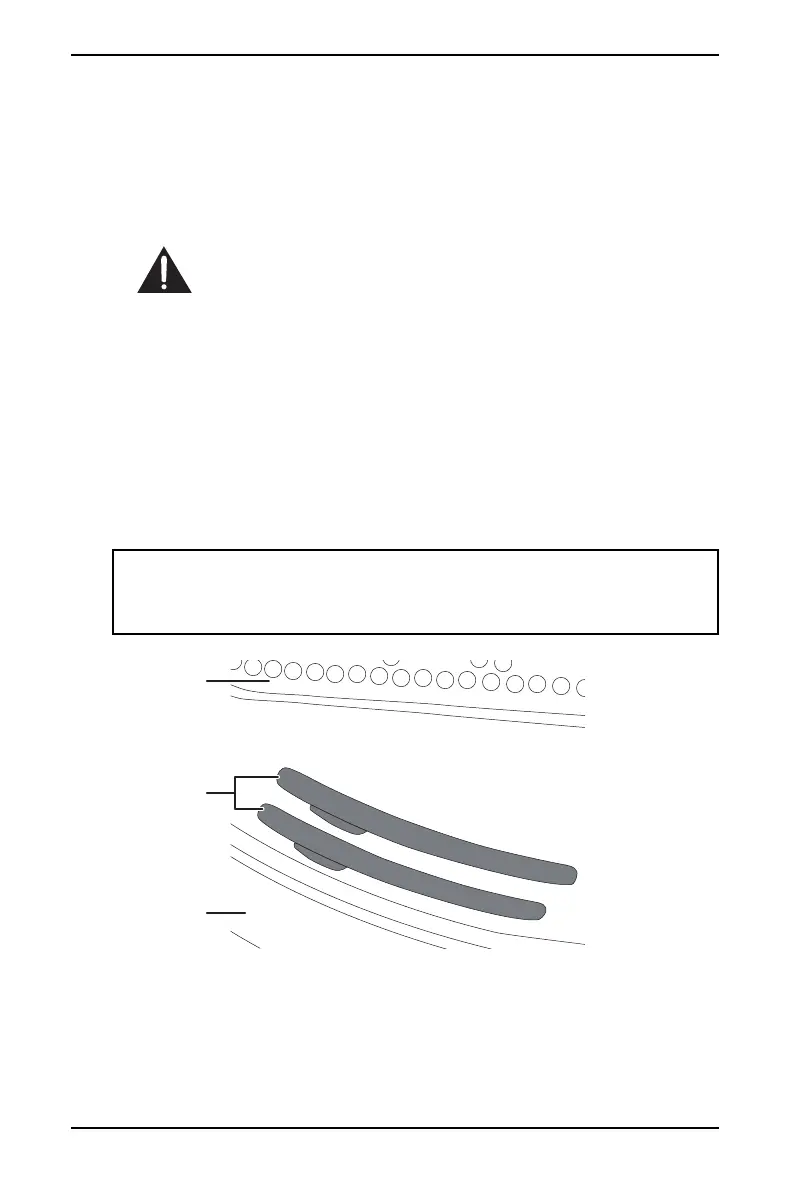41
www.insigniaproducts.com
16-Cycle 4.4 Cu. Ft. Front Load Electric Dryer
Cleaning the control panel
• Clean with a soft, damp cloth. Do not use abrasive substances.
• Do not spray cleaners directly on the panel.
• The control panel finish may be damaged by some laundry pre-treatment soil
and stain remover products. Apply such products away from your dryer and
wipe up any spills or over-spray immediately.
Cleaning the moisture sensors
The moisture sensors are the two bars located inside the dryer drum. To clean the
sensors:
1 Scrub the sensors with a fine sandpaper to remove debris that may interfere
with the sensor.
2 Wipe the sensors with a dry cloth.
3 Select a sensor cycle when drying your next load of laundry to test your
sensors. If your sensor is working correctly, the cycle ends when your clothes
are dry.
WARNING
Certain internal parts are intentionally not grounded and
may present a risk of electric shock only during servicing.
Service Personal: Do not contact the following parts while
the appliance is energized: main motor and cooling fan.
Note:
• If your clothes are not dry, you may need to replace your sensors. Contact
Customer Service for more information.
• You should clean the sensors once a month.
Moisture sensors
Filter
Drum