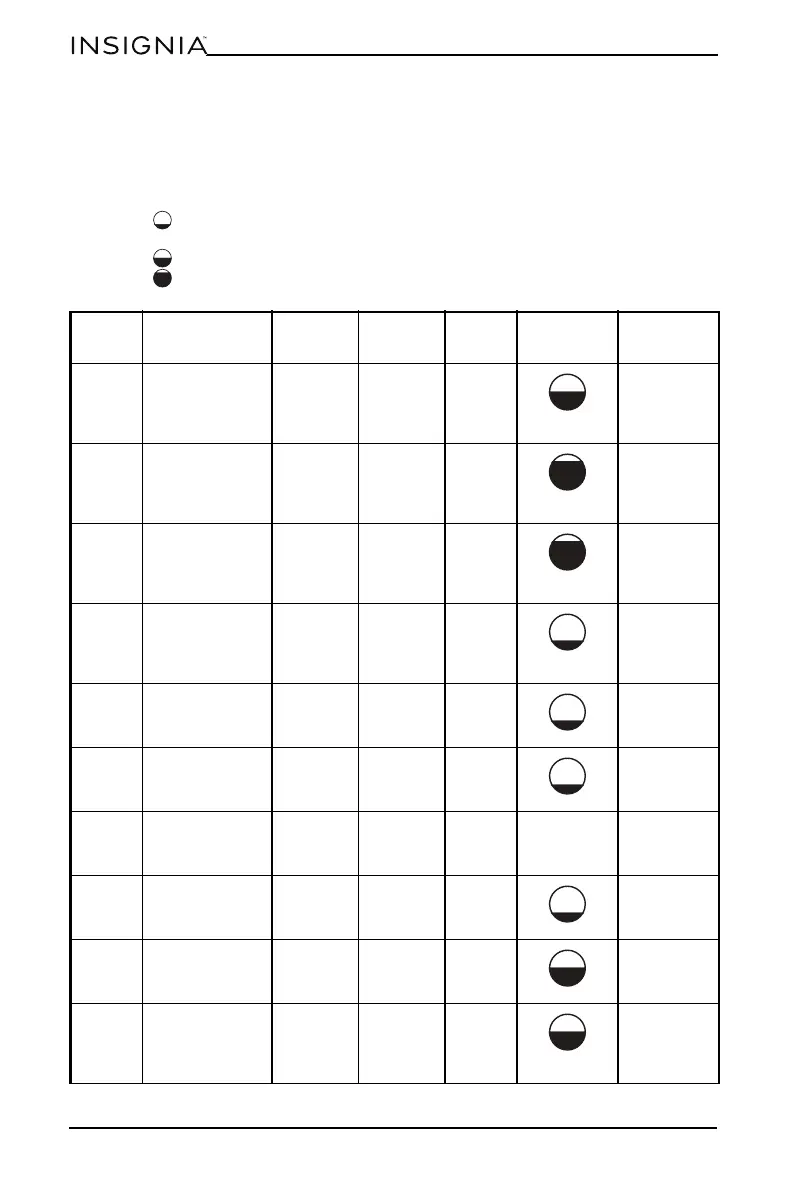36
www.insigniaproducts.com
USER MAINTENANCE INSTRUCTIONS
Dryer options and settings
•Settings in bold are initial settings. The • (dot) indicates optional functions
you can select.
• For best results, follow the wet load size recommendations noted for each
cycle.
• Small load: Fill the dryer drum with three to four items, not more than
1/4 full.
• Medium load: Fill the dryer drum up to about 1/2 full.
• Large load: Fill the dryer drum up to about 3/4 full. Do not overload.
Items need to tumble freely.
CYCLE
RECOMMENDED
LOAD
DRYNESS
WRINKLE
PREVENT
TIME
ADJUST
MAX.
AMOUNT
DAMP ALERT
Normal
•Cotton
Damp
Less
Normal
More
•
Yes
Jeans
•Denim/Jeans
Damp
Less
Normal
More
•
Yes
Perm
Press
•Chemical fiber
(easy care)
Damp
Less
Normal
More
•
Yes
Quick
Dry
• Small amounts
of clothing
Damp
Less
Normal
More
•
Yes
Wool
• Wool
/
•
No
Air Fluff /
••
No
Time Dry /
••
No
Refresh /
••
No
Sanitize
•Cotton
More
•
No
Delicates
• Sensitive items
Damp
Less
Normal
More
•
Yes