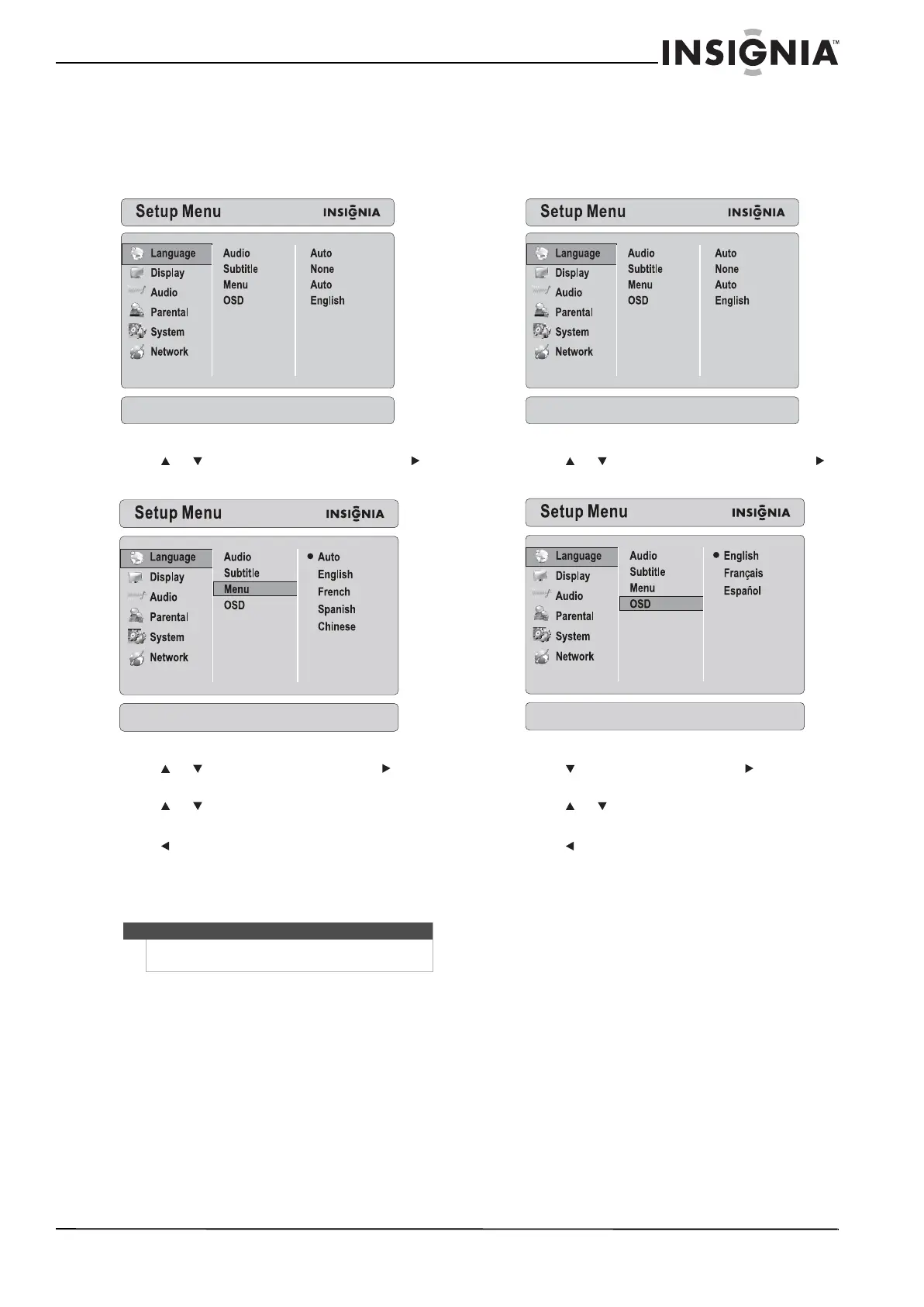41
Insignia 32" LCD TV/Blu-ray DVD Combo, 1080p
www.insigniaproducts.com
Selecting the menu language for a disc
To select the menu language:
1 Press BD to switch to Blu-ray mode.
2 Press SETUP. The Setup Menu opens.
3 Press or to select Language, then press
to move to the list of options.
4 Press or to select Menu, then press to
move to the list of languages.
5 Press or to select a language, then press
ENTER.
6 Press to save your selection and return to the
previous menu level.
Or
Press SETUP to close the Setup Menu.
Selecting the on-screen menu language
To select the on-screen menu language:
1 Press BD to switch to Blu-ray mode.
2 Press SETUP. The Setup Menu opens.
3 Press or to select Language, then press
to move to the list of languages.
4 Press to select OSD, then press to move to
the list of languages.
5 Press or to select a language, then press
ENTER.
6 Press to save your selection and return to the
previous menu level.
Or
Press SETUP to close the Setup Menu.
Note
• Not all languages are available on a disc.
• Most discs only have one menu language.
Menu Language Settings
OSD Language Settings
