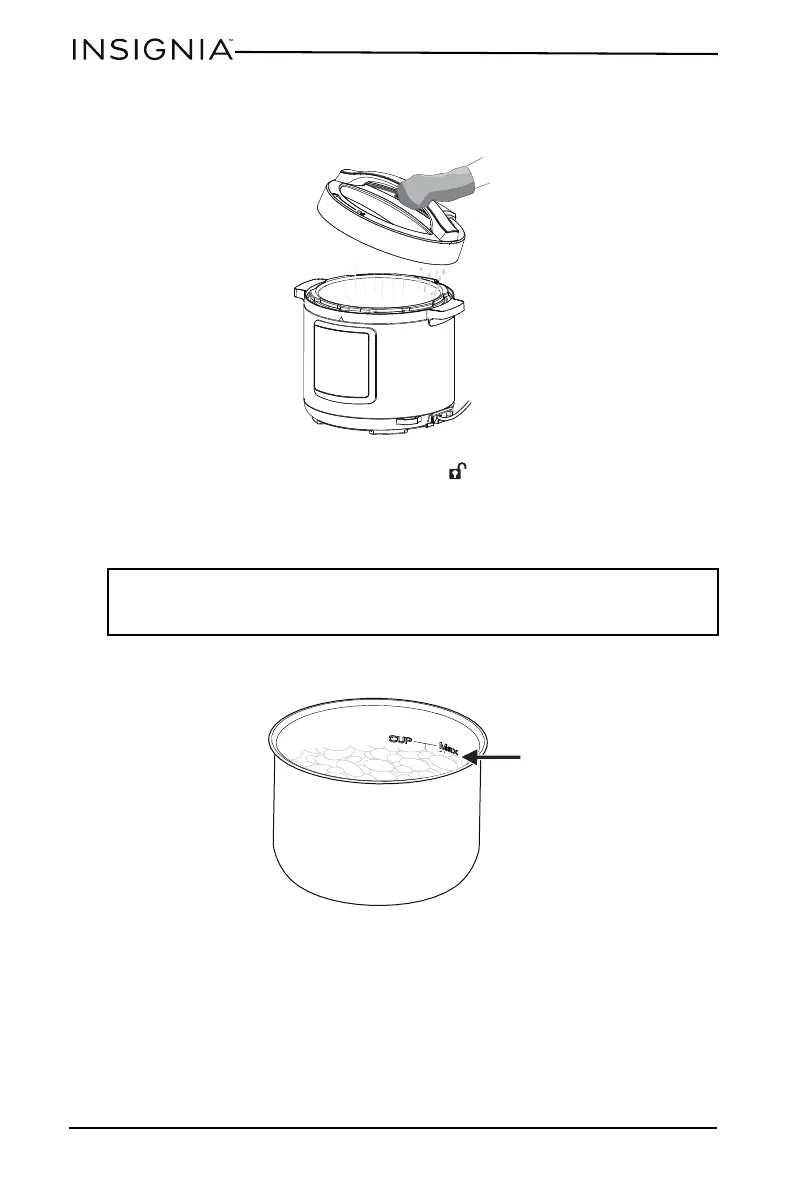16
NS-MC60SS9/NS-MC60SS9-C
www.insigniaproducts.com
• We recommend that you use oven mitts when handling your cooker or the lid.
Escaping steam can burn.
1 Rotate the lid counter-clockwise until the (unlock symbol) on the lid aligns
with the on the top front of your cooker.
2 As you open the lid, tilt it so that steam is diverted way from you.
Filling with food
1 Fill the inner pot with your ingredients. Do not overfill the inner pot. Do not
exceed the Max marking which applies to solids and liquids combined.
• When filling the inner pot, remember that some foods, like beans, rice, and
pasta, expand during the cooking process. Plan accordingly.
• Overfilling can cause valves to clog and excess pressure to develop.
• Always make sure that you have filled the pot to at least the 2-cup marking
inside the inner pot.
CAUTION: Do not put food directly into the inner housing. Always put food into
the inner pot. If you do not use the inner pot or use another container instead,
you can damage your cooker.
