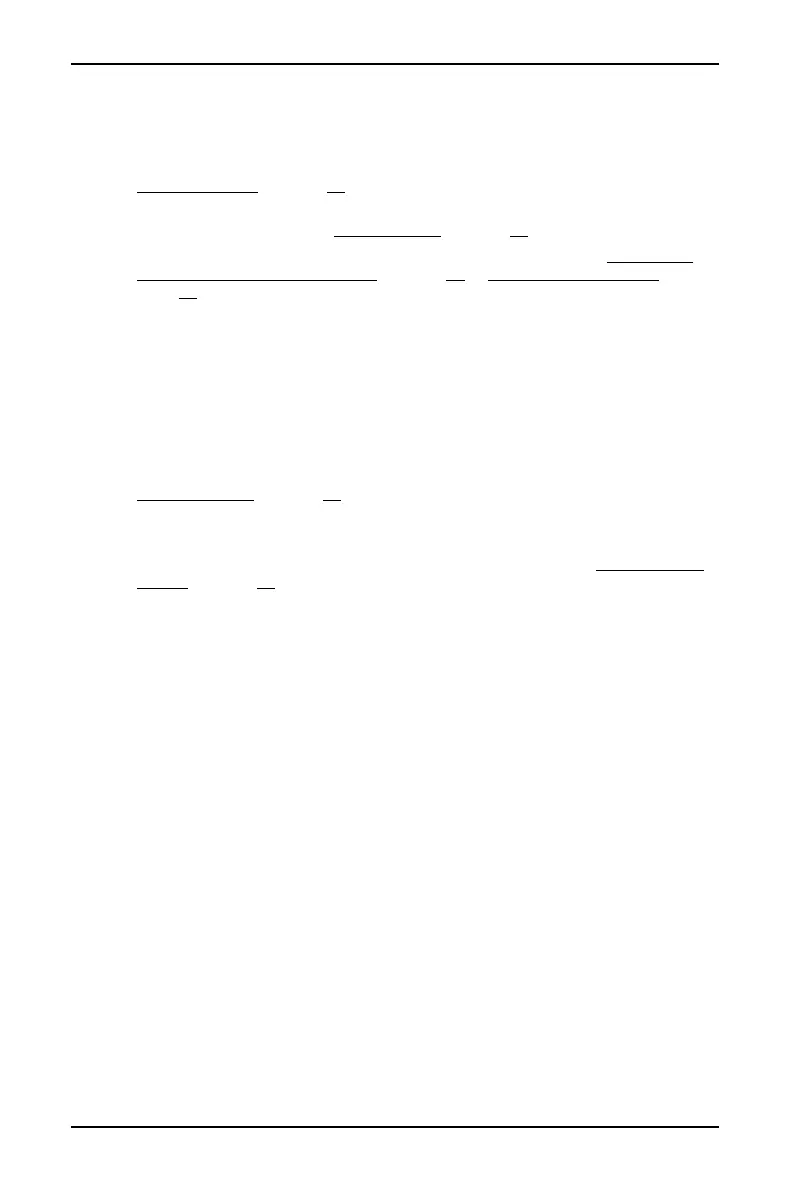23
6 Qt. Multi-Function Pressure Cooker
www.insigniaproducts.com
Making a cake
1 Mix the cake ingredients ahead of time, stirring the cake into a paste.
2 Put the cake mixture into the inner pot, then put the pot into your cooker. See
Filling with food on page 16. Make sure that the outside of the pot is dry and
free of debris.
3 Close and lock the lid. See Closing the lid on page 14.
4 Press Cake , then adjust the cook or delay time (if needed). See Selecting a
cooking program and cook time on page 18 or Setting the delay timer on
page 19.
5 Press Start or wait 10 seconds. Your cooker starts heating. When the internal
pressure reaches the correct level, the countdown timer starts.
6 When cooking is complete, the Warm program automatically starts. The
default setting is 12 hours. You cannot adjust this time.
7 Press Cancel and unplug the power cord.
8 Let your cooker cool down before you open the lid. The floating valve on the
lid drops down when the pressure has decreased.
9 Use oven mitts to open the lid. Follow the instructions and warnings in
Opening the lid
on page 15.
10 Carefully remove the cake using suitable utensils and put it into a dish using
the provided rice scoop, soup ladle, or other utensils.
11 Let your cooker cool down completely before cleaning it. See Cleaning your
cooker on page 24.
12 Empty and clean the condensation reservoir after every use.
