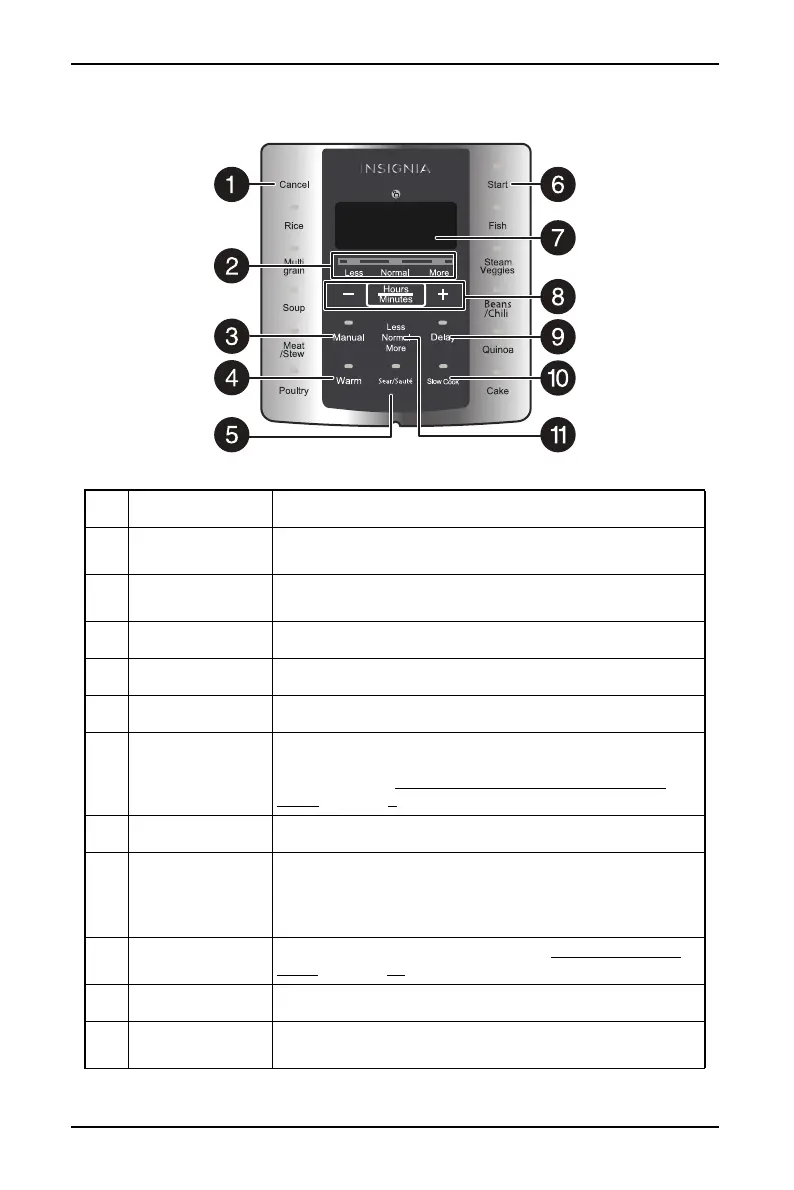7
6 Qt. Multi-Function Pressure Cooker
www.insigniaproducts.com
Control and display panel
# ITEM DESCRIPTION
1 Cancel button
Press to stop the cooking program and put your cooker
in Standby mode.
2
Less/ Normal/
More Indicator
Shows the time level setting.
3 Manual button Press to manually set the cook time.
4 Warm button Press to keep your food warm.
5 Sear/Sauté Press to sear/sauté your food.
6 Start button
Press to start a cooking program or the delay timer. The
button flashes or lights steady depending on the state of
the cooker. See Alert sounds, display messages, and
lights on page 9.
7 Display Shows cook times and other information.
8
Adjust time
buttons
Press + or – to increase or decrease the cook or delay
time.
Press Hours/Mintues to switch between hours and
minutes.
9
Delay timer
button
Press to set a delayed start time. See Setting the delay
timer on page 19.
10 Slow Cook Press to slow cook your food (without pressure).
11
Less/Normal/
More
Press to manually adjust your cooker’s time.
