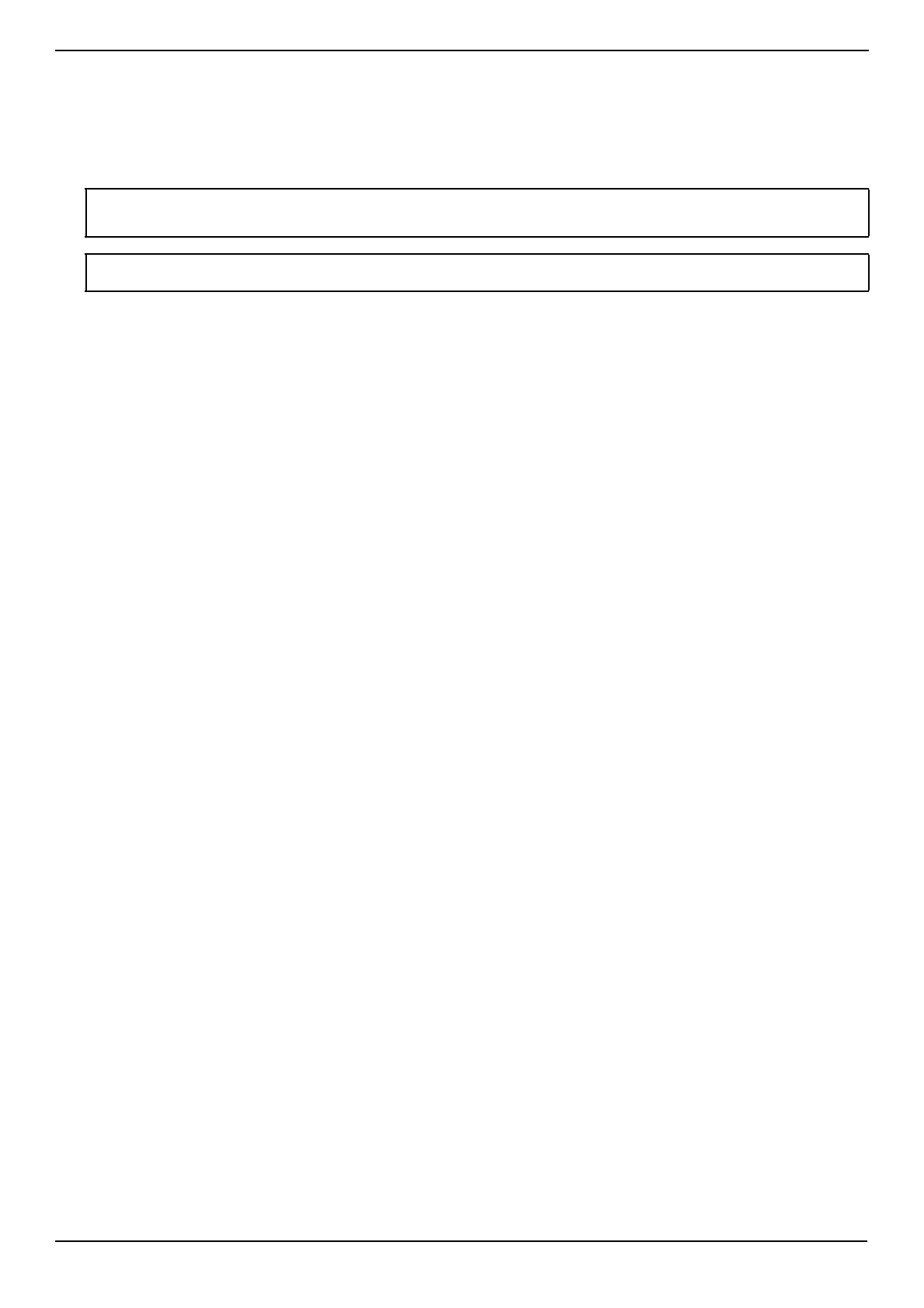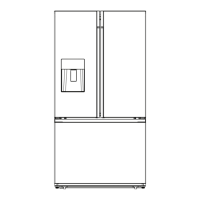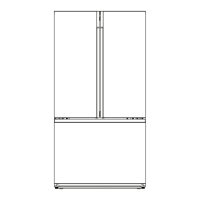www.insigniaproducts.com
19
NS-RFD21CISS0
12 Move your refrigerator into its final position, then re-install the drawers and doors by reversing these steps.
Connecting the water supply
Your refrigerator comes with a water dispenser and an ice maker. To use these features, you need to connect your
refrigerator to a drinking (potable) water supply. In order for the ice maker to operate correctly, the water pressure needs
to be between 30 and 125 psi.
You will need the following tools and parts (not included):
CAUTIONS:
• A qualified plumber should make the water connection.
• Using water pressure that is outside the 30 to 125 psi range can cause serious malfunction and severe, damaging water leaks.
Note: If you install your refrigerator in an area with low water pressure (below 30 psi), you can install a booster pump to compensate
for the low pressure.
