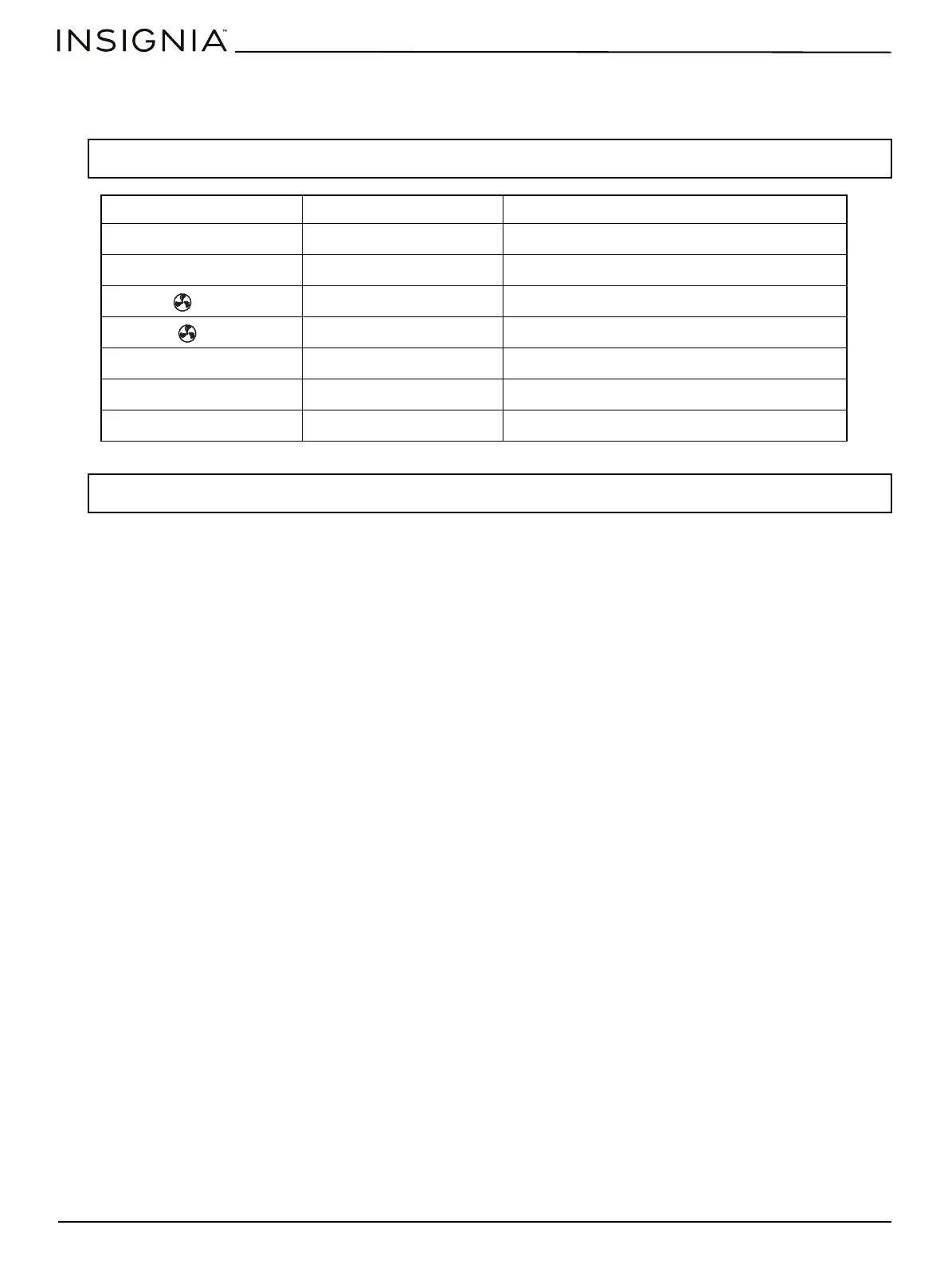www.insigniaproducts.com
28
Using the oven
Minimum and maximum settings
WARNING: Stand away from the oven when opening the oven door. Escaping hot air or steam can burn your hands, face, or eyes. Let
hot air or steam escape before removing or replacing food.
FUNCTION MINIMUM SETTING MAXIMUM SETTINGS
Bake 150 °F (66 °C) 550 °F (288 °C)
Broil Lo Hi
Fan Bake ( Bake) 150 °F (66 °C) 550 °F (288 °C)
Fan Roast ( Roast) 150 °F (66 °C) 550 °F (288 °C)
Warm Zone — 3 hours
Steam Clean — 25 minutes
Keep Warm — 3 hours
Note: Always bake or broil with the oven door closed. If you open the oven door while the oven is operating and leave it open, the
oven element stops in one minute. This is not a product failure. The oven automatically starts again when you close the door.
