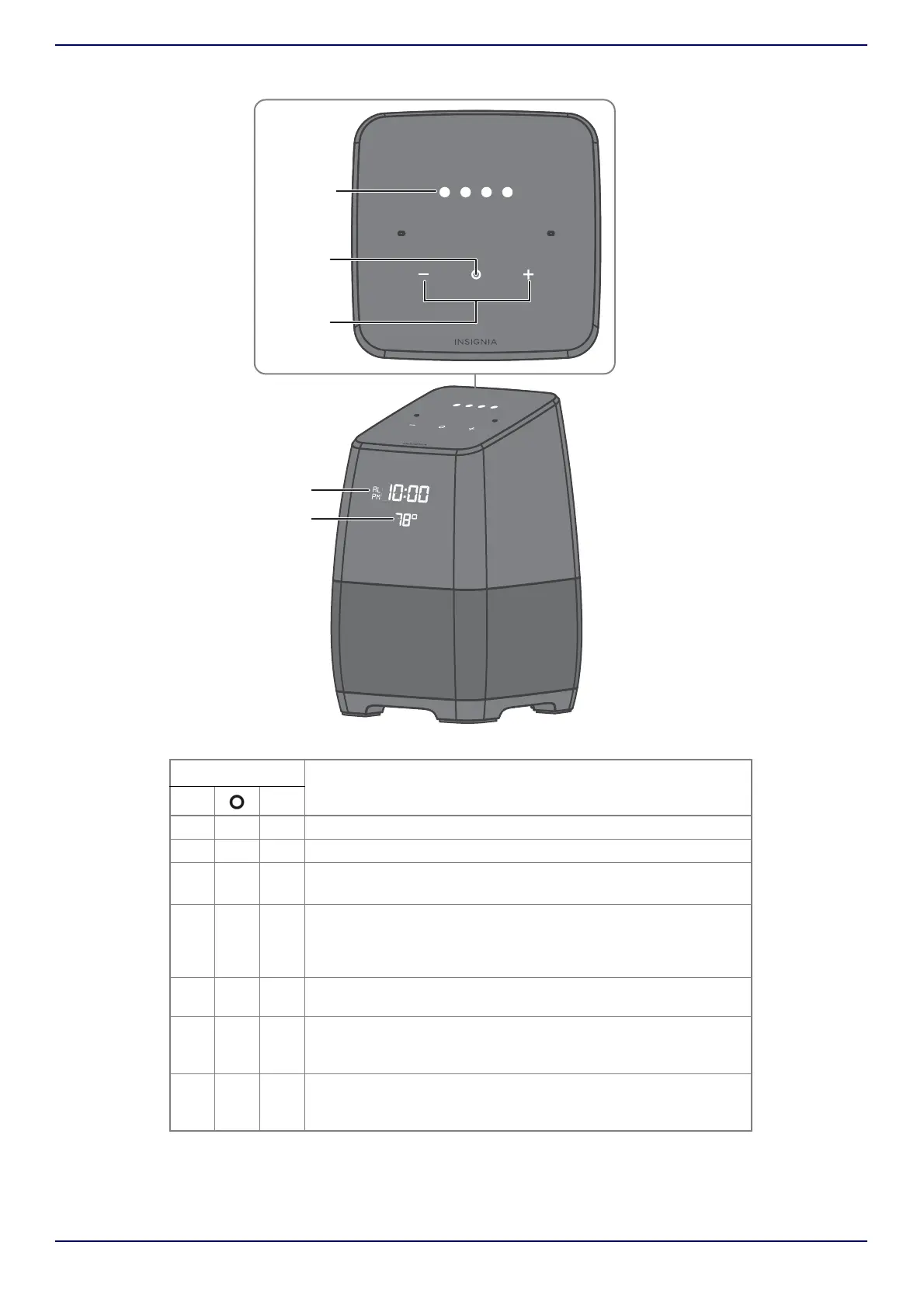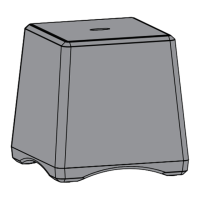www.insigniaproducts.com
5
NS-CSPGASP2 / NS-CSPGASP2-C
Control panel
BUTTONS
DESCRIPTION
–+
× Press to lower your volume. Press and hold to decrease it quickly.
× Press to increase your volume. Press and hold to increase it quickly.
× • Press quickly to play or pause your audio.
• Hold for four seconds to activate the Google Assistant.
×× Press to lower your display brightness. Press and hold to lower it
quickly.
Note: Use audio controls to completely turn off the display (for
example, say “Hey Google, turn off the display light.”).
××Press to raise your display brightness. Press and hold to raise it
quickly.
×ו Hold for four seconds to turn on Bluetooth mode and pair your
device.
• Press quickly to turn Bluetooth off.
×××Press repeatedly to check your battery level, device mode,
temperature, and other system statuses.
Note: The display turns off after four seconds.
Google
Assistant /
Microphone
State
Play/Pause
button
Volume +/-
buttons
Time and alarm
Temperature / Volume / Mode
Front