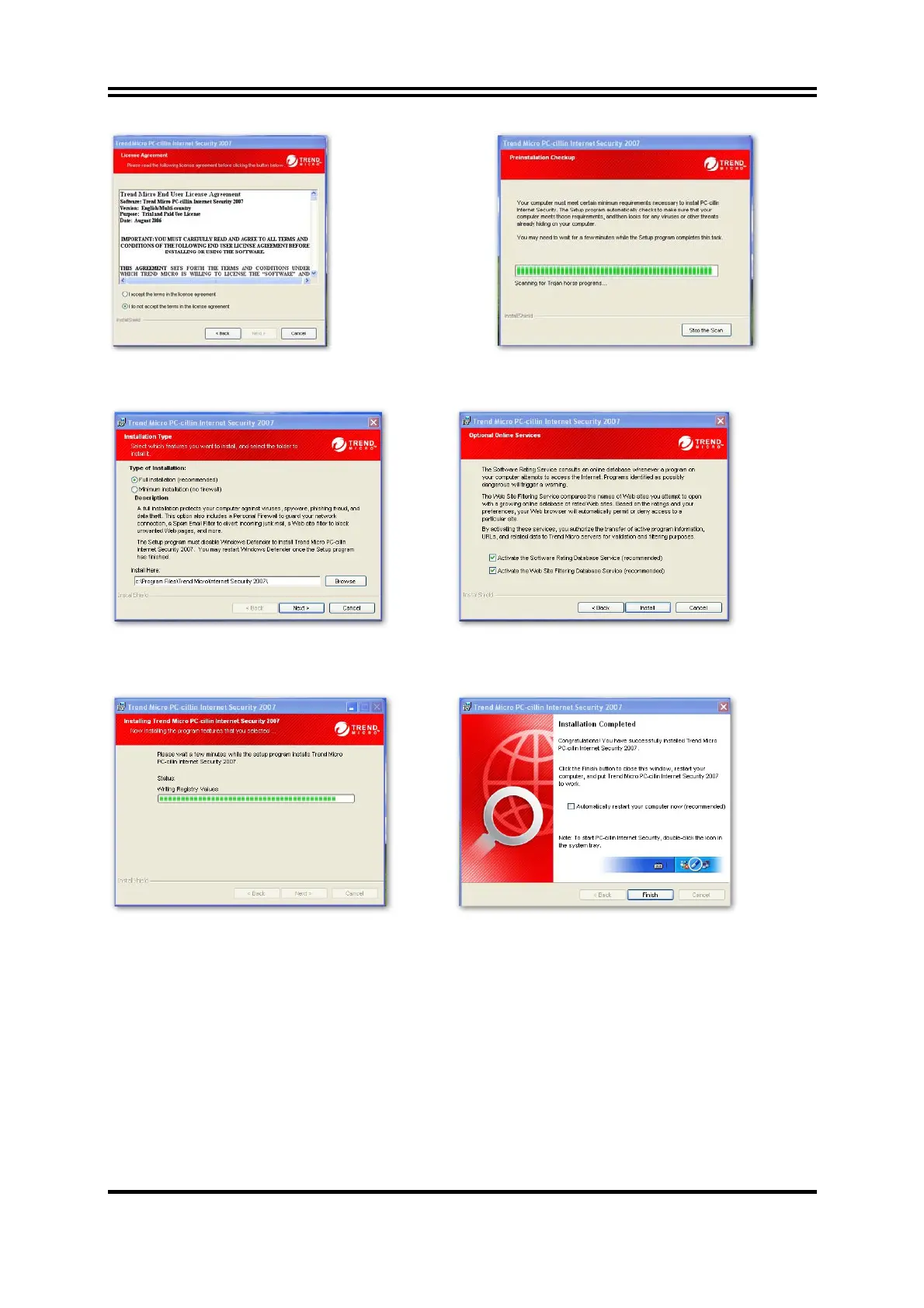47
3.This is the license agreement, select "I Accept
the terms" and Click NEXT.
4. The preinstallation checkup process.
5.Click Next after you select the features you
want to install and the folder to install it.
6. Click Install after you select to install the
optional online services.
7. Wait while the computer installing online
services.
8. Click “automatically restart your computer
now ”and Finish to activate this function.
Note : Please install ACROBAT READER for reading PC-CILLIN 2007 User Manual
which locates at the path “X:\acrobat\adberdr6_enu_full.exe”.
