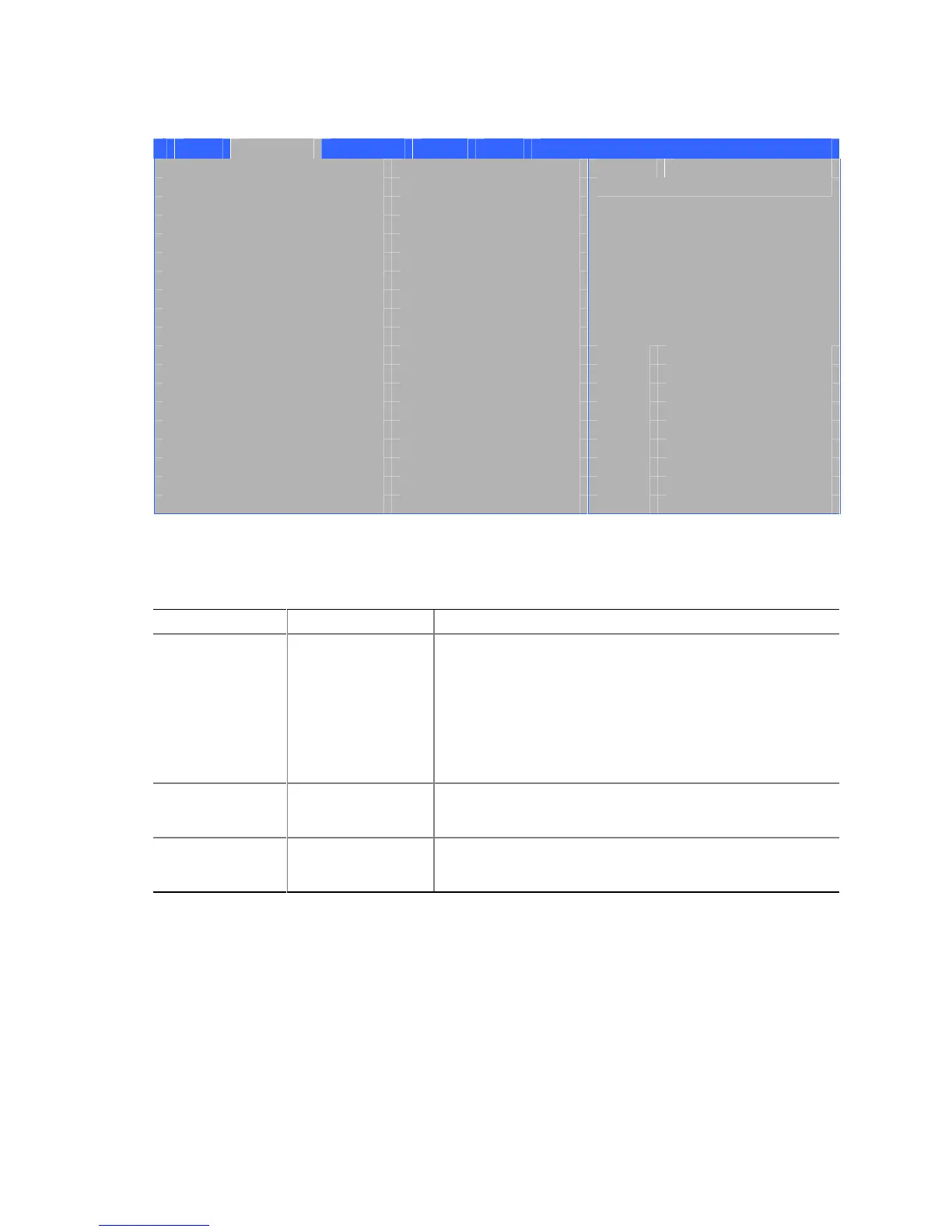Intel Desktop Board D845EPI Product Guide
56
Boot Configuration Submenu
Main Advanced Security Power Boot Exit
Boot Configuration
Plug & Play O/S [No]
Numlock [On]
ASF Support [Enabled]
m o
Select Screen
n p
Select Item
Enter
Select ` Sub-Menu
F1 General Help
P9 Setup Defaults
F10 Save and Exit
ESC Exit
The submenu shown in Table 16 is used to set the Plug & Play options and the power-on state of
the Numlock key.
Table 16. Boot Configuration Submenu
Feature Options Description
Plug & Play O/S • No (default)
• Yes
Specifies if manual configuration is desired.
No lets the BIOS configure all devices in the system. This
setting is appropriate when using a Plug and Play operating
system.
Yes lets the operating system configure Plug & Play (PnP)
devices not required for boot if your system has a Plug & Play
operating system. This option is available for use during lab
testing.
Numlock • Off
• On (default)
Specifies the power-on state of the Numlock feature on the
numeric keypad of the keyboard.
ASF Support • Enabled (default)
• Disabled
Configures LAN ASF (Alert Standard Format).
