
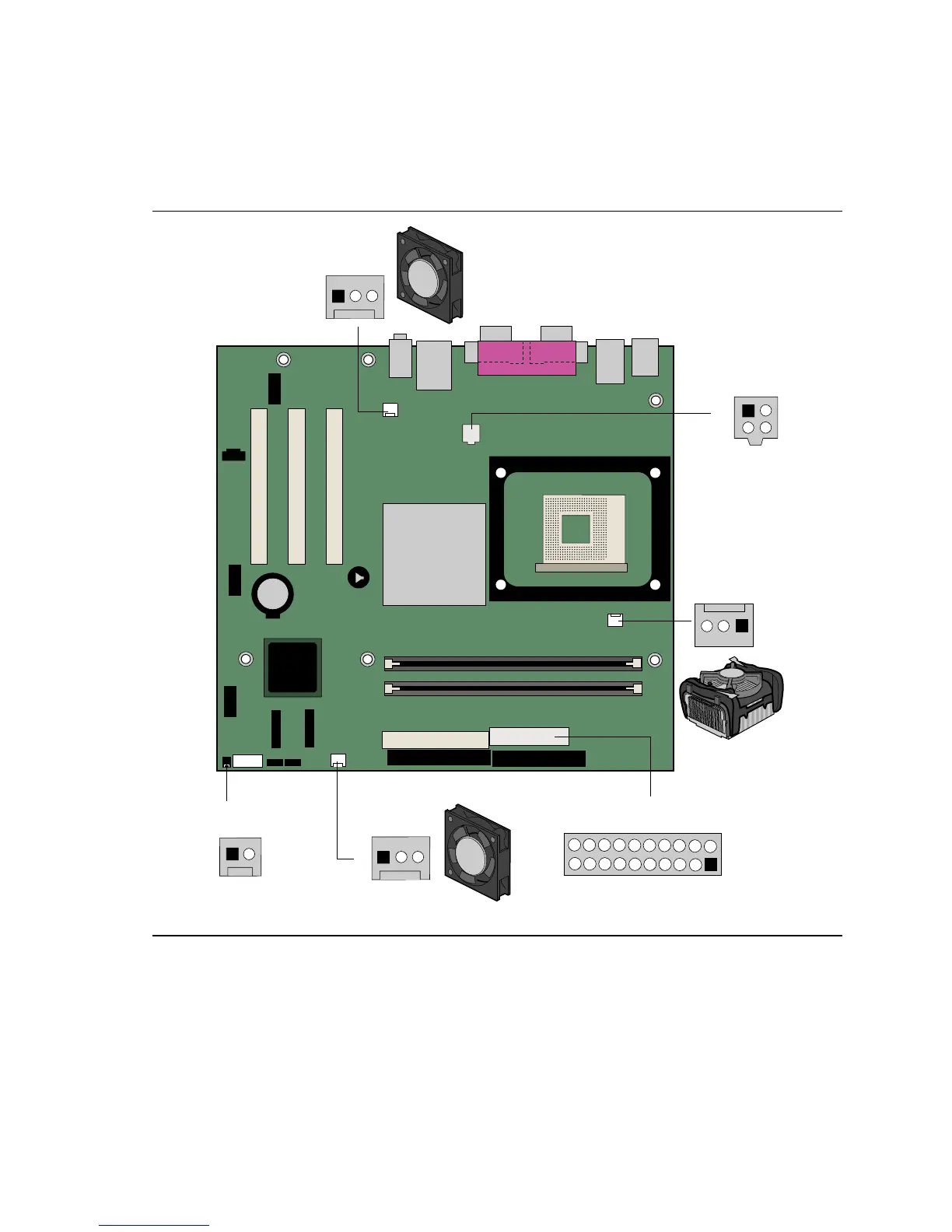
Do you have a question about the Intel D865GVHZ and is the answer not in the manual?
| Brand | Intel |
|---|---|
| Model | D865GVHZ |
| Category | Motherboard |
| Language | English |
Details the compatible Intel processors and their specifications.
Covers supported memory types, configurations, and specifications.
Explains the board's capabilities for system power management and ACPI.
Describes the BIOS functionality, updating, and auto-configuration utilities.
Guide on how to install and remove the CPU from its socket.
Instructions for updating BIOS using the Windows-based Express utility.
Steps to update BIOS using a bootable floppy or other media.
Procedure for restoring the BIOS if an update fails.
Describes common POST error messages and their explanations.