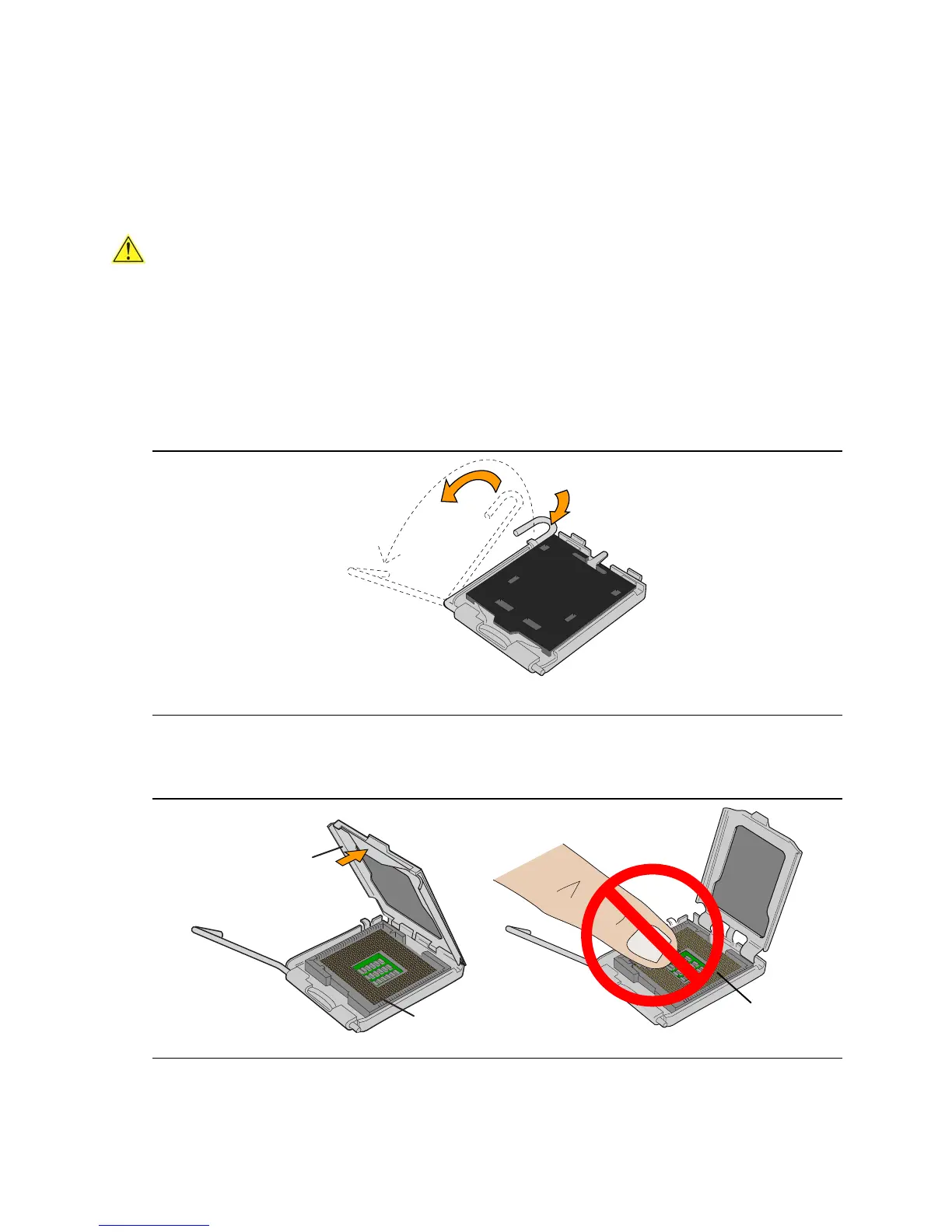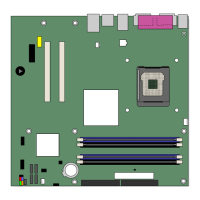Intel Desktop Board D945GNT/D945GTP Product Guide
32
Installing and Removing a Processor
Instructions on how to install a processor to the desktop board are given below.
Installing a Processor
CAUTION
Before installing or removing a processor, make sure the AC power has been removed by
unplugging the power cord from the computer; the standby power LED should not be lit (see
Figure 4 on page 24). Failure to do so could damage the processor and the board.
To install a processor, follow these instructions:
1. Observe the precautions in "
Before You Begin" on page 27.
2. Open the socket lever by pushing the lever down and away from the socket (see
Figure 7,
A and B).
OM17210
A
B
Figure 7. Lift Socket Lever
3. Lift the load plate. Do not touch the socket contacts (see Figure 8, C and D)
OM17211
D
D
C
Figure 8. Lift the Load Plate and Don’t Touch the Socket Contacts
