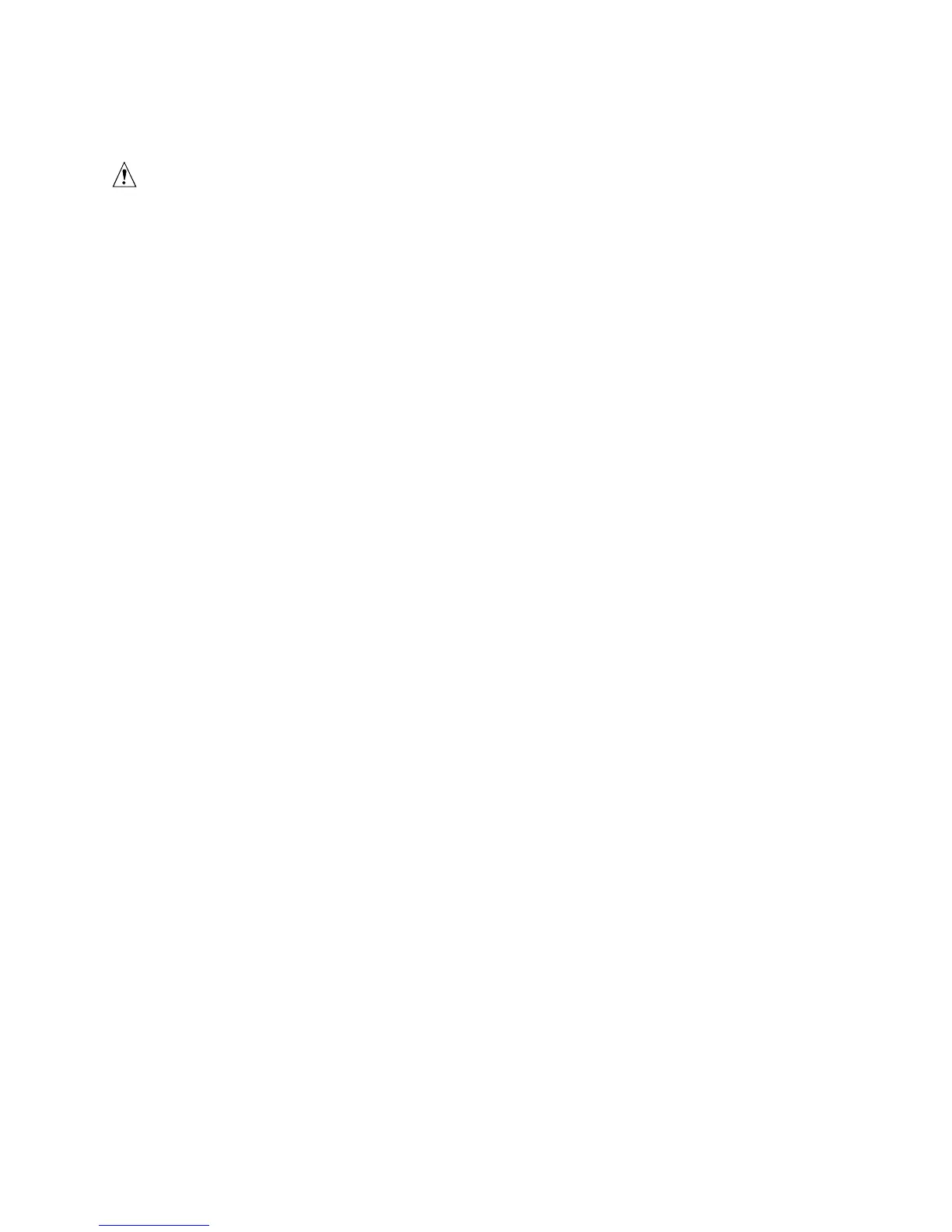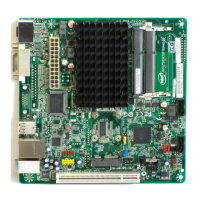Technical Reference
55
2.7 Connectors
CAUTION
Only the following connectors have overcurrent protection: back panel USB, front panel USB, and
PS/2.
The other internal connectors are not overcurrent protected and should connect only to devices
inside the computer’s chassis, such as fans and internal peripherals. Do not use these connectors
to power devices external to the computer’s chassis. A fault in the load presented by the external
devices could cause damage to the computer, the power cable, and the external devices themselves.
This section describes the board’s connectors. The connectors can be divided into these groups:
• Back panel I/O connectors
• Component-side I/O connectors (see page 58)
2.7.1 Back Panel Connectors
The back panel configuration is dependent upon which audio subsystem is present. The
configurations are as follows:
• 8-channel (7.1) audio subsystem (five analog audio output connectors and two digital audio
output connectors), described on page 56
• 6-channel (5.1) audio subsystem (three analog audio output connectors), described on page 57
