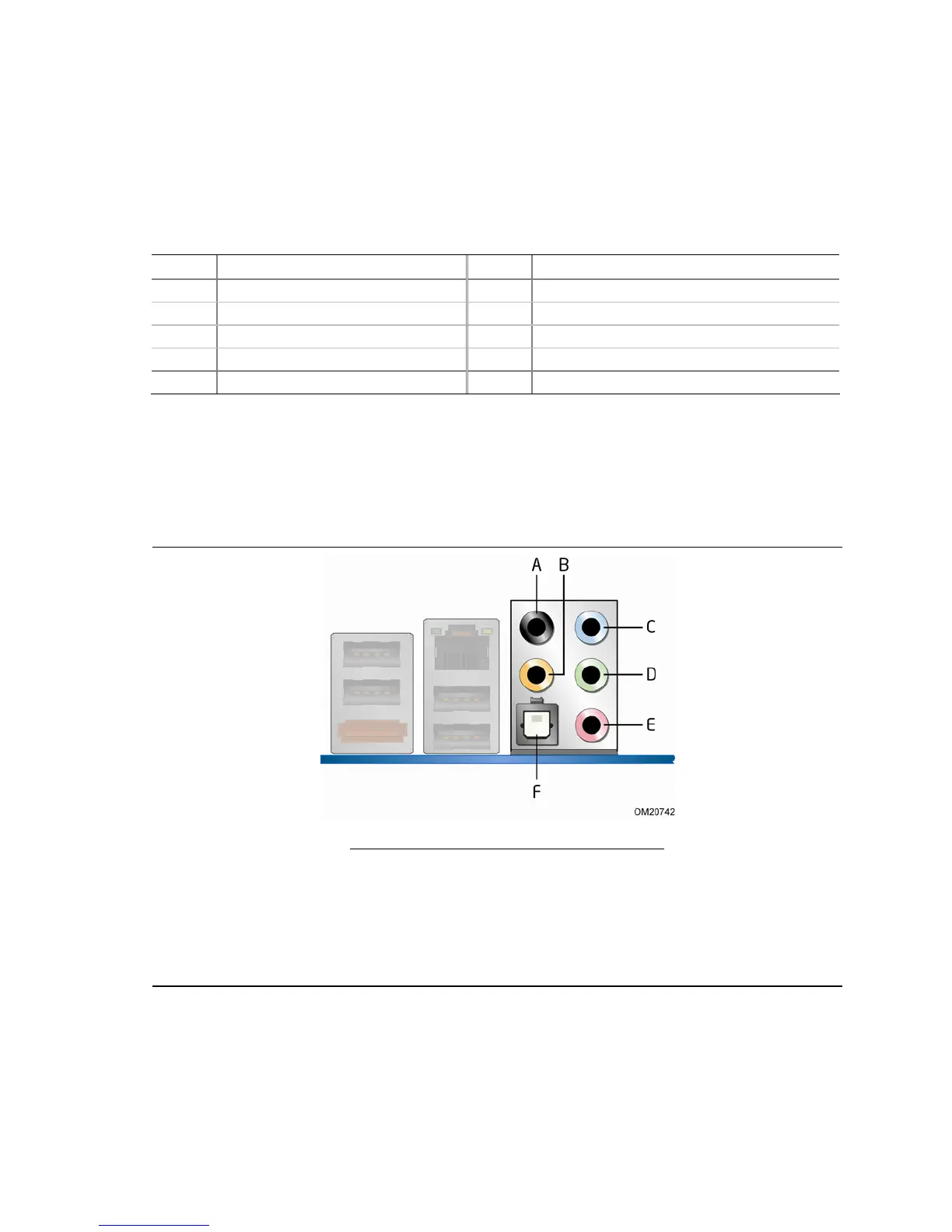Installing and Replacing Desktop Board Components
49
IEEE 1394a Header
See Figure 21, K for the location of the IEEE 1394a header. Table 15 shows the pin
assignments for the header.
Table 15. IEEE 1394a Header Signal Names
Pin Signal Name Pin Signal Name
1 TPA1+ 2 TPA1-
3 Ground 4 Ground
5 TPA2+ 6 TPA2-
7 +12 V 8 +12 V
9 Key (no pin) 10 Ground
Connecting to the Audio System
After installing the IDT audio driver from the Intel Express Installer DVD-ROM, the
multi-channel audio feature can be enabled. Figure 22 shows the back panel audio
connectors.
Item Description
A Rear Surround Left/Right
B Center Channel and LFE (Subwoofer)
C Side Surround/Line In
D Line Out
E Mic In
F S/PDIF Digital Audio Out (Optical)
Figure 22. Back Panel Audio Connectors
