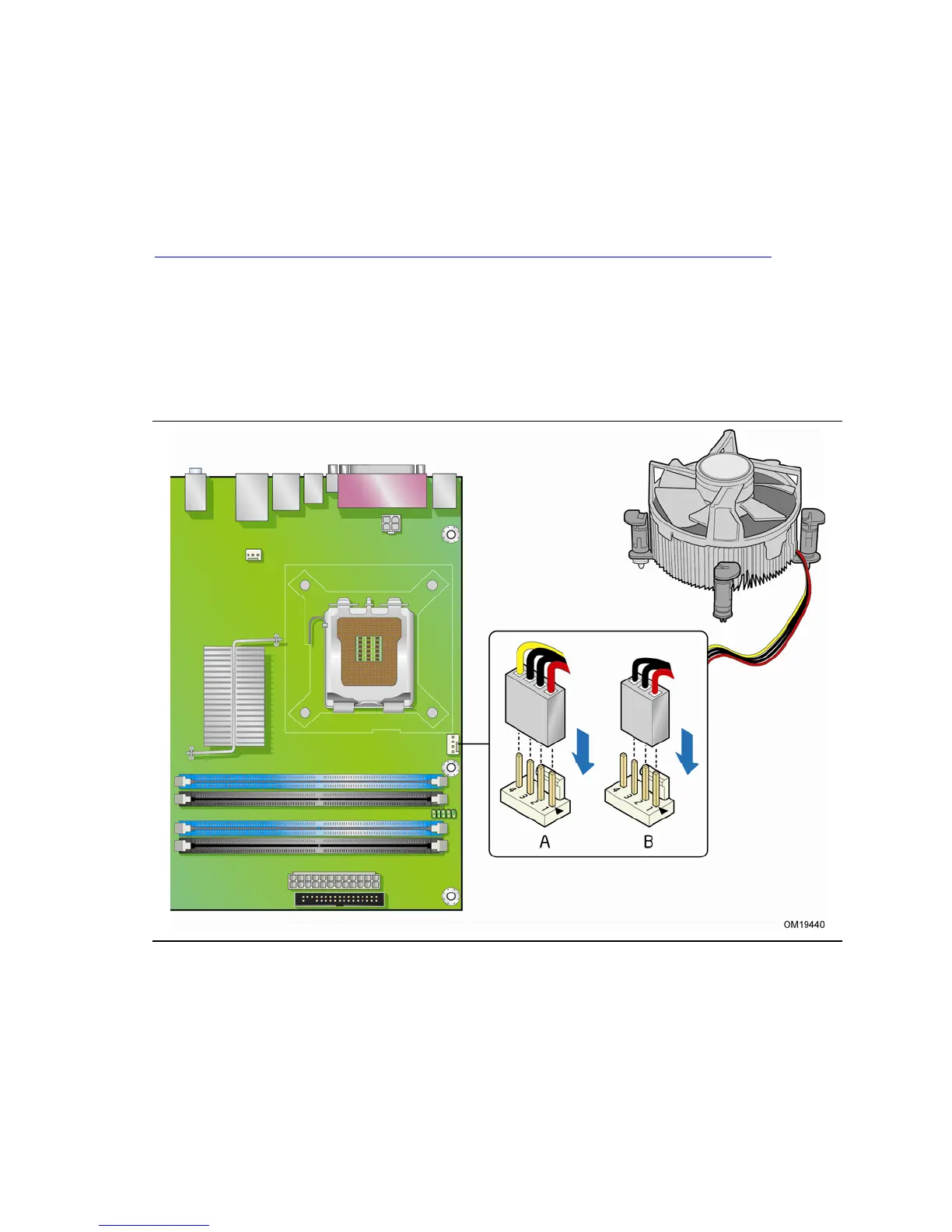Intel Desktop Board DG965SS Product Guide
32
Installing the Processor Fan Heat Sink
Desktop Board DG965SS has an integrated processor fan heat sink retention
mechanism (RM). For instructions on how to attach the processor fan heat sink to the
integrated processor fan heat sink RM, refer to the boxed processor manual or the
Intel World Wide Web site at:
1Integration of the Boxed Intel
®
Pentium
®
4 Processor in the 775-Land Package
Connecting the Processor Fan Heat Sink Cable
Connect the processor fan heat sink cable to the 4-pin processor fan header (see
Figure 12). A fan with a 4-pin connector as shown in Figure 12, A is recommended;
however, a fan with a 3-pin connector (
Figure 12, B) can be used. Since the 3-pin fan
cannot use the onboard fan control, the fan will always operate at full speed.
Figure 12. Connecting the Processor Fan Heat Sink Cable to the
Processor Fan Header
