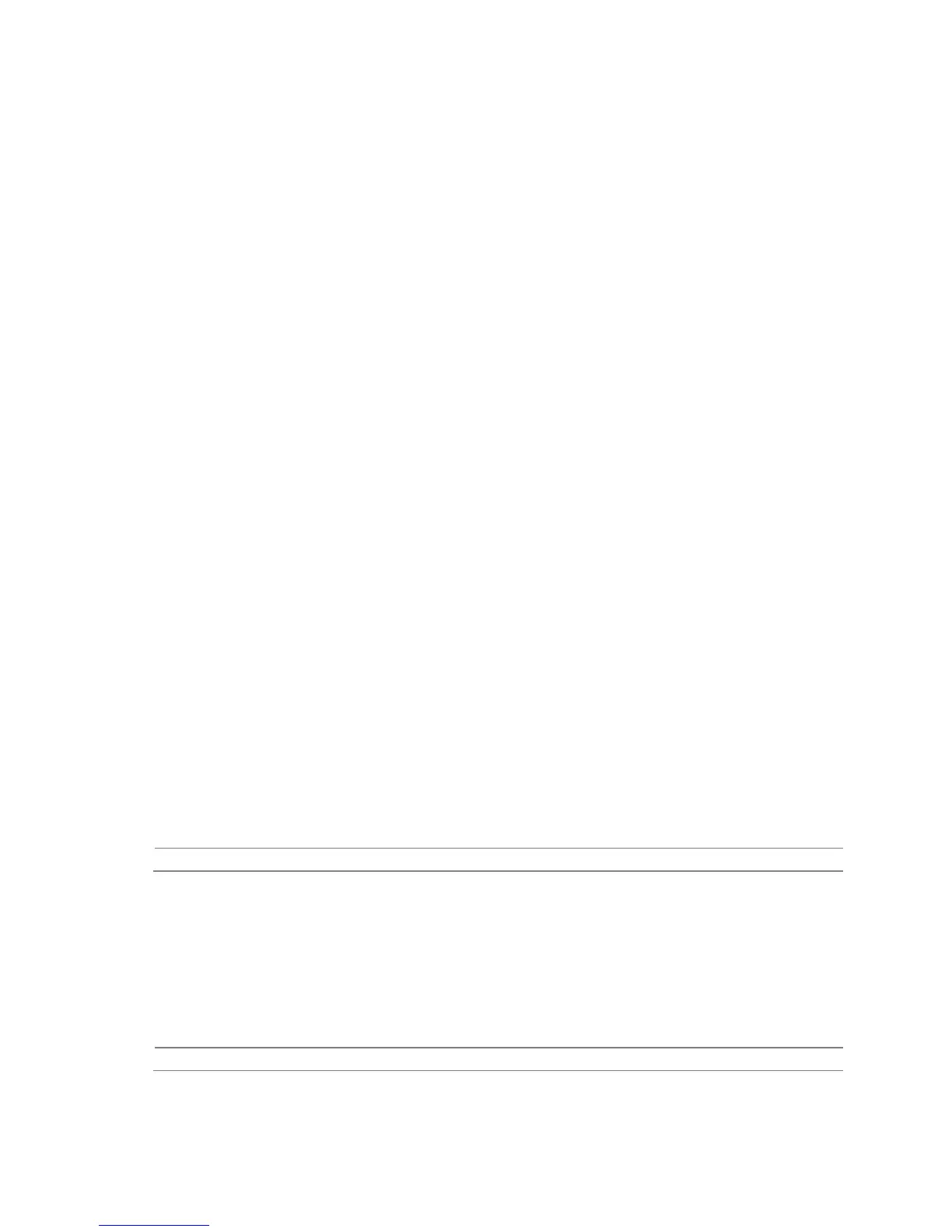Product Description
27
1.15 Platform Management and Security
In addition to Intel AMT the Intel DQ57TML Desktop Board integrates several functions
designed to manage the system and lower the total cost of ownership (TCO) of the
system. These system management functions are designed to report errors, diagnose
the system, and recover from system lockups without the aid of an external
microcontroller.
1.15.1 Hardware Management Subsystem
The hardware management features enable the board to be compatible with the Wired
for Management (WfM) specification. The board has several hardware management
features, including the following:
• Fan monitoring and control
• Thermal and voltage monitoring
• Chassis intrusion detection
1.15.1.1 Hardware Monitoring and Fan Control
The features of the hardware monitoring and fan control include:
• Intel Quiet System Technology, delivering acoustically-optimized thermal
management
• Thermal sensors in the processor and PCH, as well as near the CPU voltage
regulators and system memory
• Monitoring of five system voltages (+5 V, +12 V, +3.3 V, Memory V-SM and
+V
CCP) to detect levels above or below acceptable values
• Thermally monitored closed-loop fan control for all three fans that can adjust fan
speed as needed
1.15.1.2 Fan Monitoring
Fan monitoring can be observed through the BIOS setup user interface, Intel
®
Desktop
Utilities or third-party software.
For information about Refer to
The functions of the fan headers Section 1.16.2.2, page 38
1.15.1.3 Chassis Intrusion and Detection
The board supports a chassis security feature that detects if the chassis cover is
removed. The security feature uses a mechanical switch on the chassis that attaches
to the chassis intrusion header. When the chassis cover is removed, the mechanical
switch is in the closed position.
For information about Refer to
The location of the chassis intrusion header Figure 11, page 45
