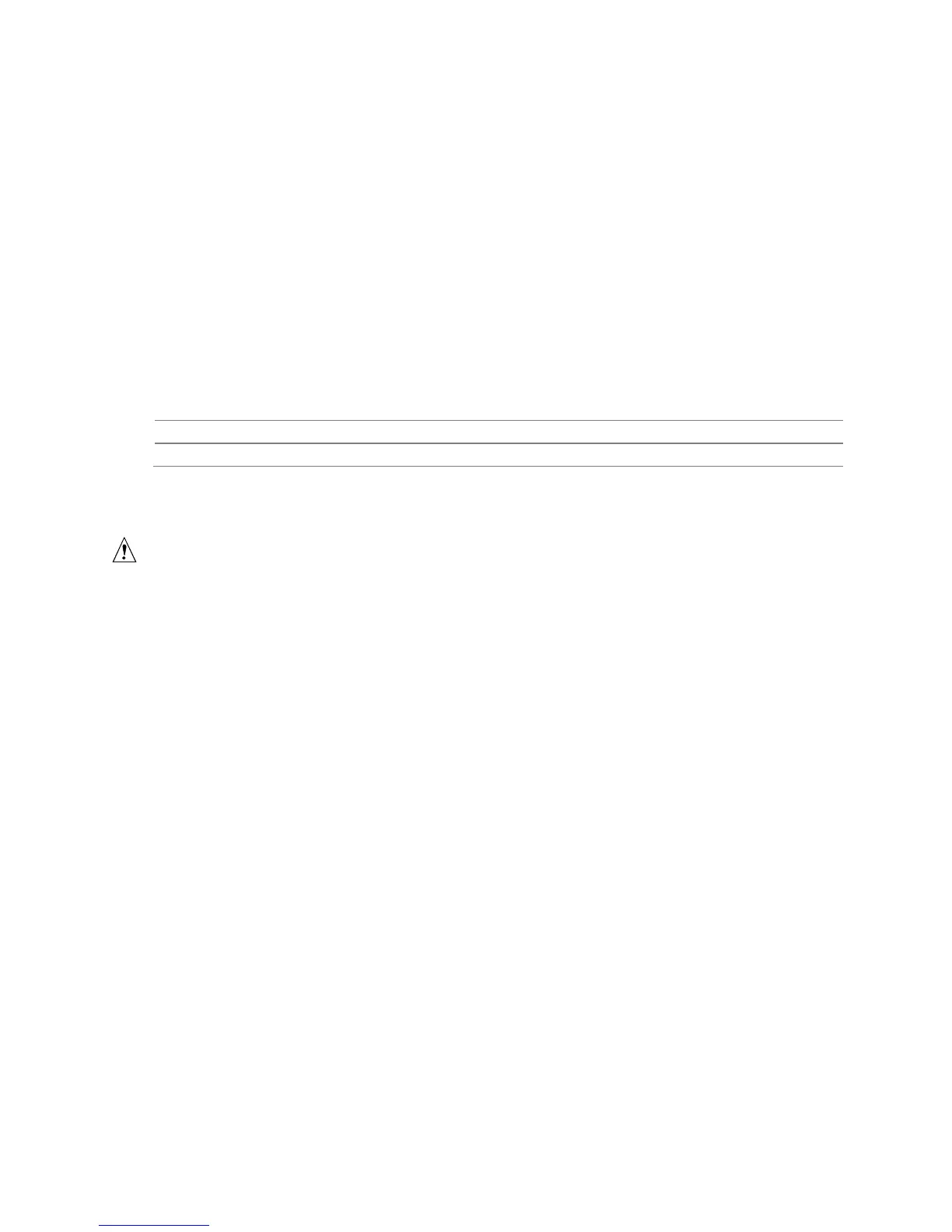Intel Desktop Board DQ57TML Technical Product Specification
38
1.16.2.2 Fan Headers
The function/operation of the fan headers is as follows:
• The fans are on when the board is in the S0 or S1 state
• The fans are off when the board is in the S3, S4, or S5 state
• Each fan header is wired to a fan tachometer input of the hardware monitoring and
fan control ASIC
• All fan headers support closed-loop fan control that can adjust the fan speed or
switch the fan on or off as needed
• All fan headers have a +12 V DC connection
• 4-pin fan headers are controlled by Pulse Width Modulation
• The front fan and rear fan headers also support linear fan control on 3-wire fans
For information about Refer to
The location of the fan headers Figure 11, page 45
The location of the fan headers and sensors for thermal monitoring Figure 6, page 26
1.16.2.3 LAN Wake Capabilities
CAUTION
For LAN wake capabilities, the +5 V standby line for the power supply must be capable
of providing adequate +5 V standby current. Failure to provide adequate standby
current when implementing LAN wake capabilities can damage the power supply.
LAN wake capabilities enable remote wake-up of the computer through a network.
The LAN subsystem monitors network traffic at the Media Independent Interface.
Upon detecting a Magic Packet* frame, the LAN subsystem asserts a wake-up signal
that powers up the computer.
