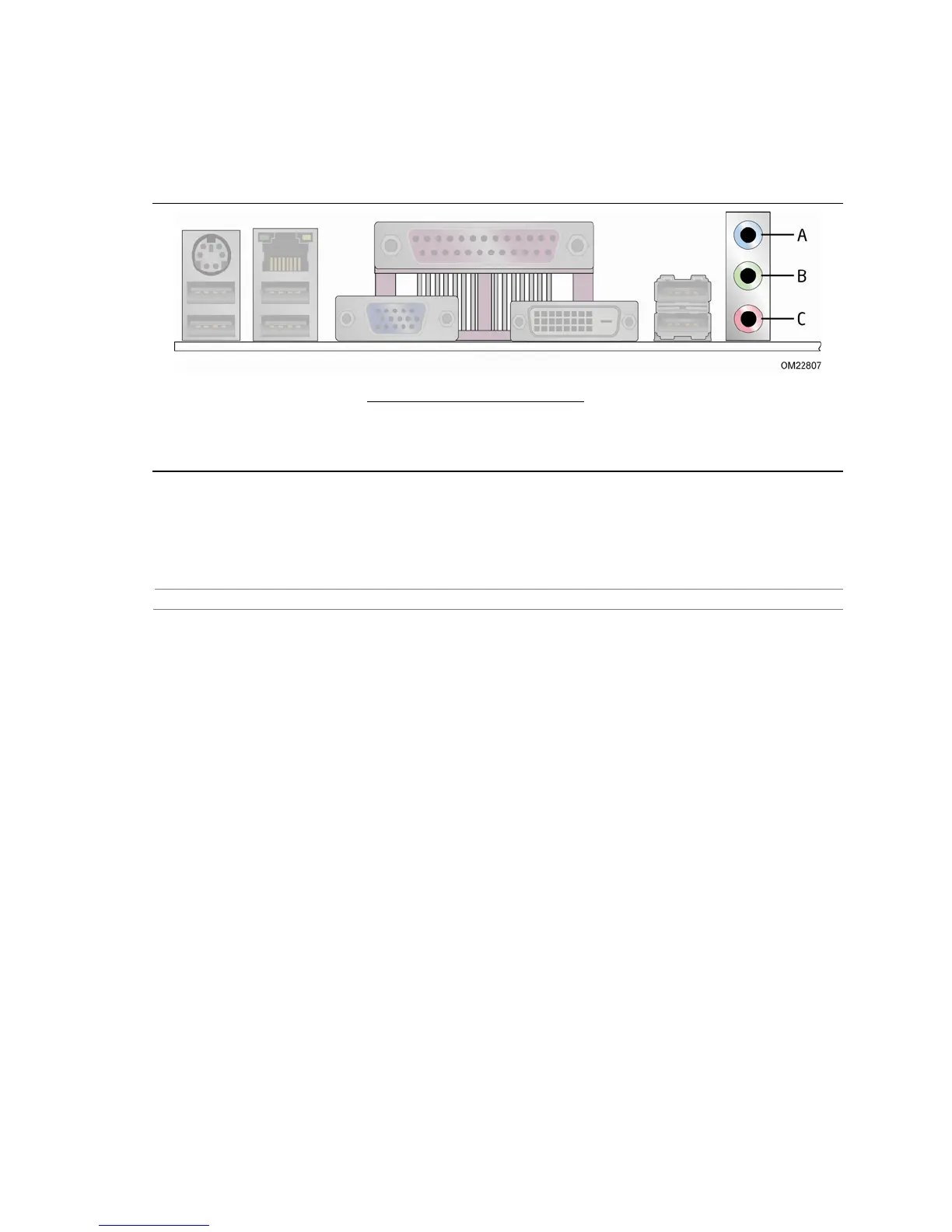Product Description
23
1.11.2.1 Analog Audio Connectors
The available configurable back panel audio connectors are shown in Figure 4.
Item Description
A Audio line in
B Audio line out
C Mic in
Figure 4. Back Panel Audio Connector Options
The back panel audio connectors are configurable through the audio device drivers.
For information about Refer to
The back panel audio connectors Section 2.2.1, page 44
The front panel headphone output is supported using a separate audio channel pair
allowing multi-streaming audio configurations such as simultaneous 5.1 surround
playback and stereo audio conferencing (through back panel speakers and a front
panel headset, respectively).
1.11.2.2 S/PDIF Header
The S/PDIF header allows connections to coaxial or optical dongles for digital audio
output.
1.11.2.3 Internal Mono Speaker Header
The internal mono speaker header allows connection to an internal, low-power speaker
for basic system sound capability. The subsystem is capable of driving a speaker load
of 8 Ohms at 1 W (rms) or 4 Ohms at 1.5 W (rms).
