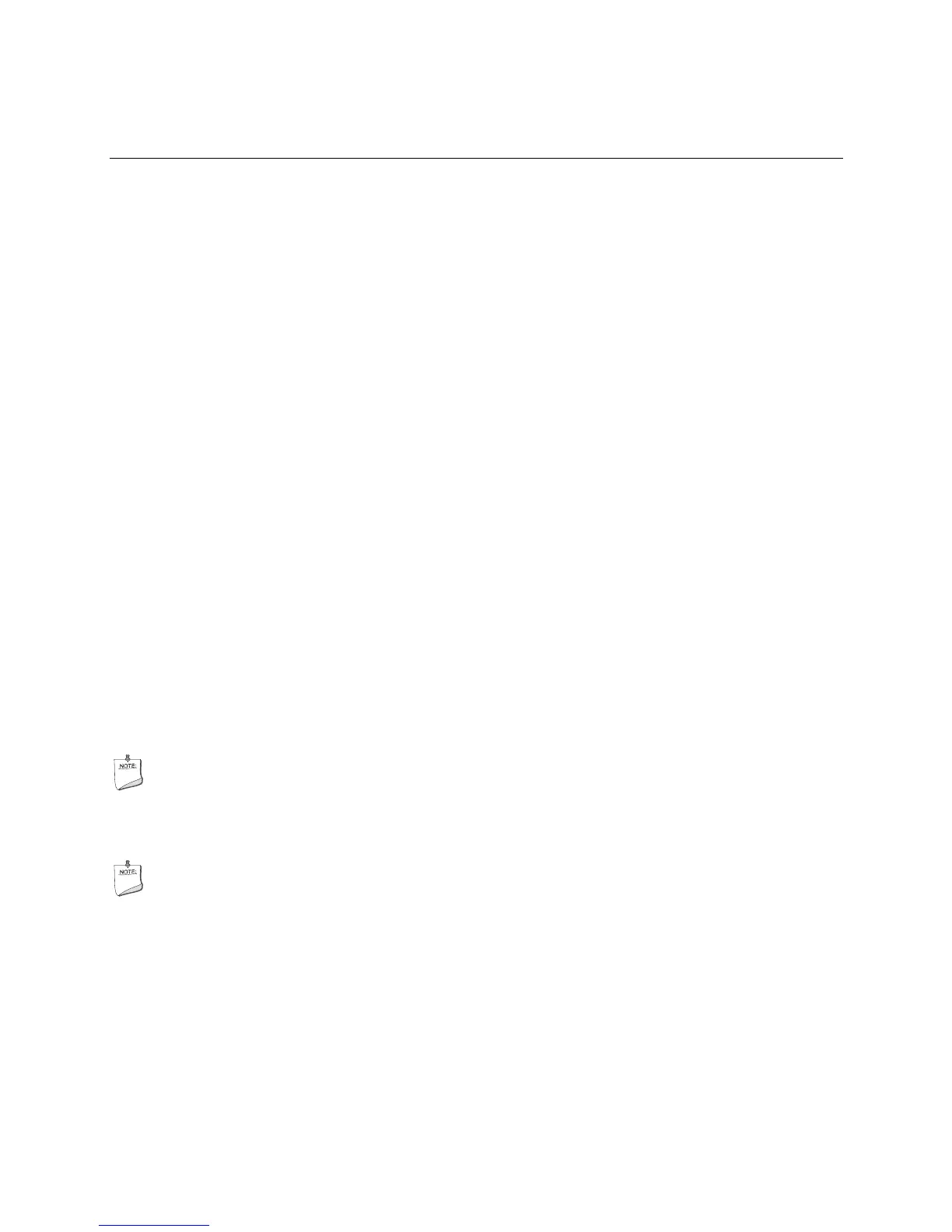41
2 Technical Reference
2.1 Memory Resources
2.1.1 Addressable Memory
The board utilizes 32 GB of addressable system memory. Typically the address space
that is allocated for Conventional PCI bus add-in cards, PCI Express configuration
space, BIOS (SPI Flash device), and chipset overhead resides above the top of DRAM
(total system memory). On a system that has 32 GB of system memory installed, it is
not possible to use all of the installed memory due to system address space being
allocated for other system critical functions. These functions include the following:
• BIOS/SPI Flash device (64 Mbit)
• Local APIC (19 MB)
• Direct Media Interface (40 MB)
• Front side bus interrupts (17 MB)
• PCI Express configuration space (256 MB)
• PCH base address registers PCI Express ports (up to 256 MB)
• Memory-mapped I/O that is dynamically allocated for Conventional PCI and PCI
Express add-in cards (256 MB)
The board provides the capability to reclaim the physical memory overlapped by the
memory mapped I/O logical address space. The board remaps physical memory from
the top of usable DRAM boundary to the 4 GB boundary to an equivalent sized logical
address range located just above the 4 GB boundary. Figure 8 shows a schematic of
the system memory map. All installed system memory can be used when there is no
overlap of system addresses.
NOTE
32-bit operating systems may not be able to make use of physical memory higher
than 4 GB. Check with your operating system vendor.
NOTE
32-bit operating systems may see less available memory than what is shown in
Section 2.1.1 due to CPU MTRR cache allocation.
