Intel
®
Server Board S5500BC User’s Guide 9
If RAID 5 is needed, you can install the optional Intel
®
RAID Activation Key
AXXRAKSW5. To enable RAID 5, this activation key is placed on the SATA Key
connector located on the right side of the server board. For information on how to install
the Intel
®
RAID Activation Key AXXRAKSW5 accessory to enable RAID 5, see the
documentation included with the accessory kit.
Hardware Requirements
To avoid integration difficulties and possible board damage, your system must meet the
following requirements outlined. For a list of qualified components, see the links under
“Additional Information and Software”.
Processor
Supports one or two Intel
®
Xeon
®
5500 processors with 95 W Thermal Design Power
(TDP) or less and with a max data transfer rate of 6.4 GT/s. For a complete list of
supported processors, see the links under “Additional Information and Software”.
Memory
The Intel
®
Server Board S5500BC supports a DD3-based memory subsystem. The server
board supports two DIMMs per channel. The silkscreen on the board for the DIMMs
displays:
• DIMM_A1
• DIMM_A2
• DIMM_B1
• DIMM_B2
• DIMM_D1
• DIMM_D2
• DIMM_E1
• DIMM_E2
See Figure 5 for more information. The minimal population possible is DIMM_A1.
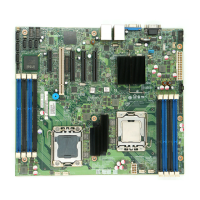
