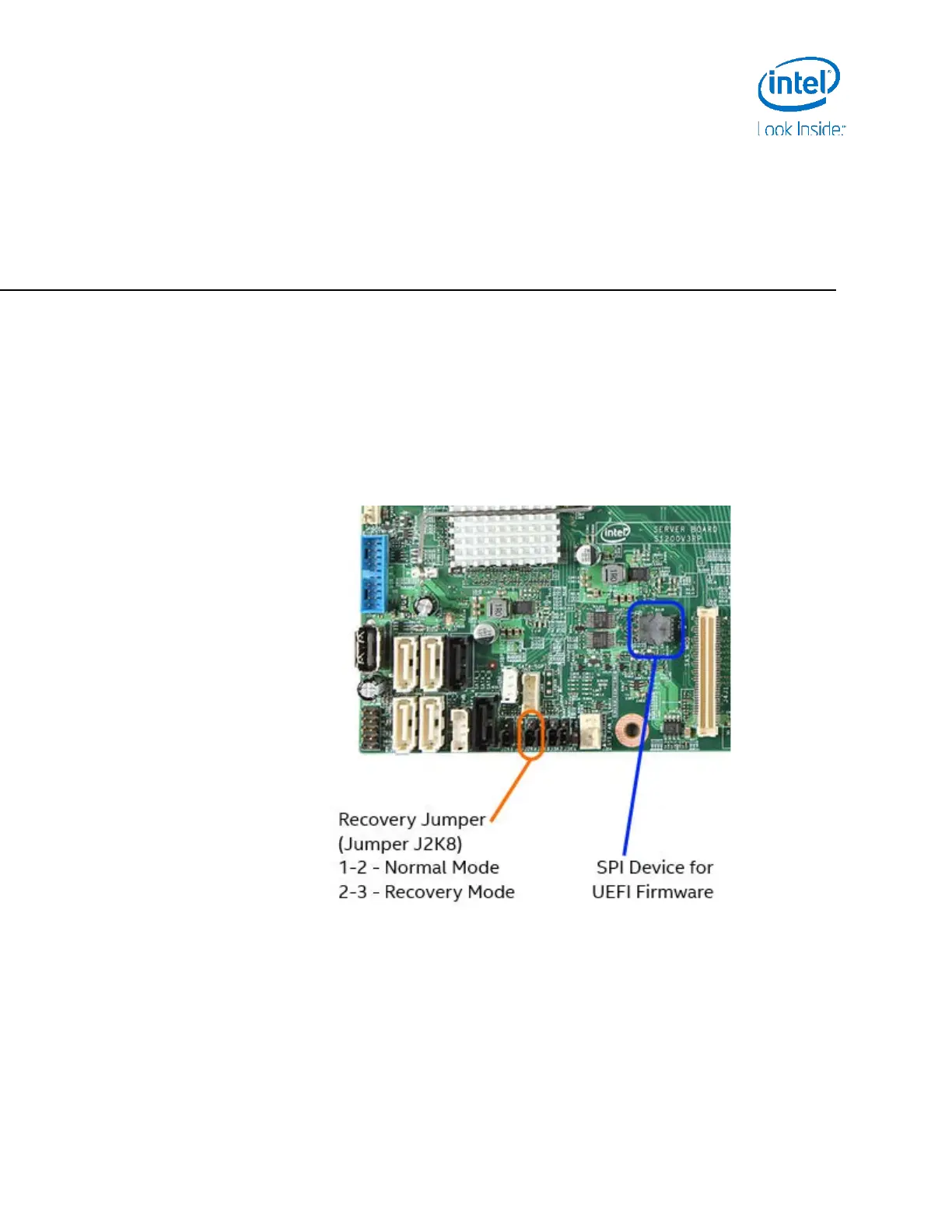Firmware Upgrade Process
Getting Started Guide 7
2
Firmware Upgrade Process
If you have a system running properly on an older version of the Intel® Server Board
S1200RP UEFI Development Kit firmware, you can upgrade the firmware image. This
is supported for platforms with socketed SPI flash devices or SPI flash devices
soldered at the factory.
If your system isn’t running properly, follow the firmware installation process (Section
2.4 or Section 2.5) using the SPI programmer. The full installation procedure takes
between five and thirty minutes.
You must identify key elements on the Intel® Server Board S1200V3RPS in order to
update or install a firmware image.
Figure 3 - Recovery Jumper and SPI Device Locations
2.1 Firmware Upgrade
The FvUpdate_S1200RP.efi utility updates the firmware from the UEFI Shell. You do
not need a hardware-based SPI programmer for this update.
