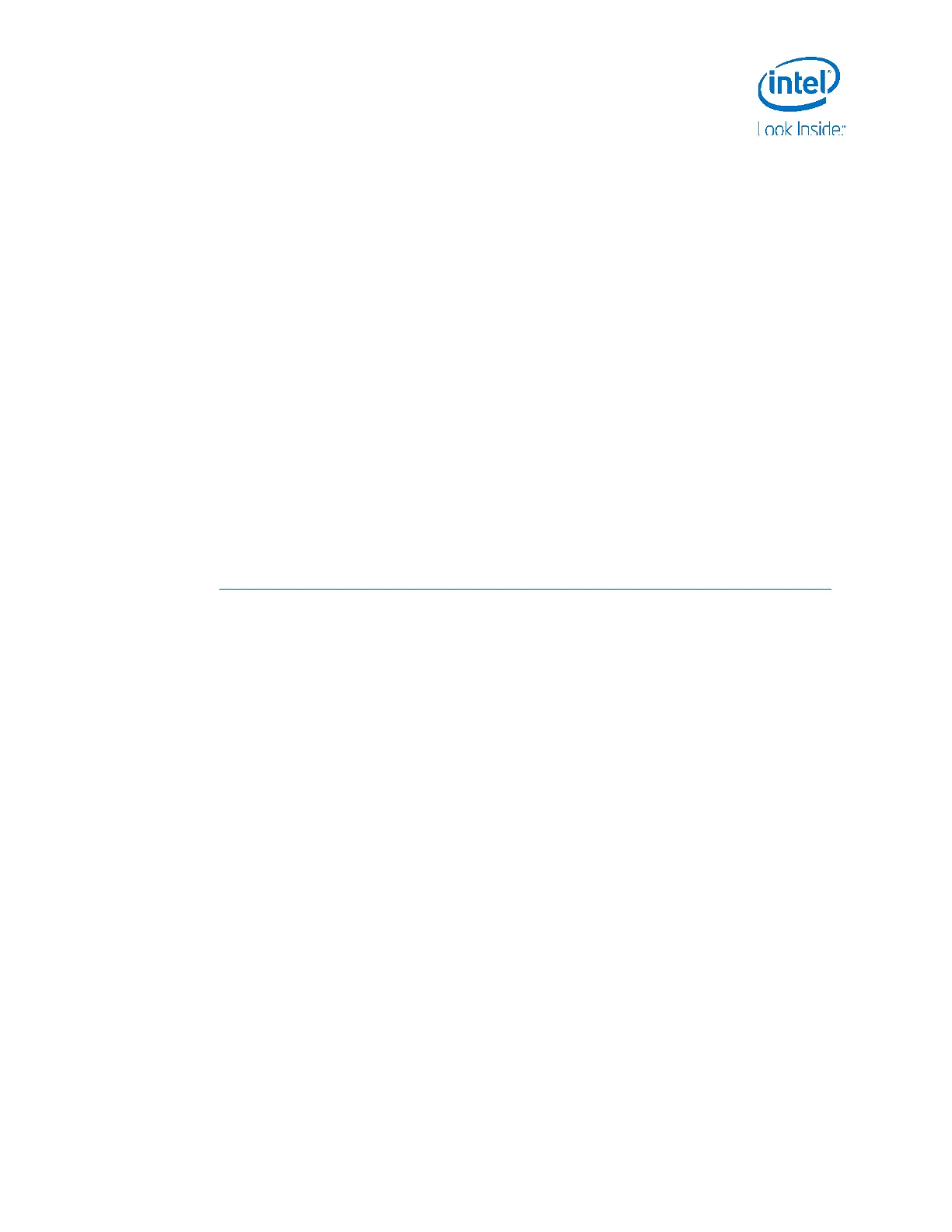Before You Begin
Getting Started Guide 5
EDKII Menu -> Boot Options -> CSM Control
Use the [F2] key to enter setup when booting the system.
This setting lets you manage legacy BIOS support for UEFI Class 2 (CSM Enabled) and
UEFI Class 3 (CSM Disabled) systems. The default setting (Disabled) is recommended
for testing UEFI drivers and operating systems. While testing, this setting will reveal
any unintended dependencies on legacy BIOS calls.
1.7 Network Boot Features
The Intel® Server Board S1200RP UEFI Development Kit supports Pre-Execution
Environment (PXE) boot for IPV4 and IPV6 networking using on-board and add-in
networking devices. Because of added initialization time, network boot for the four on-
board networking devices is disabled by default in firmware setup.
Users can enable PXE boot for on-board networking by enabling the ’EFI Network’
setting in the firmware setup menu.
EDKII Menu -> Advanced -> Network Configuration
As of SDV.RP.B6, the Intel® Server Board S1200RP UEFI Development Kit supports
UEFI HTTP and HTTPS boot. These features are described in whitepapers located on
the Tianocore github wiki:
https://github.com/tianocore/tianocore.github.io/wiki/EDK%20II%20White%20papers
