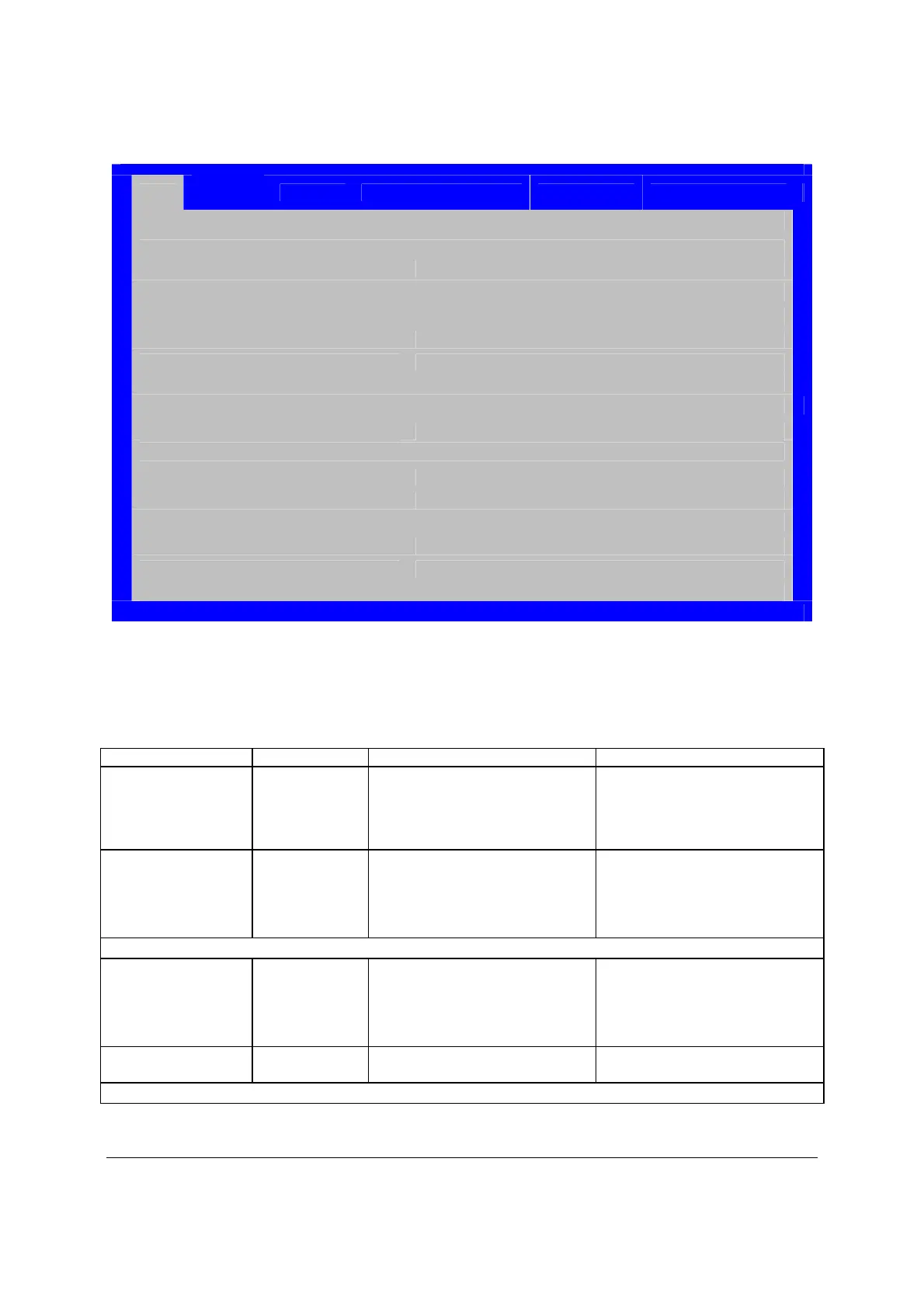Intel® Server Board S3420GP TPS BIOS User Interface
Revision 2.4
Intel order number E65697-010
51
Main
Advance
d
Security Server Management Boot Options Boot Manager
Logged in as <Administrator or User>
Platform ID
<Platform Identification String>
System BIOS
Version SXXXX.86B.xx.yy.zzzz
Build Date <MM/DD/YYYY>
Memory
Total Memory <How much memory is installed>
Quiet Boot Enabled/Disabled
POST Error Pause Enabled/Disabled
System Date <Current Date>
System Time <Current Time>
Figure 19. Setup Utility – Main Screen Display
Table 18. Setup Utility – Main Screen Fields
Setup Item Options Help Text
Comments
Logged in as
Information only. Displays
password level that setup is
running in: Administrator or User.
With no passwords set,
Administrator is the default mode.
Platform ID
Information only. Displays the
Platform ID.
LX SKU: S3420GPX
LC SKU: S3420GPC
V SKU: S3420GPV
System BIOS
Version
Information only. Displays the
current BIOS version.
xx = major version
yy = minor version
zzzz = build number
Build Date
Information only. Displays the
current BIOS build date.
Memory
