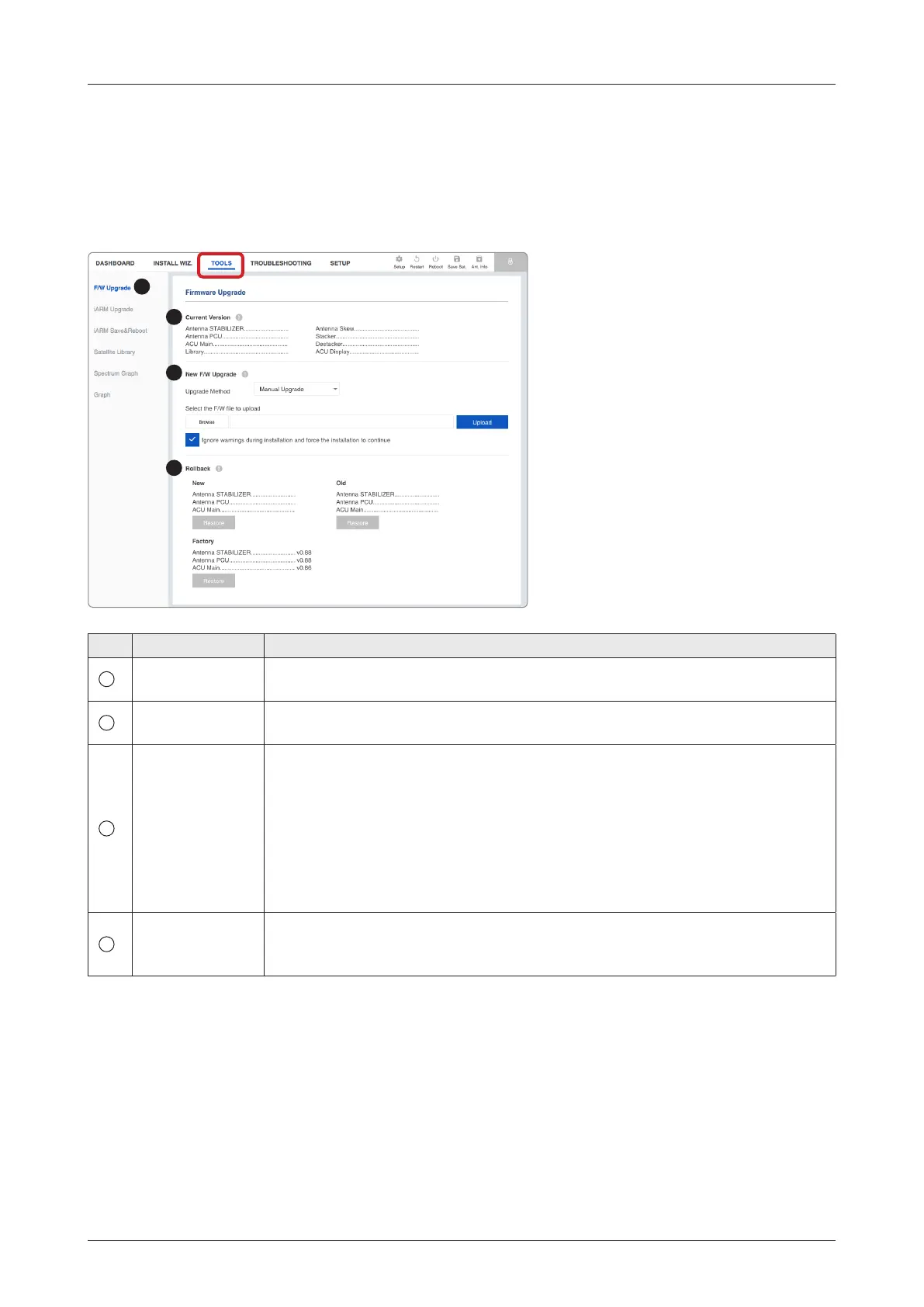75
Using AptusNX
Firmware Upgrade
No. Item Description
1
Firmware
Upgrade
Displays current rmware versions and upgrades antenna rmware.
2
Current Version
Displays current rmware versions (Antenna STABILIZER, Antenna PCU, ACU
Main, Library, Antenna Skew, Stacker, Destacker, ACU Display)
3
New F/W
Upgrade
Upgrades antenna rmware. The update may take a few minutes to complete.
The upload time may vary due to a variety of factors such as the speeds of your
network. Uploading an incorrect rmware le may cause serious damage to your
antenna and ACU. Please check rmware version before uploading rmware.
• Upgrade Method: selects an upgrade method between "Manual Upgrade" or
"Auto Upgrade".
NOTE: when using the "Manual Upgrade" method, refer to the following "Antenna
Firmware Update (Manual Upgrade method) Procedures" page for more details.
4
Rollback
Displays previous/latest rmware package versions and rollback rmware to
previous/latest version. Other function cannot be operated while rollback is in
progress.
This menu sets and displays the F/W Upgrade, iARM Upgrade, iARM Save&Reboot, Satellite Library, Spectrum
Graph and Graph function.
System Tools
1
2
3
4
v1.00
v1.00
v1.00
v1.00
v1.00
v1.00
v1.00
v1.00
v1.00
v1.00
v1.00
v1.00
v1.00 v1.00