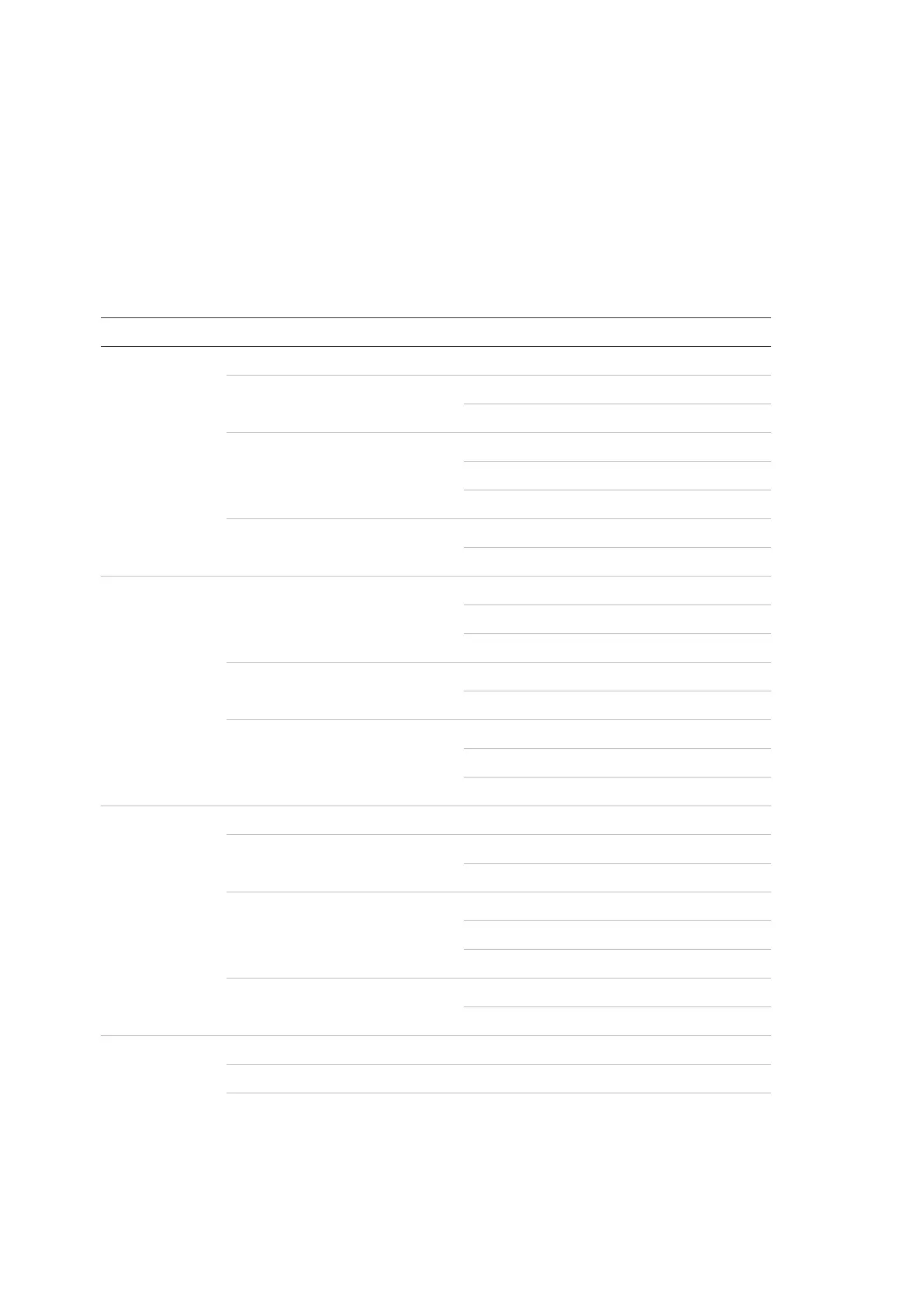28 Advisor Advanced ATSx500A User Guide
Common key sequences
See “Set and unset the system” on page 7.
The authorization method depends on system settings. Your manager can inform
you what method should be used for authorization.
Common key sequences for LCD keypad
Table 5: Common key sequences for LCD keypad
Part set with card and PIN
Partset, card, PIN, Enter
Door access with card and PIN
