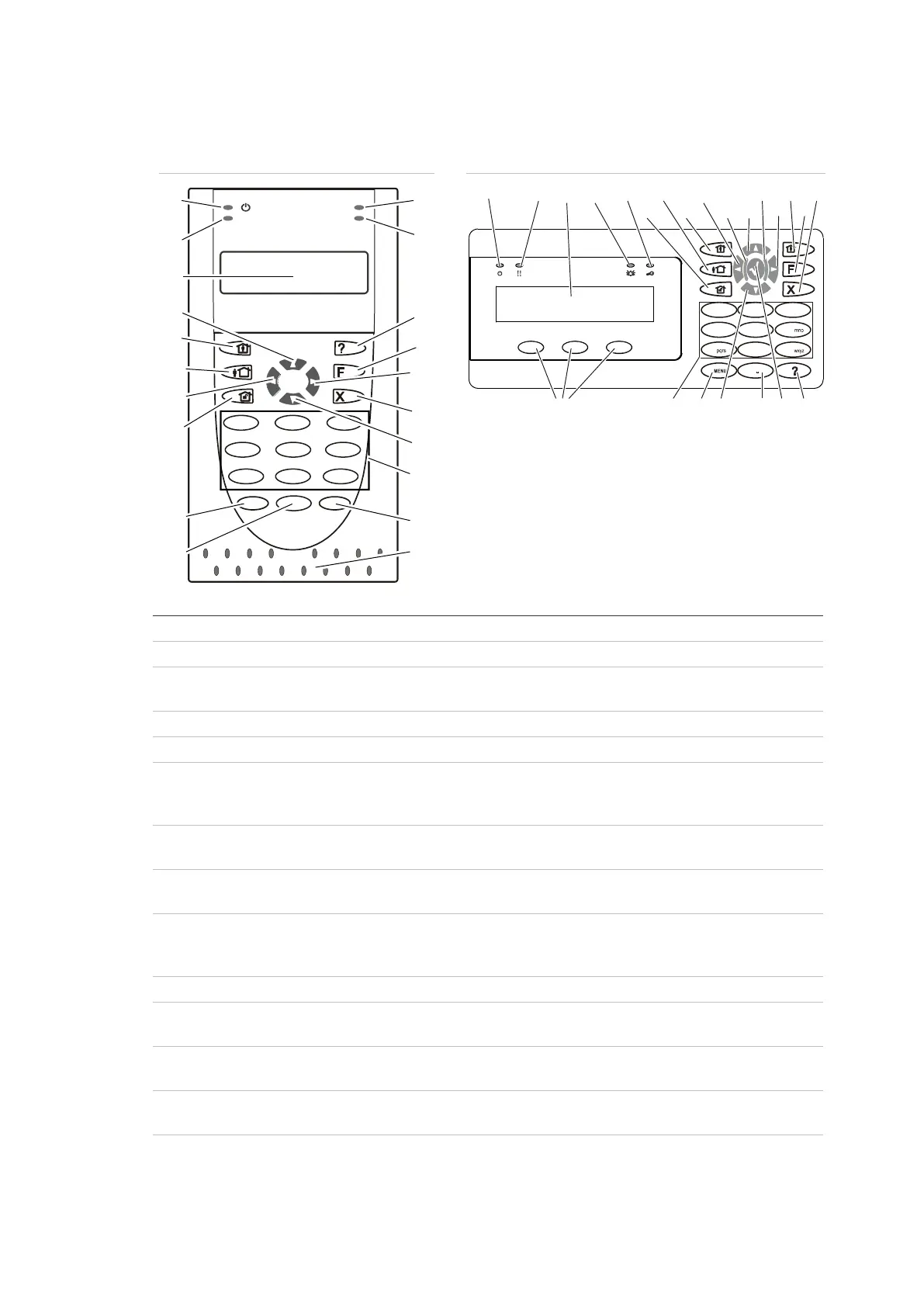Advisor Advanced ATSx500A User Guide 1
Keypads and readers
Figure 1: ATS111xA keypad
Green on: AC mains supply on
Yellow on: system fault active
Yellow flashing: general alert (EN 50131)
Red on: alarm condition active
Scroll up in the menus
Change value
Delete
Show help
Scroll text (ATS113x only)
Part set an area
Scroll text (ATS111x only)
Show active zones / faults
Function key modifier
Scroll text (ATS113x only)
Enter the selected menu
Move cursor right
Return to the previous menu
Move cursor left
Exit the current user function
Volume control modifier
1
8
9
16
!!
3
21
4 6
5
7
98
0
*
Menu
#
Enter
(1)
(2)
(3)
(4)
(5)
(7)
(8)
(9)
(10)
(20)
(19)
(18)
(17)
(16)
(15)
(14)
(13)
(12)
(11)
(6)
0
12
3
4
5
6
789
12
abc
jkl
tuv
def
ghi
.,’?!
*
#
A B C
(1) (3) (5) (4) (2)
(14)
(10)
(21)
(12)
(6)
(18)
(11)
(22)
(9)
(13)
(23) (16) (17)(15) (19) (7)
(25)
(24)
