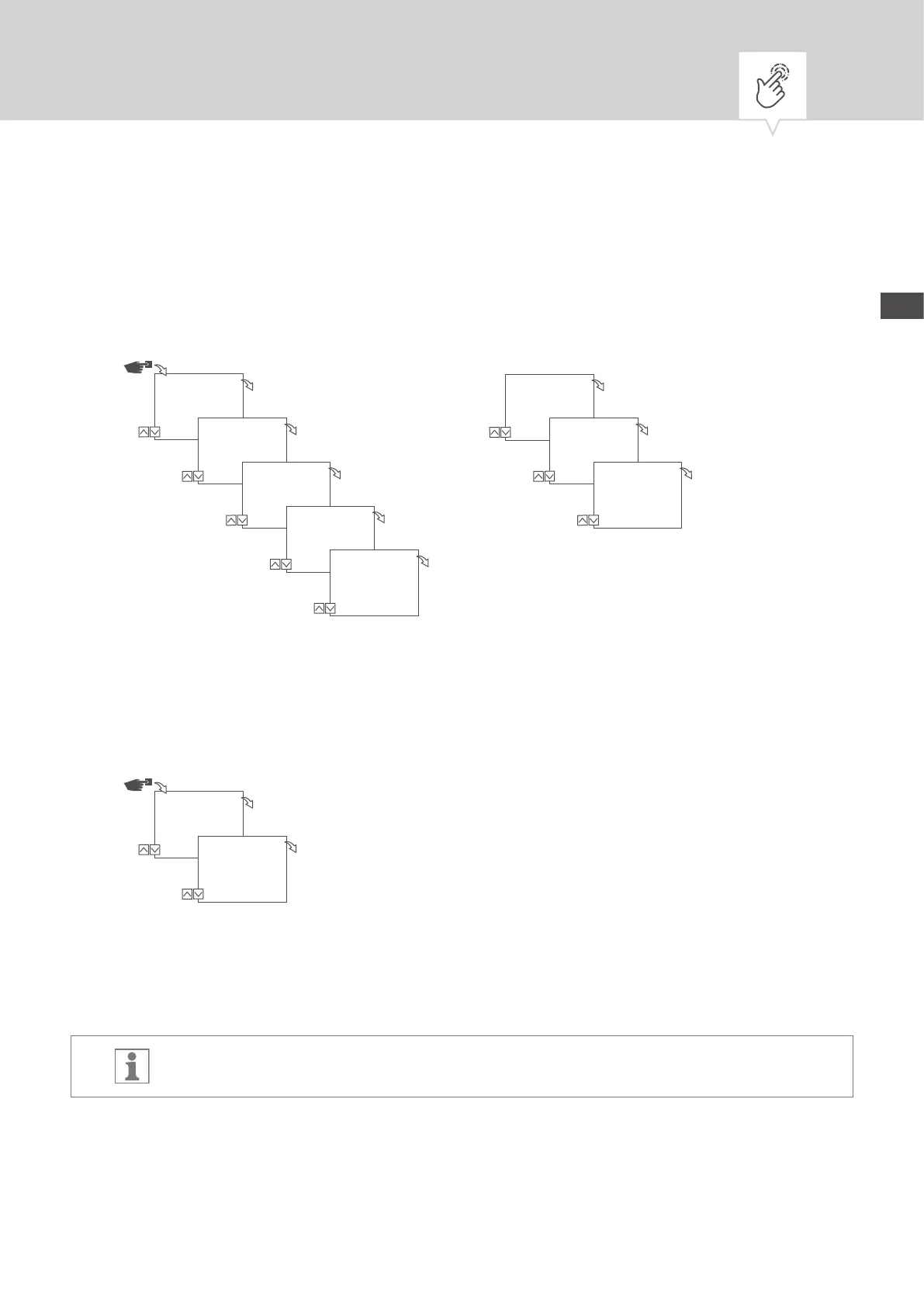71
EN
Commissioning wizard
The rst time you press the menu button, a wizard takes you through the basic settings, which you can
check and adjust as necessary during initial commissioning.
Fig. 6: Initial commissioning
Setting the language
Fig. 7: Setting the language
1. Press the Menu button.
2. Select
Language and conrm with OK.
During initial commissioning, this will always read Language (in English).
3. Select the language and conrm with
OK.
Language
English
Menu
OK
Date/Time
OK
12/24 hours
*24 hours
OK
Date
2015.09.28
…day
OK
Time
12:10
…minute
OK
Time Zone
+1.00h
OK
Countries
*United Kingdom
OK
Germany
*City
OK
Language
Menu
OK
English
OK
