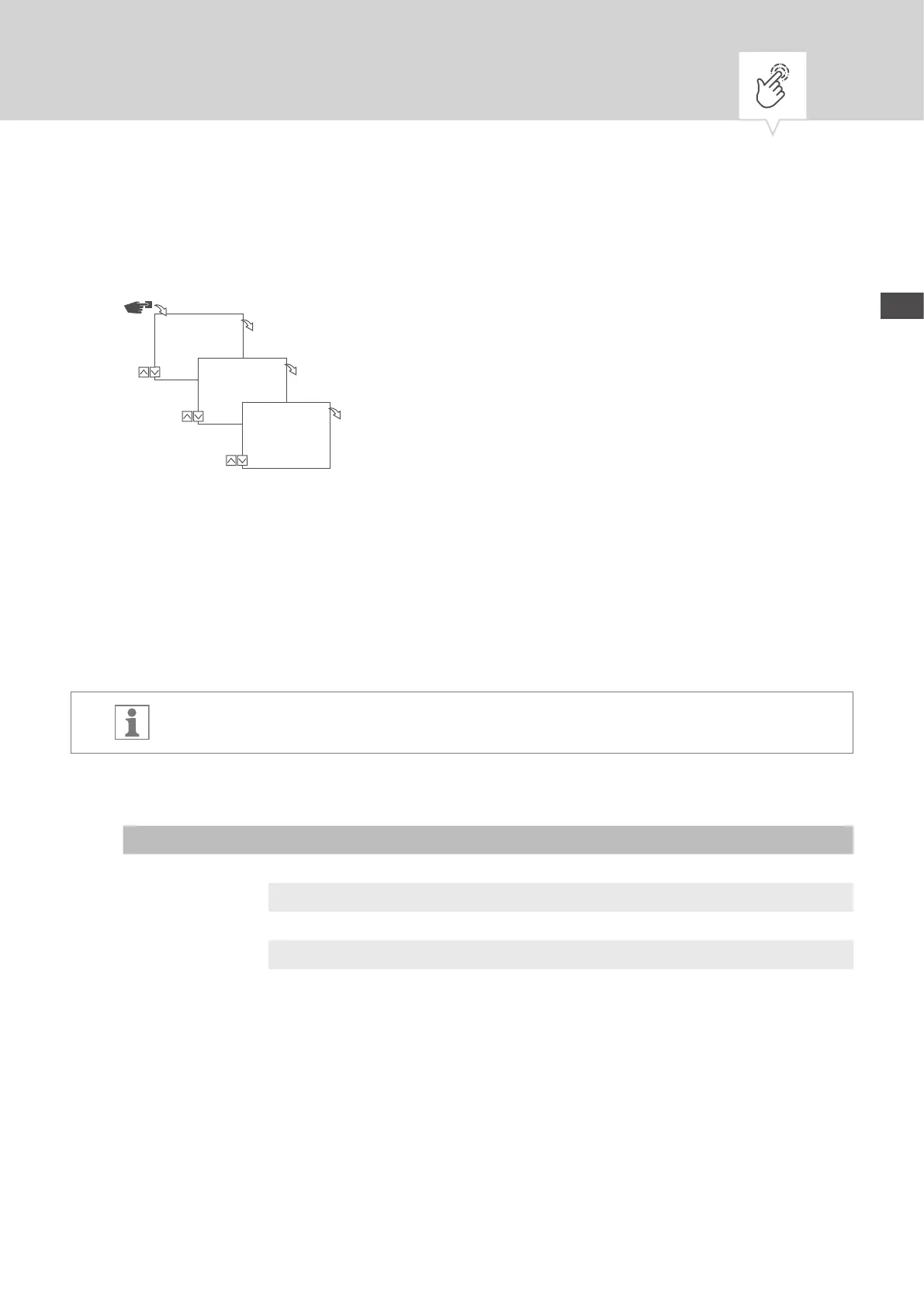85
EN
Reading the Bluetooth settings
Fig. 19: Bluetooth settings
1. Press the Menu button.
2. Select
Cong and conrm with OK.
3. Select
Bluetooth and conrm with OK.
4. Select
Smart Link or General and conrm with OK.
ð You can read the settings (Ä „Bluetooth settings“ on page85).
You can change the device name via mobile devices.
Bluetooth settings
Menu Settings
Smart Link MAC address
Device names
General Version number of software
Serial number of device
Cong
Menu
OK
Bluetooth
OK
Bluetooth
Smart Link
General
OK
