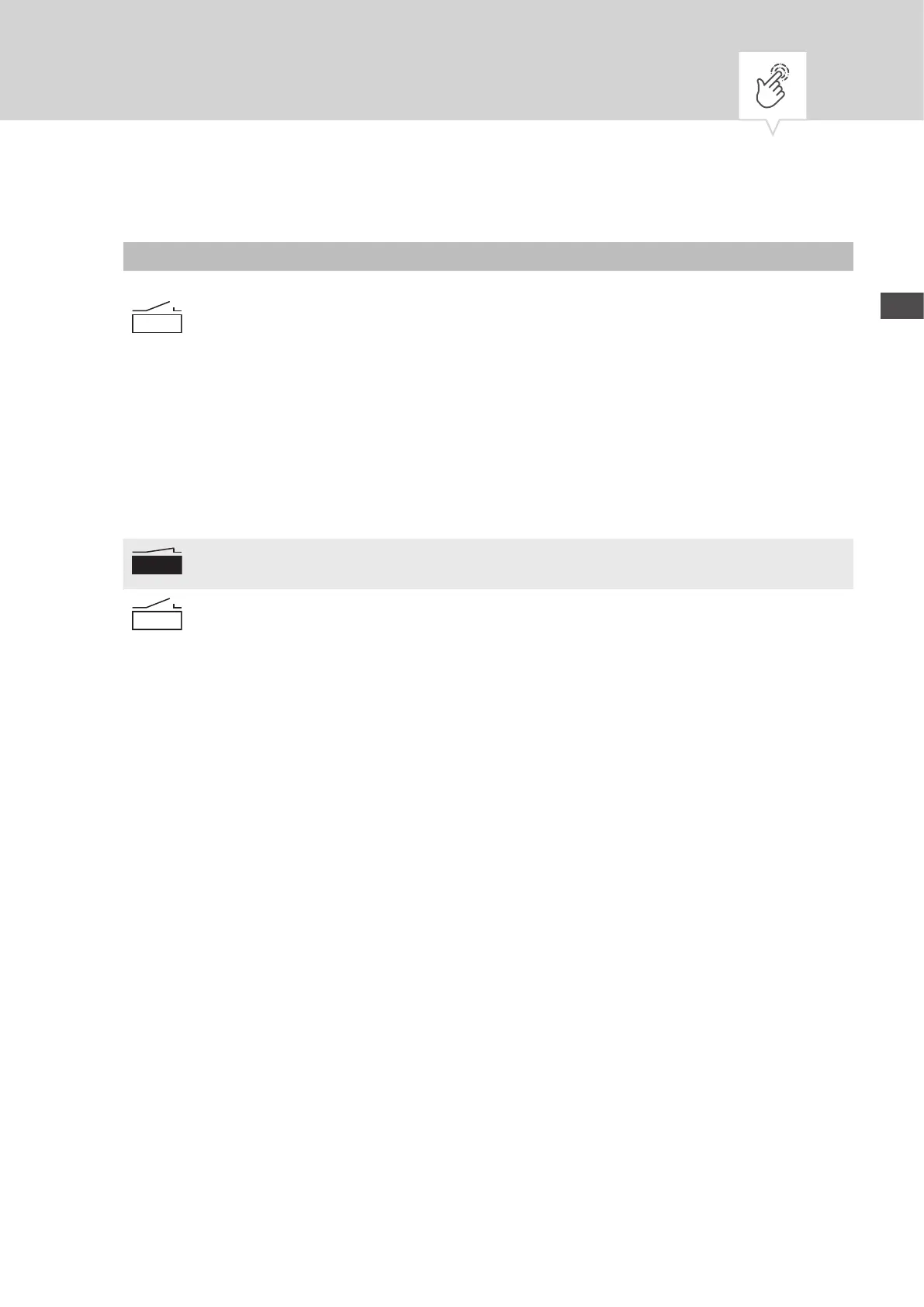84
EN
Possible settings
Override mode OFF (OVR) In override mode, the current programme is temporarily
overwritten.
• End the current programme with “Override mode OFF”.
The override function only applies to the current programme
and remains active until the next automatic command. Then
the device returns to automatic mode.
Example:
A daily programme switches the device on every day from 8:00
a.m. to 5:00 p.m. If, however, you want the device to switch off
at 4:00 p.m. one day, use the override mode.
Automatic mode ON Channel switches on on the basis of the programmed switching
times.
Automatic mode OFF Channel switches off on the basis of the programmed switch-
ing times.
