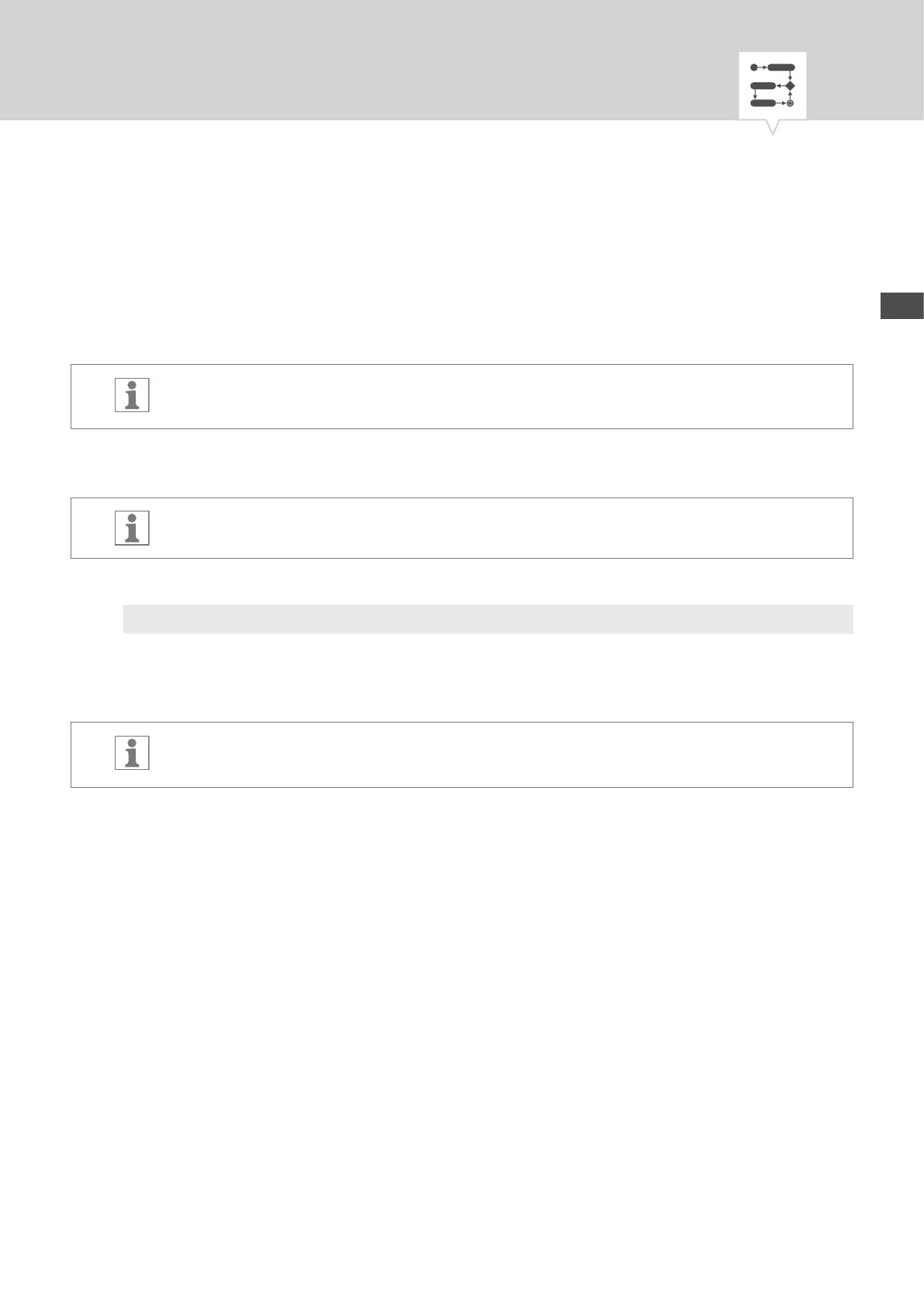99
EN
7. If astro correction is activated, select the desired setting and conrm with OK.
8. Select the specication of the desired astro correction setting (Ä Chapter „Programming an ON
command“ on page96) and conrm with
OK.
9. Set the day(s) of the week (⋀/⋁) on which the switching time should apply, and conrm with
OK.
The days of the week 1 – 5, 6 – 7 and 1 – 7 are set by default. Individual days of the week
can be set (+/-) under menu item “Select days”.
10. Select channel (+/-) for which the switching time is to be set, and conrm with
OK.
The channel selection is only displayed if there are two or more channels.
+ Active channel
– Inactive channel
11. To create a new switching time, select YES and conrm with OK.
12. Adopt the automatically suggested priority and conrm with
OK or adjust the priority.
You can only select a priority in advanced mode (Ä Chapter „Prioritising programmes“ on
page95).
