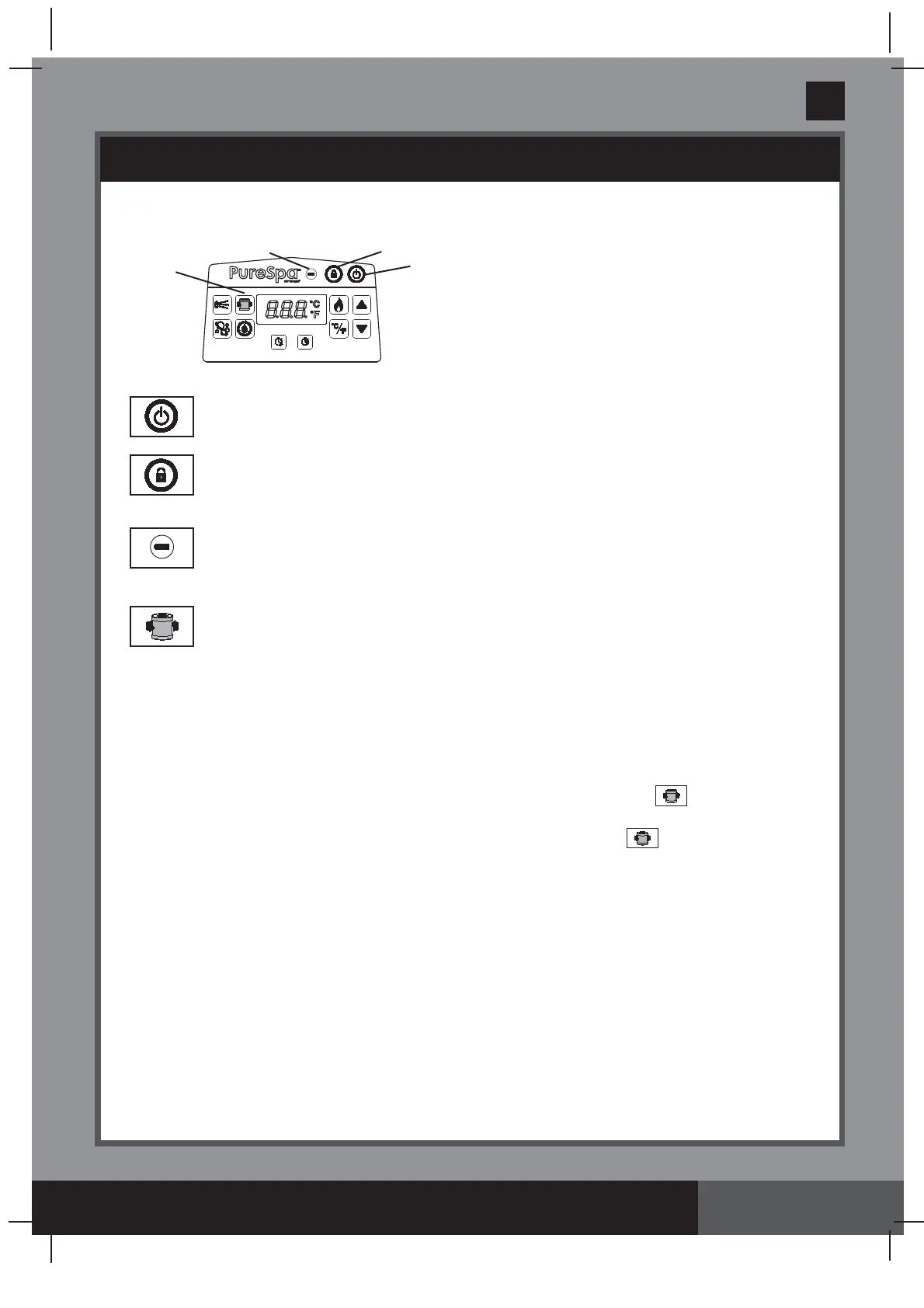344
PO
S AVE THESE INSTRUCTIONS
(344PO) SPA (JET + BUBBLE) ENGLISH 7.5” X 10.3” PANTONE 295U 07/20/2019
English
Page 14
OPERATION
On/Off Button:
Once the unit is plugged in, press this button to active the control
panel buttons. Press this button again to turn off all currently activated functions.
Lock/Unlock Button:
Press and hold this button 3 seconds to lock/unlock the control
buttons. If you forget to lock the keypad controls, the system will automatically lock it
after 1 minute of inactivity. The icon on the display is green when locked.
Control Panel Battery Indicator:
The battery indicator will turn green when it is fully
charged; turn red when it requires charging and fl ashing red when it is in charging
mode.
Water Filter Button:
This button turns the fi lter pump on and off. The water fi lter
icon on the display is green when activated and fl ashing 002H which is the minimum
preset operating hours. Press again to increase the preset time from 002H, 004H to
006H. Pressing the button after the maximum number of hours (006H) will turn off
the fi lter pump and the LED display shows the spa water temperature. If you have
selected too many hours keep pressing to repeat the cycle. Once the operating time
is set, the LED display will stop fl ashing after 10 seconds and the fi lter pump starts
working. The cycle repeats itself at the same time each day for the number hours
selected.
If the heating system is activated it will override the fi lter pump preset time function.
To view the preset time while the fi lter pump is operating, press
button, the
display will briefl y fl ash the preset hours for 10 seconds and then display back the
remaining operating hours. To adjust the preset time, press button twice until the
display is fl ashing and repeat previous steps.
NOTE:
The built-in hard water treatment function works automatically in conjunction
with the fi ltration system.
SPA CONTROL PANEL
A: On/Off Button
B: Lock/Unlock Button
C Control Panel Battery Indicator
D: Water Filter Button
D
C
B
A
