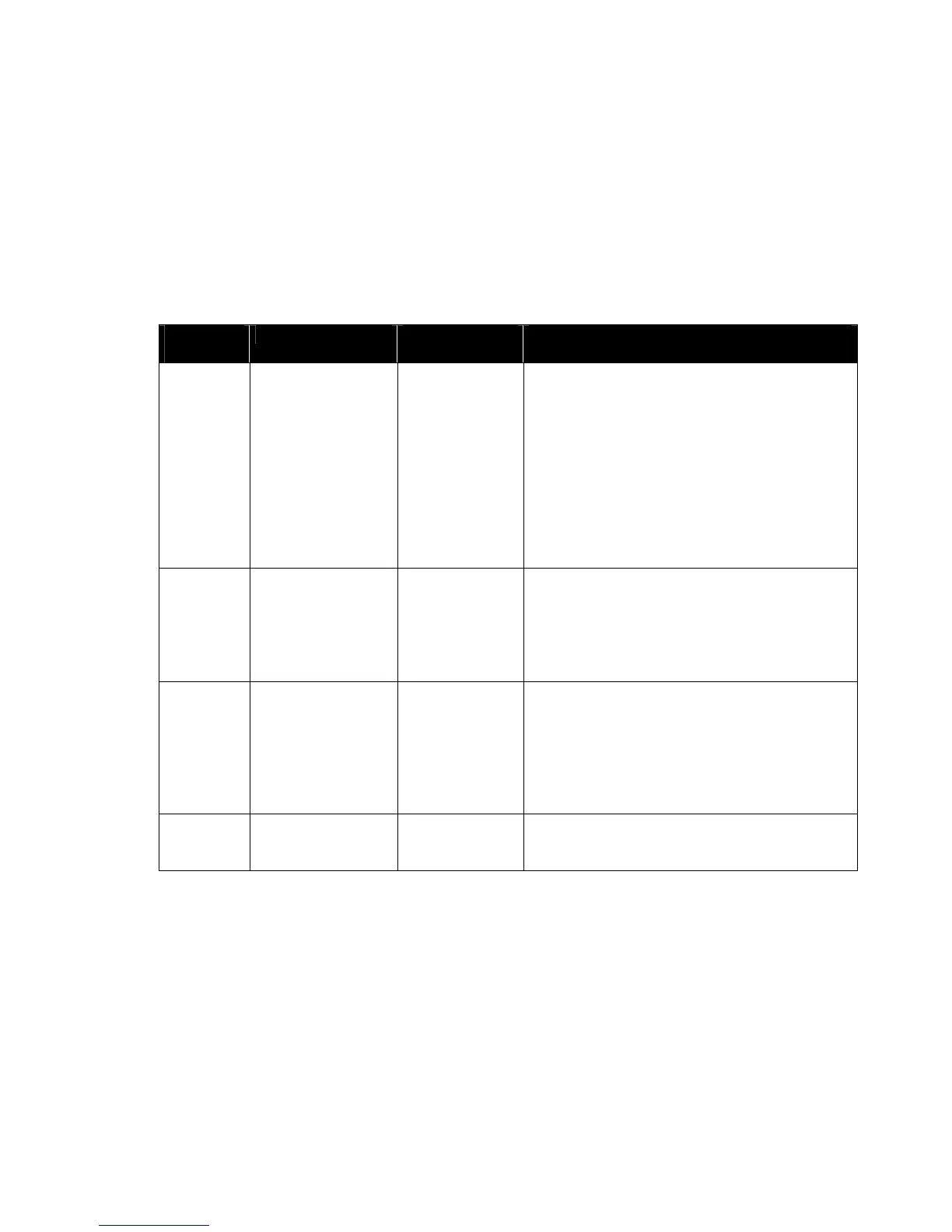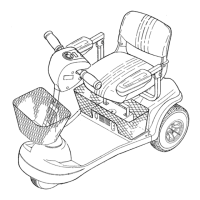39
Blink
code
FAULT Consequence
for the Scooter
Comments
4
Power time
exceeded
Stops driving
• The Scooter has used up too much
power for a long period, probably
because the motor has been overloaded
or the Scooter has attempted to work
against insurmountable resistance.
Switch off the Scooter, wait a few
minutes and then switch it on again.
• The electronic system has determined a
motor short-circuit. Check the wiring
harness for short-circuits and check the
motor: Contact your Invacare® dealer.
5
Brake failure Stops driving
• Ensure that the disengaging lever is in
the engaged position.
• There is a defect in the braking coil or in
the cabling. Check the wheel lock and
cabling for open or short-circuited
circuits. Contact your Invacare® dealer.
6
No neutral position
when switching
Scooter on.
Stops driving
• Drive lever is not in neutral when the
keyswitch was turned. Put the drive lever
in neutral, turn the power off and then
turn on again.
• It may be necessary to recalibrate the
drive lever. Contact your Invacare®
dealer.
7
Fault in speed
potentiometer
Stops driving
• The drive lever electronics could be
faulty or incorrectly connected. Contact
your Invacare® dealer.
