
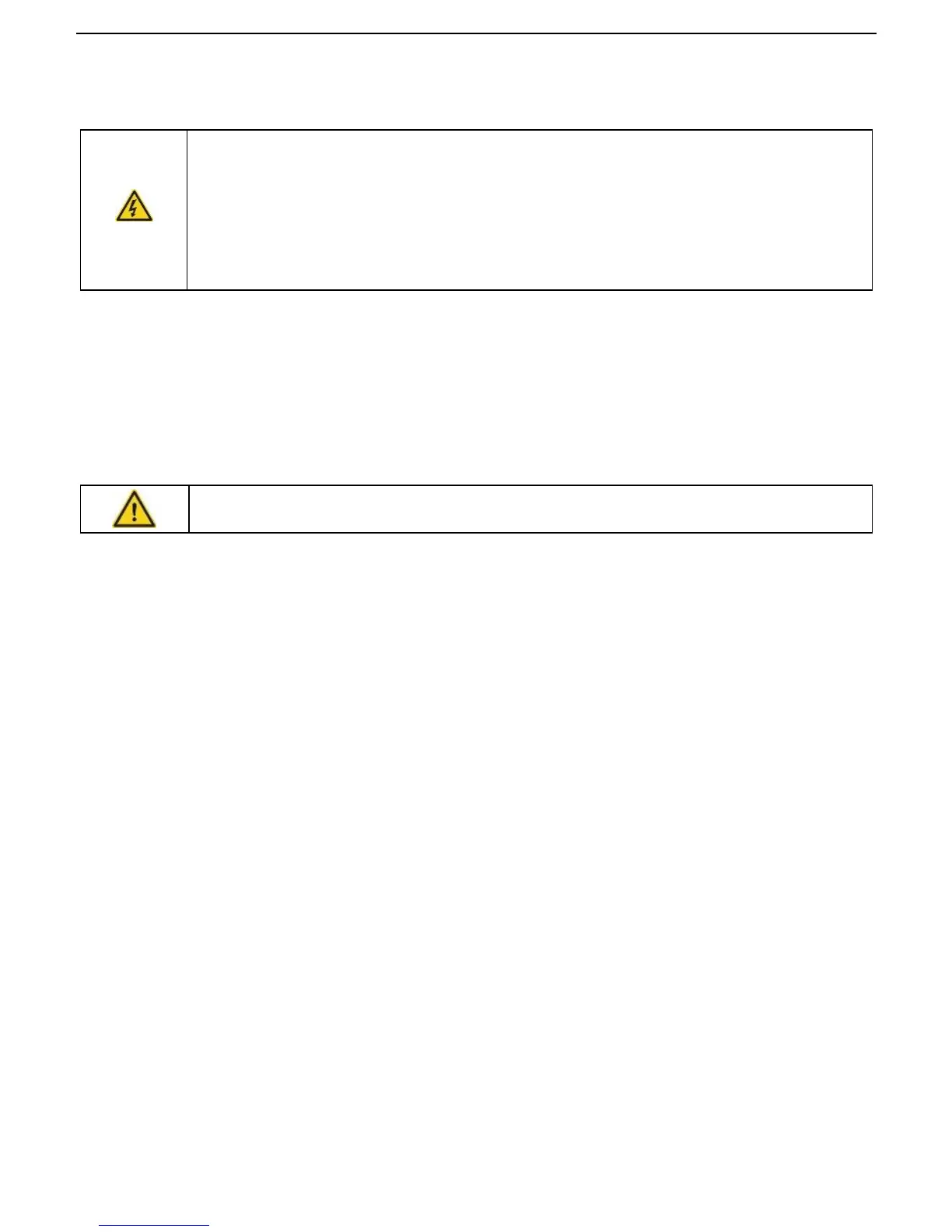
Do you have a question about the INVT GD20-2R2G-S2 and is the answer not in the manual?
| Model | GD20-2R2G-S2 |
|---|---|
| Power | 2.2 kW |
| Protection Level | IP20 |
| Enclosure Rating | IP20 |
| Weight | 1.5 kg |
| Output Voltage | 0-Input Voltage |
| Control Method | V/F control, Sensorless Vector Control |
| Overload Capacity | 150% for 60 seconds |
| Carrier Frequency | 1.0kHz ~ 15.0kHz |
| Protection Features | Overcurrent, Overvoltage, Undervoltage, Overheating, Short Circuit |
| Communication Interfaces | Modbus RTU |
| Operating Temperature | -10°C to +50°C |
| Cooling Method | Fan Cooled |
Defines safety terms, warning symbols, and outlines essential safety guidelines for inverter operation.
Covers safety protocols for delivery, installation, wiring, and initial commissioning of the inverter.
Outlines safety procedures for component maintenance, replacement, and proper disposal of the inverter.
Provides connection diagrams for main and control circuits, detailing terminal functions and wiring methods.
Covers speed control modes, frequency limits, and run command channel settings.
Details parameters for motor start/stop modes, DC braking, and restart after power loss.
Includes settings for motor characteristics, overload protection, and performance tuning.
Defines settings for digital/analog inputs, terminal functions, polarity, and output configurations.
Provides guidance on identifying faults via LEDs, resetting the inverter, and troubleshooting common issues.











