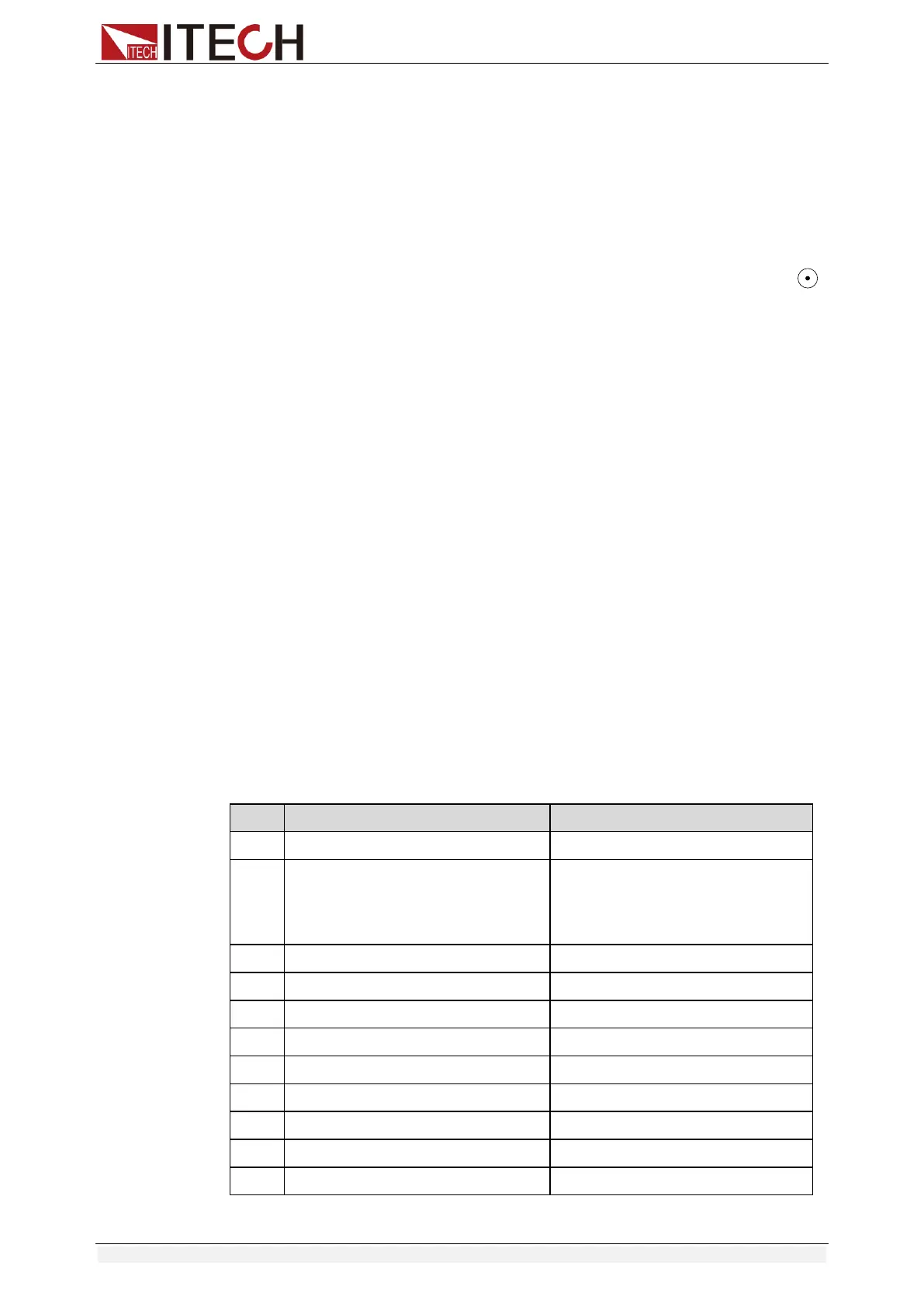Functions and Characteristics
Copyright © Itech Electronic Co., Ltd. 33
3. Set the rising slope, press [Enter] to confirm.
4. Set the descending slope, press [Enter] to confirm.
5. Set level A, press [Enter] to confirm.
6. Set level B, press [Enter] to confirm.
7. Open the transient test function, maintain on the “on” selection, press
[Enter] to confirm.
8. Then the VFD will display TRAN and Trig.
9. Press [On/Off] to turn on the input function, and press [Shift]+[ ]
(Trigger) to trigger.
10. Press any key of CC/CV/CR/CW or other composite function keys to exit
the transient test function. If you need to continue transient test parameter
setting and perform transient test, repeat steps 1 to 9.
3.10.2 OCP Test Function
IT8500+ series electronic load supports the over current protection (OCP) test
function. In the OCP mode, when input voltage reaches VON point, the DC load
start to draw a current from the source after a delay time. The current value will
increase by a certain step size at regular intervals. Simultaneously, the DC load
will judge whether the input voltage exceeds OCP voltage you’ve set. If it is,
indicates that the OCP has not occurred, then repeat the current stepping
operation until the cutoff current is reached; if not, it indicates that the OCP has
occurred, and then check whether the current value is within the target range. If
it is within the range, PASS, otherwise FAULT. In other words, there are two
conditions for the end of the OCP current step, and if anyone is satisfied, the
stepping operation of the current will be ended.
Reach the set cutoff current.
The measured power supply voltage is less than the OCP voltage setting
value.
Press [Shift]+ [CC] (OCP) to enter the OCP operation page, and the related
parameters are described as follows.
