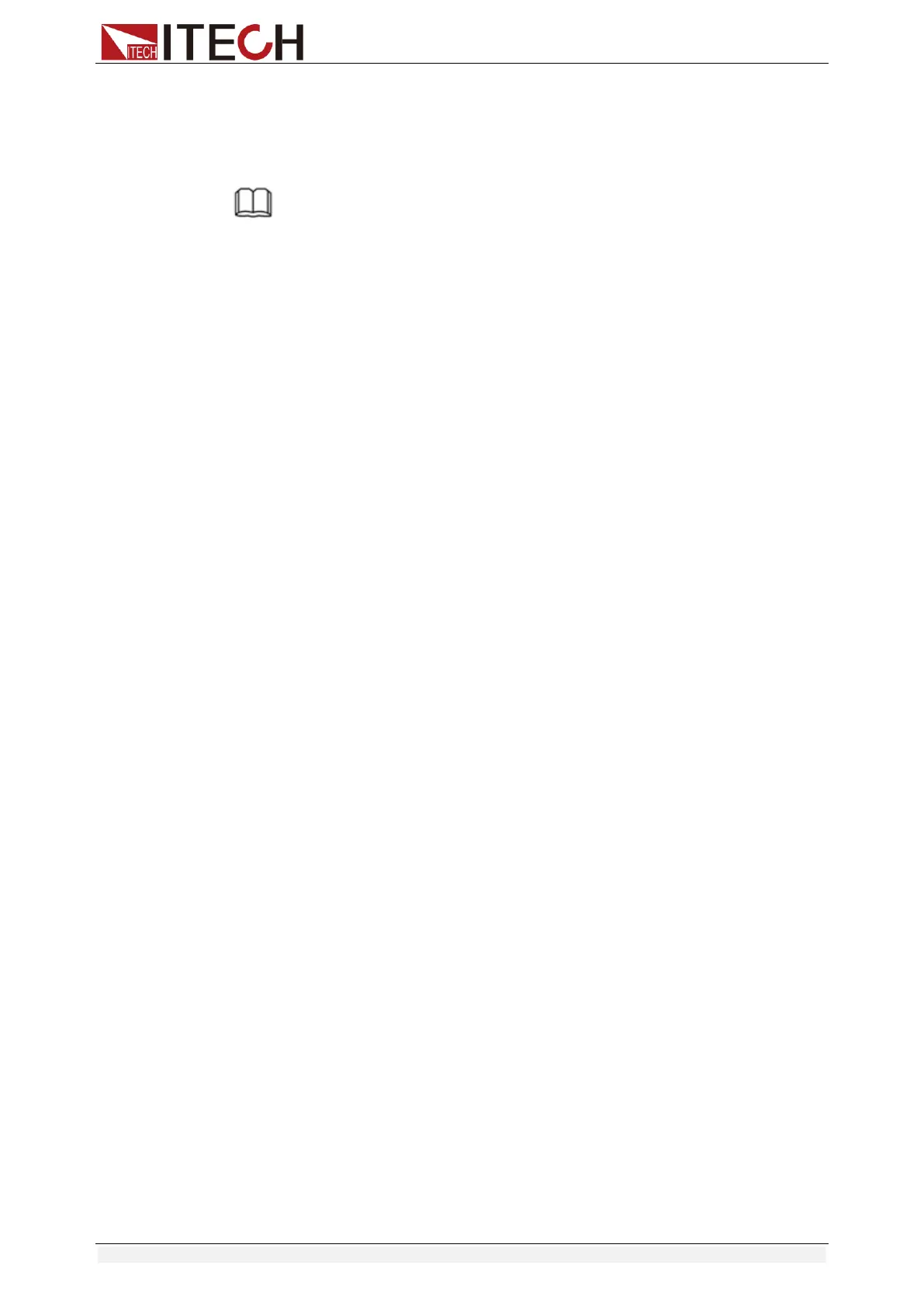Automatic Test Function
Copyright © Itech Electronic Co., Ltd. 45
Automated testing can be used to program, test, and show whether a test
passes or fails, which is very useful for the customer. The automatic test
operation consists of four steps: editing, saving, recalling, and running.
4.2.1 Test Mode for IT8500+
Note
The “Y” appears in the following edit to indicate the selected state, and press
the number key of the corresponding step again to deselect the state.
Operation Steps
1. Press [Shift]+[6] (Prog).
ACTIVE =0987654321
2. Press the number keys to select the step to be tested, for example,
ACTIVE =09876543YY, indicating that you have selected steps 1 and 2
and press [Enter] to confirm.
3. In these two steps, if you need to pause in step 2, you can press [2].
Otherwise, press [Enter] directly.
PAUSE =NNNNNNNNY1
4. In these two steps, if you need the short-circuit test in step 1, you can press
[1].
Otherwise, press [Enter] directly.
SHORT =NNNNNNNN2Y
5. Set Ton for the first step, if you want to load on 2S, press [2], and then
press [Enter] to confirm. Ton ranges from 0 to 60S.
SEQ01 ON =2S
6. Set Toff for the first step, if you want to load off 2S, press [2], and then
press [Enter] to confirm. Toff ranges from 0 to 60S.
SEQ01 OFF =2S
7. Set Tpf for the first step, if you want to delay 1S, press [1], and then press
[Enter] to confirm.
SEQ01 P/F =1S
8. Set Ton for the second step, if you want to load on 2S, press [2], and then
press [Enter] to confirm. Ton ranges from 0 to 60S.
SEQ02 ON =2S
9. Set Toff for the second step, if you want to load off 2S, press [2], and then
press [Enter] to confirm. Toff ranges from 0 to 60S.
SEQ02 OFF =2S
10. Set Tpf for the second step, if you want to delay 1S, press [1], and then
press [Enter] to confirm.
SEQ02 P/F =1S
11. Set the load voltage value and set it to 0 if not needed.
AUTO START= 0.500V
