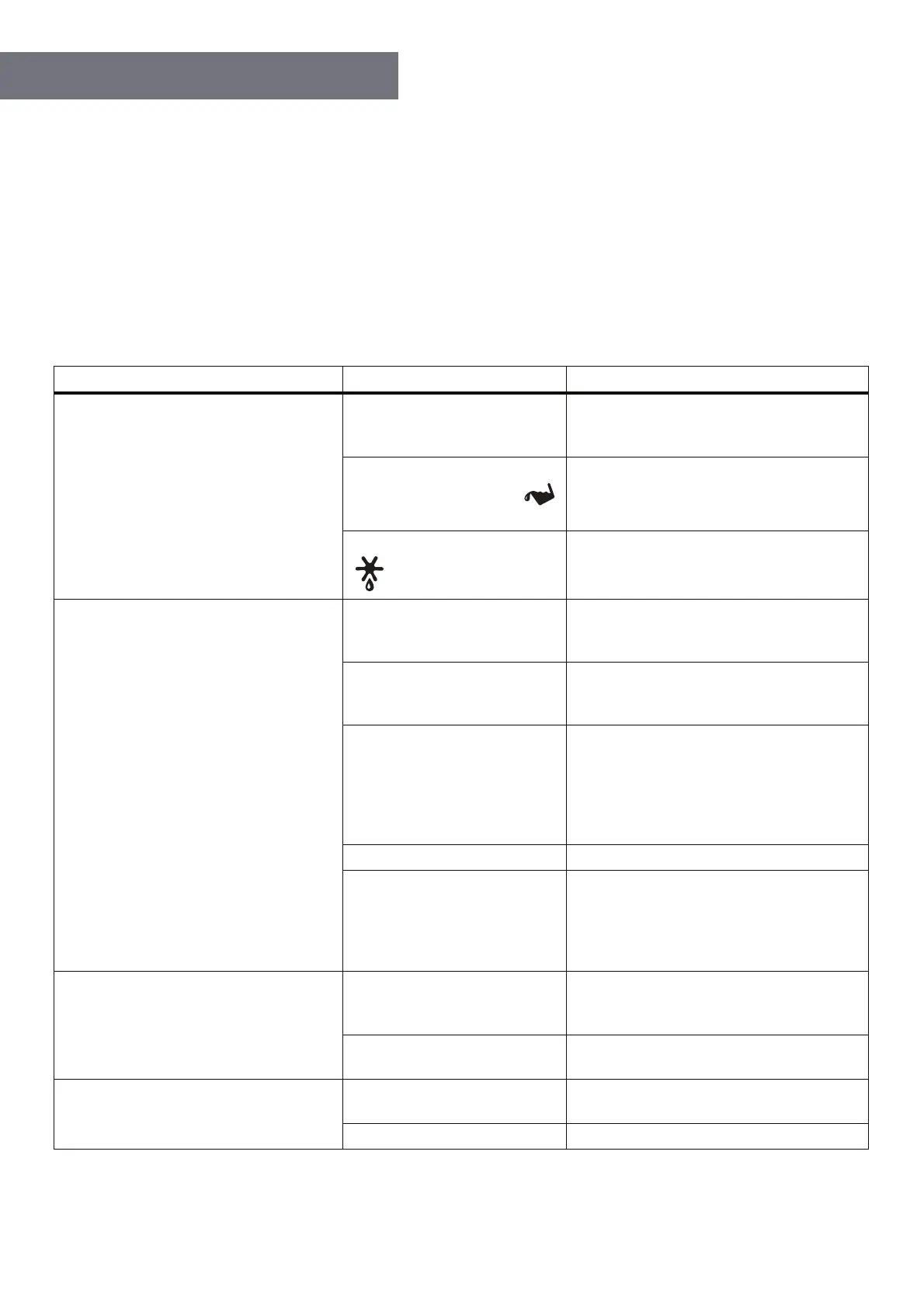8
TROUBLESHOOTING
The following symptoms are normal and do not merit concern:
1. The compressor will stop, or rest, for three (3) minutes every time the dehumidifier shuts down, as well as
every time it is plugged in to the electrical outlet. This ensures a smooth start for the dehumidifier.
2. The unit will only work within the ambient room temperature range of 41~95°F (5~35°C). It may cease
operation when the room temperature is outside of this range, or when the air inlet/outlet are covered.
3. During normal operation, it is possible for the dehumidifier to increase the room temperature by as much
as 34~37°F.
If your dehumidifier is not functioning as expected, please refer to this table first. If these solutions do not
resolve your issue, contact Ivation Customer Care. Do not try to repair the unit yourself, as this could cause an
electrical shock hazard and void your warranty.
Symptoms Possible Causes Probable Solution
Dehumidifier not operating
The unit is unplugged
Make sure the plug is pushed completely
into the electrical outlet, and that there is
power being supplied to the outlet.
The water tank is full, or not
positioned properly (the
icon is blinking)
Empty the water tank, check to make
sure the float is in position, and replace it
correctly.
The unit is defrosting (the
icon is blinking)
This is normal, and the unit will restart as
soon as it has finished defrosting.
Very little water is being collected
Humidity in the room has
reached the set level
This is normal, but you can choose a
lower humidity setting (e.g., 40%) for
drier air.
Ambient temperature is too
low, causing the unit to
defrost often
This is normal if the temperature is too
low. Consider waiting for the room to
warm up before using the dehumidifier.
Ambient temperature is too
high, causing the unit to
overheat
This is normal if the temperature is too
high. Do not use the unit in small,
enclosed spaces, or in rooms where the
ambient temperature is high. Move the
unit to a cooler spot and wait at least ten
(10) minutes before resuming operation.
Air filter is dirty Clean the air filter.
The air inlet/outlet is covered
Ensure nothing is obstructing the air
inlets and outlets, and that the unit is
correctly set up. (Refer to Important
Notes Before Use on page 4)
Unit is leaking
The unit is not level
Ensure that the dehumidifier is placed on
a level surface, and not accidentally
sitting on a cable, etc.
Drainage is clogged or loose
Check the drainage hose and its
connection.
Unit is noisy
Unit is not on a flat, level
surface
Move and then restart the unit.
Air filter is dirty Clean the air filter.
