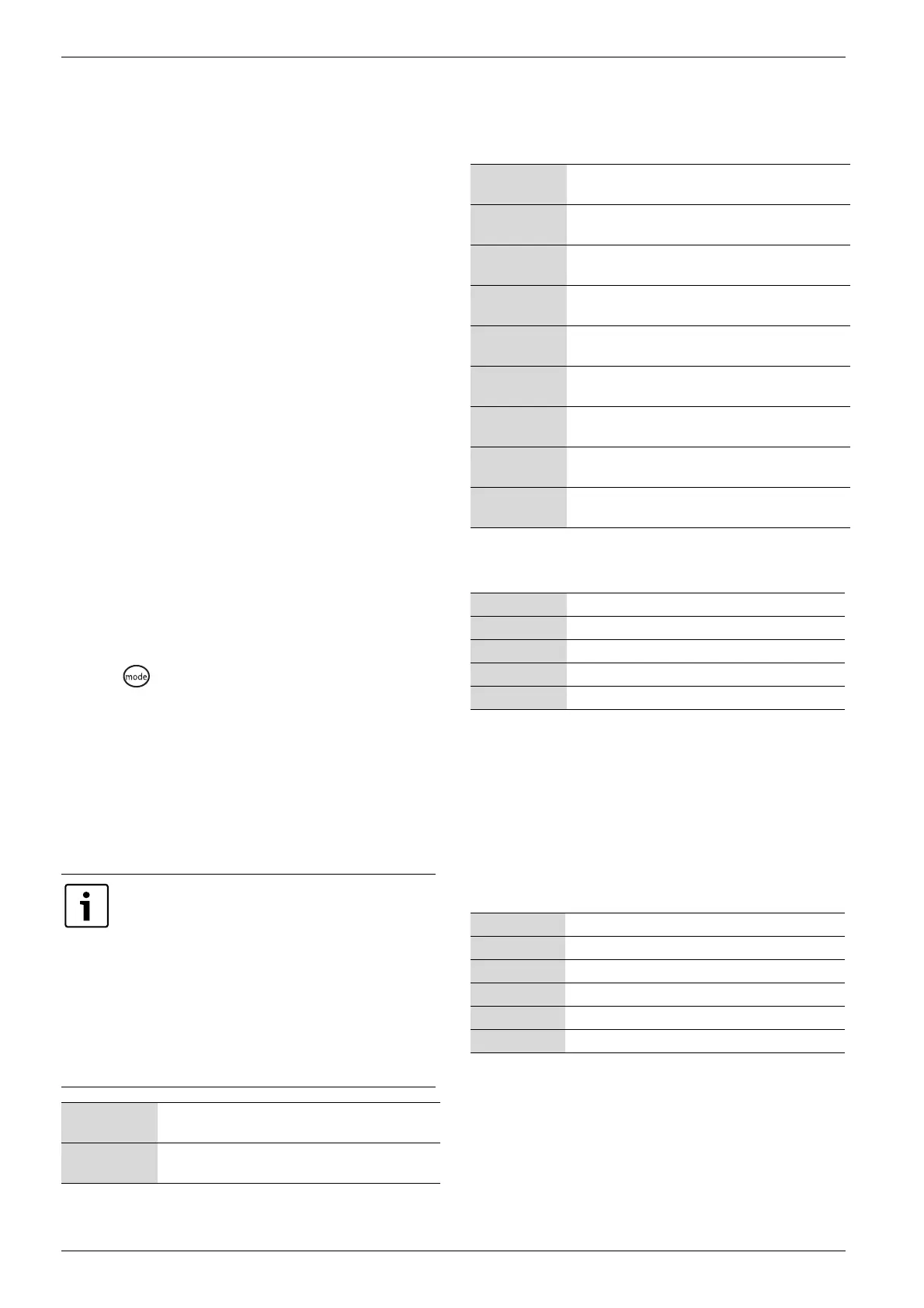Installer menus
6 720 643 409 (2010/03)
48
13 Installer menus
13.1 Access to the functions on Installer
level
A four digit access code is required to switch from
Customer level to Installer level in the menus. The
access code is the present date given as two digits for
the month and two digits for the date (for example
0920).
B Go to Access level under Menu at Customer level.
B Enter the four digit access code using the menu dial.
Press the menu dial after setting each digit.
Access = Installer shown in the menu window.
B Turn the menu dial to see the menus in the top level.
All functions at Customer level and Installer level can
now be reached.
The control unit returns automatically to Customer level:
• On return to the Initial menu.
• After 20 min (adjustable value, Æ Chapter 15.7).
13.2 Compressor fast restart
During commissioning, manual operation, etc., you may
need to quickly restart the compressor without waiting
for the restart timer (10 min).
B Press for 5s in an optional installer menu (not a
setting display).
The compressor starts after 20s.
13.3 Temperature sensor
The control unit controls the production of heat, hot
water, etc., after signals from a great number of
temperature sensors. Most signals that can appear in
the display are listed here.
The sensors name in heat pump 2 is:
The control unit recognizes which sensors are installed
and acknowledges them automatically. An accessory
sensor can be deacknowledged manually in the control
unit. This makes it possible to remove the sensor from
the control unit if it is not used.
Sensors for options
Circuit 2, 3, 4 etc.
The control unit recognizes which sensors are installed
and acknowledges them automatically. An accessory
sensor can be deacknowledged manually in the control
unit. This makes it possible to remove the sensor from
the control unit if it is not used.
Complete component names are displayed
in the control unit only when needed. If, for
example, you are in a menu which refers
only to circuit 2, the sensor names are
indicated without E12. before the sensor
name.
The complete name is always presented in
alarm information so as to facilitate
troubleshooting. Full names can also be
found on drawings and in system solutions.
T1
E11.T1
Flow line, circuit 1
T2
E10.T2
Out
Tab. 21 Temperature sensor
T3
E41.T3
Hot water (if hot water production)
T5
E11.TT.T5
Room, circuit 1 (option, CANbus sensor)
T6
E21.T6
Hot gas
T8
E21.T8
Heat transfer fluid out
T9
E21.T9
Heat transfer fluid in
T10
E21.T10
HTF (coll) in
T11
E21.T11
HTF (coll) out
T1
E12.T1
Flow line, circuit 2 (if circuit 2 is used)
T5
E12.TT.T5
Room, circuit 2 (optional)
E22.T6 Hot gas
E22.T8 Heat transfer fluid out
E22.T9 Heat transfer fluid in
E22.T10 Collector circuit in
E22.T11 Collector circuit out
Tab. 22 Sensors, heat pump 2
E12.T1 Flow line, circuit 2
E12.TT.T5 Room, circuit 2 (optional)
E13.T1 Flow line, circuit 3
E13.TT.T5 Room, circuit 3 (optional)
E14.T1 Flow line, circuit 4
E14.TT.T5 Room, circuit 4 (optional)
Tab. 23 Sensor, circuit 3, 4
Tab. 21 Temperature sensor