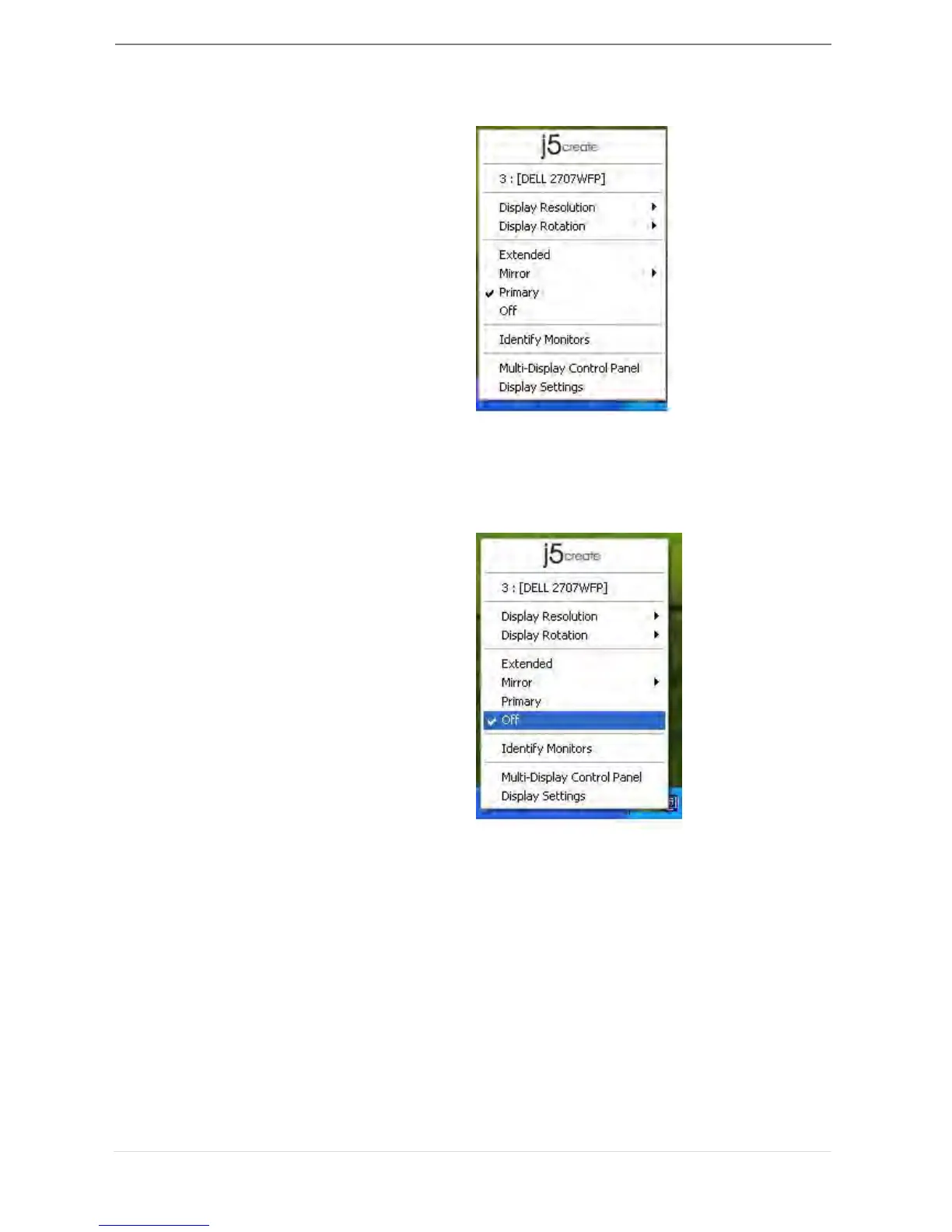When Primary is selected, the
display device, which is
connected to USB 3.0 Display
Adapter, will become the main
display, the display of the internal
graphics card will automatically
switch to be the extended display
and act as an extension desktop.
When Off selected, it will disable
the display of the USB 3.0 Display
Adapter.